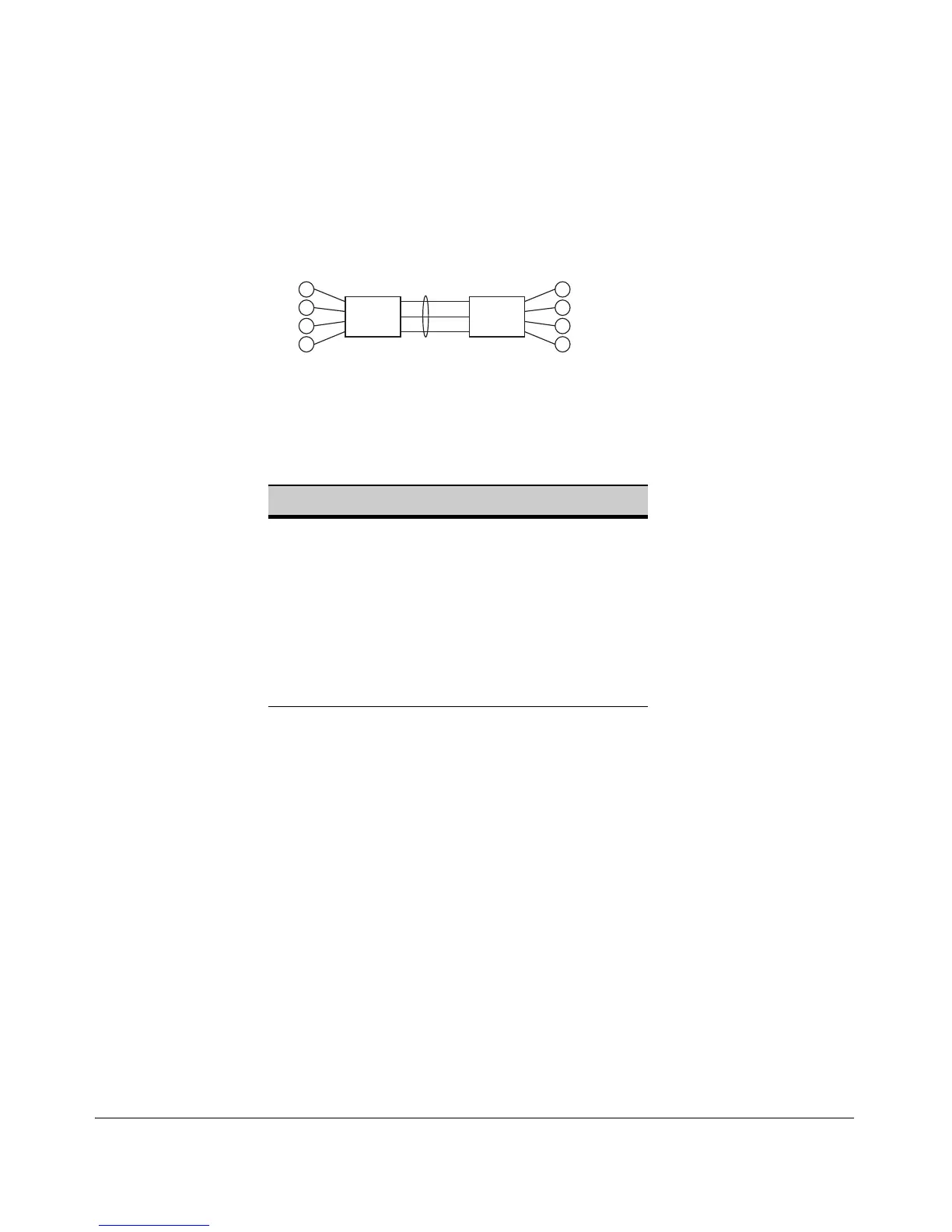Port Trunking
Port Status and Configuration
Broadcasts, multicasts, and floods from different source addresses are dis-
tributed evenly across the links. As links are added or deleted, the switch
redistributes traffic across the trunk group. For example, in figure 12-9 show-
ing a three-port trunk, traffic could be assigned as shown in table 12-6.
C
1
Switch Switch
A
W
C Y
B X
D Z
3
2
C
C
Figure 12-9. Example of Port-Trunked Network
Table 12-6. Example of Link Assignments in a Trunk Group (SA/DA Distribution)
Source: Destination: Link:
Node A Node W 1
Node B Node X 2
Node C Node Y 3
Node D Node Z 1
Node A Node Y 2
Node B Node W 3
12-23
