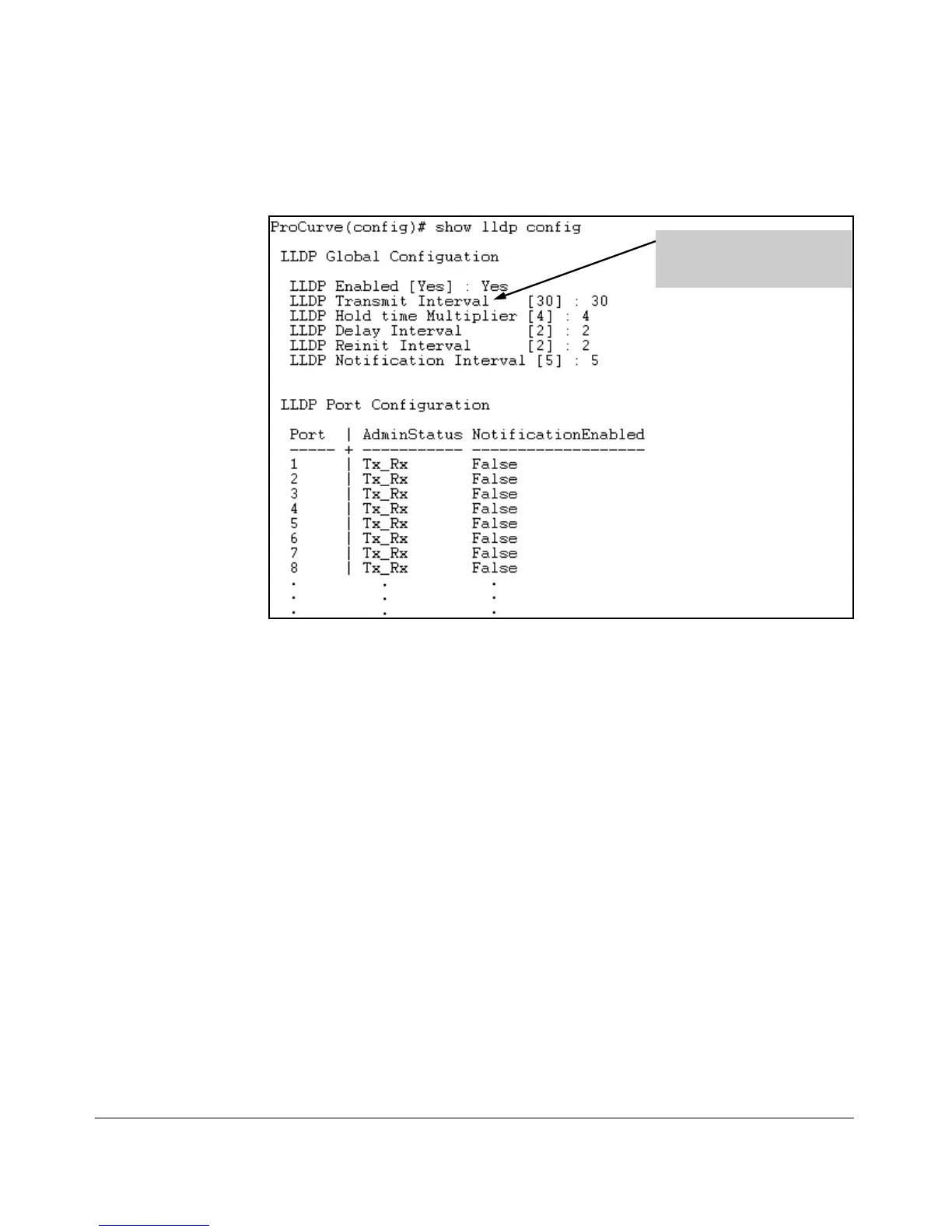Configuring for Network Management Applications
LLDP (Link-Layer Discovery Protocol)
For example, show lldp config produces the following display when the switch
is in the default LLDP configuration:
Figure 13-15. Example of Viewing the General LLDP Configuration
Note: This value corresponds
to the lldp refresh-interval
command (page 13-39).
Displaying Port Configuration Details. This command displays the port-
specific configuration, including .
Syntax show lldp config < port-list >
Displays the LLDP port-specific configuration for all ports in
< port-list >, including which optional TLVs and any non-default
IP address that are included in the port’s outbound
advertisements. For information on the notification setting,
refer to “Configuring SNMP Notification Support” on page
13-41. For information on the other configurable settings
displayed by this command, refer to “Configuring Per-Port
LLDP Transmit and Receive Modes” on page 13-43.
13-37