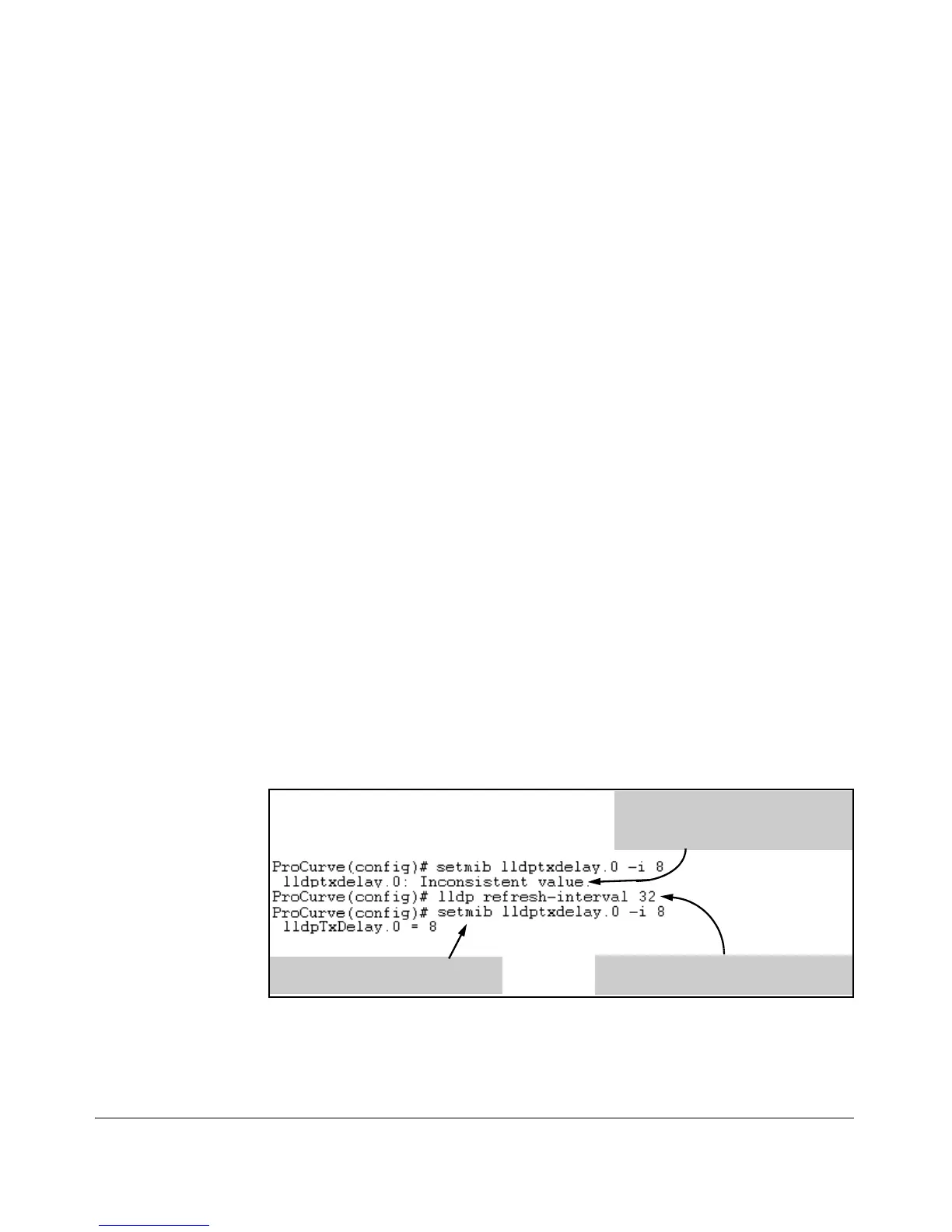Configuring for Network Management Applications
LLDP (Link-Layer Discovery Protocol)
Changing the Delay Interval Between Advertisements Generated by
Value or Status Changes to the LLDP MIB. The switch uses a delay-
interval setting to delay transmitting successive advertisements resulting
from these LLDP MIB changes. If a switch is subject to frequent changes to
its LLDP MIB, lengthening this interval can reduce the frequency of successive
advertisements. The delay-interval can be changed using either an SNMP
network management application or the CLI setmib command.
Syntax setmib lldpTxDelay.0 -i < 1 - 8192 >
Uses setmib to change the minimum time (delay-interval)
any LLDP port will delay advertising successive LLDP
advertisements due to a change in LLDP MIB content.
(Default: 2; Range: 1 - 8192)
Note: The LLDP refresh-interval (transmit interval) must be
greater than or equal to (4 x delay-interval). The switch does
not allow increasing the delay interval to a value that
conflicts with this relationship. That is, the switch displays
Inconsistent value if (4 x delay-interval) exceeds the current
transmit interval, and the command fails. Depending on the
current refresh-interval setting, it may be necessary to
increase the refresh-interval before using this command to
increase the delay-interval.
For example, to change the delay-interval from 2 seconds to 8 seconds when
the refresh-interval is at the default 30 seconds, you must first set the refresh-
interval to a minimum of 32 seconds (32 = 4 x 8).
Attempt to change the transmit-delay
interval shows that the refresh-
interval is less than (4 x delay-interval).
Changes the refresh-interval to 32; that is:
32 = 4 x (desired transmit-delay interval)
Successfully changes the transmit-
delay interval to 8.
Figure 13-17. Example of Changing the Transmit-Delay Interval
13-40
