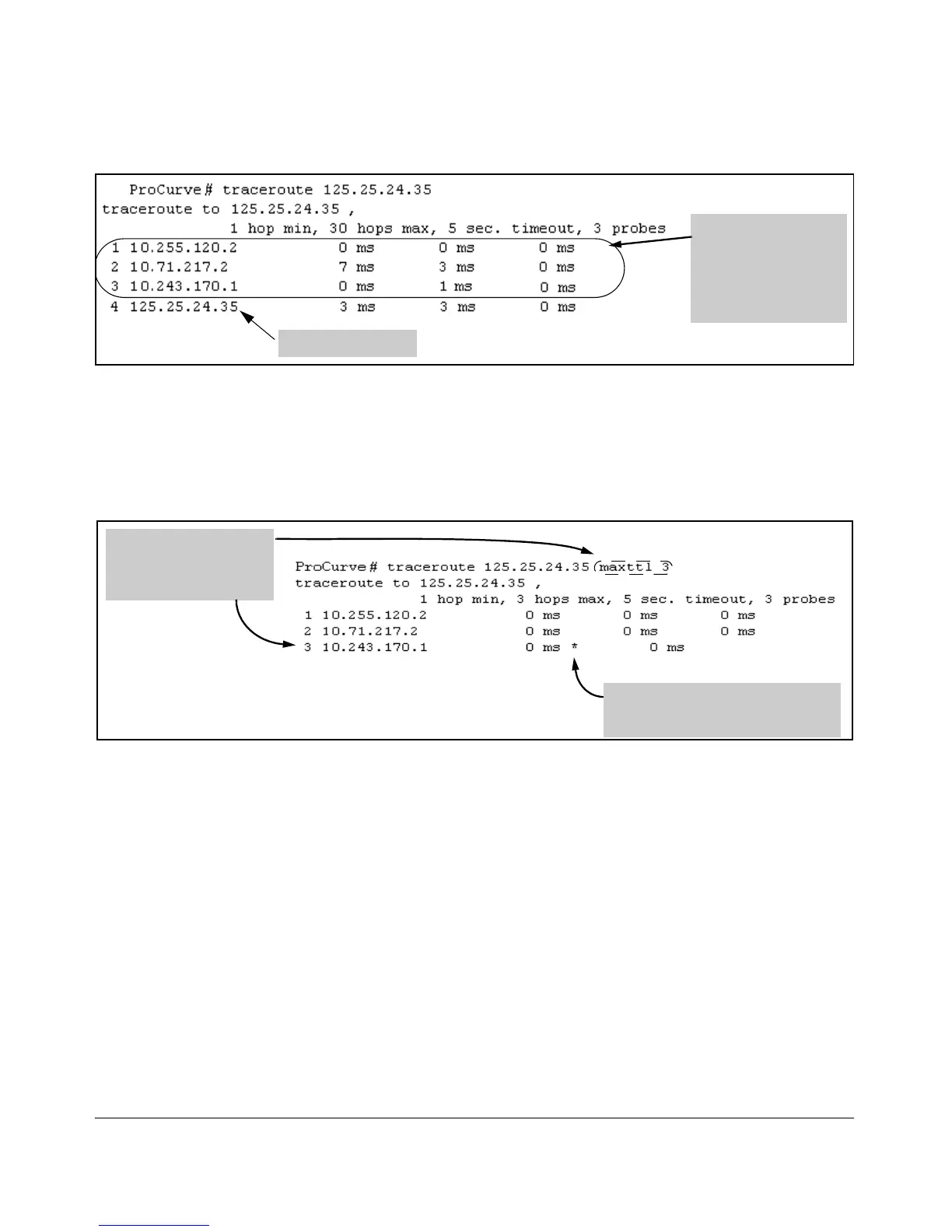Troubleshooting
Diagnostic Tools
Intermediate router hops
with the time taken for the
switch to receive
acknowledgement of
each probe reaching each
router.
Destination IP Address
Figure C-18. Example of a Completed Traceroute Enquiry
Continuing from the previous example (figure C-18, above), executing
traceroute with an insufficient maxttl for the actual hop count produces an
output similar to this:
Traceroute does not reach
destination IP address
because of low maxttl
setting.
The asterisk indicates there was a
timeout on the second probe to the third
hop.
Figure C-19. Example of Incomplete Traceroute Due to Low Maxttl Setting
If A Network Condition Prevents Traceroute from Reaching the
Destination. Common reasons for Traceroute failing to reach a destination
include:
■ Timeouts (indicated by one asterisk per probe, per hop; refer to figure
C-19, above.)
■ Unreachable hosts
■ Unreachable networks
■ Interference from firewalls
■ Hosts configured to avoid responding
C-42