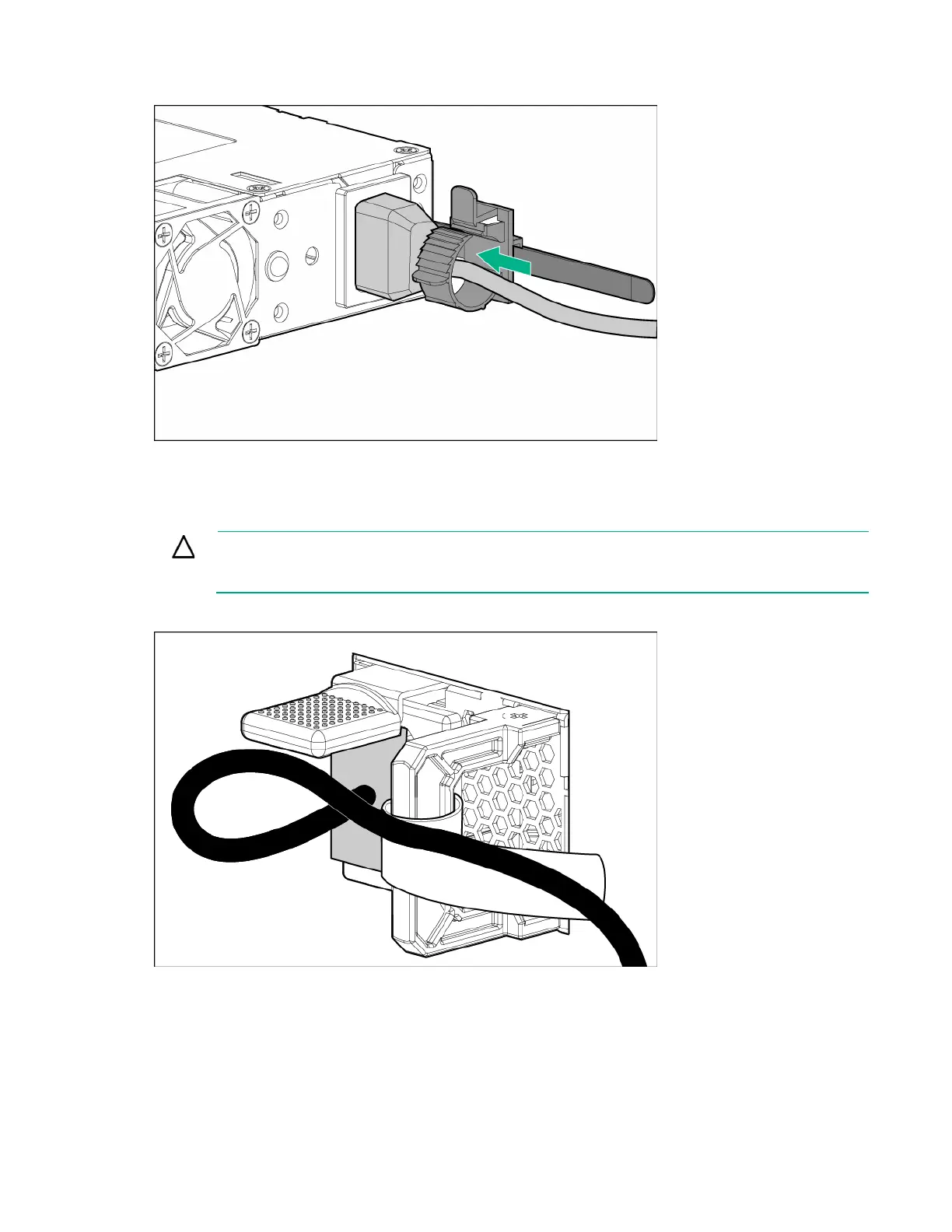Setup 37
e.
Slide the clip forward until it is flush against the edge of the power cord plug.
4. For a server using a hot-plug power supply: To prevent accidental power cord disconnection
when sliding the server in and out of the rack, secure the power cord in the strain relief strap attached
to the power input module handle:
a. Unwrap the strain relief strap from the power input module handle.
CAUTION:
Avoid tight bend radii to prevent damaging the internal wires of a power cord or a
server cable. Never bend
power cords and server cables tight enough to cause a crease in the
sheathing.
b. Bend the plug end of the power cord in the position shown in the following image.
