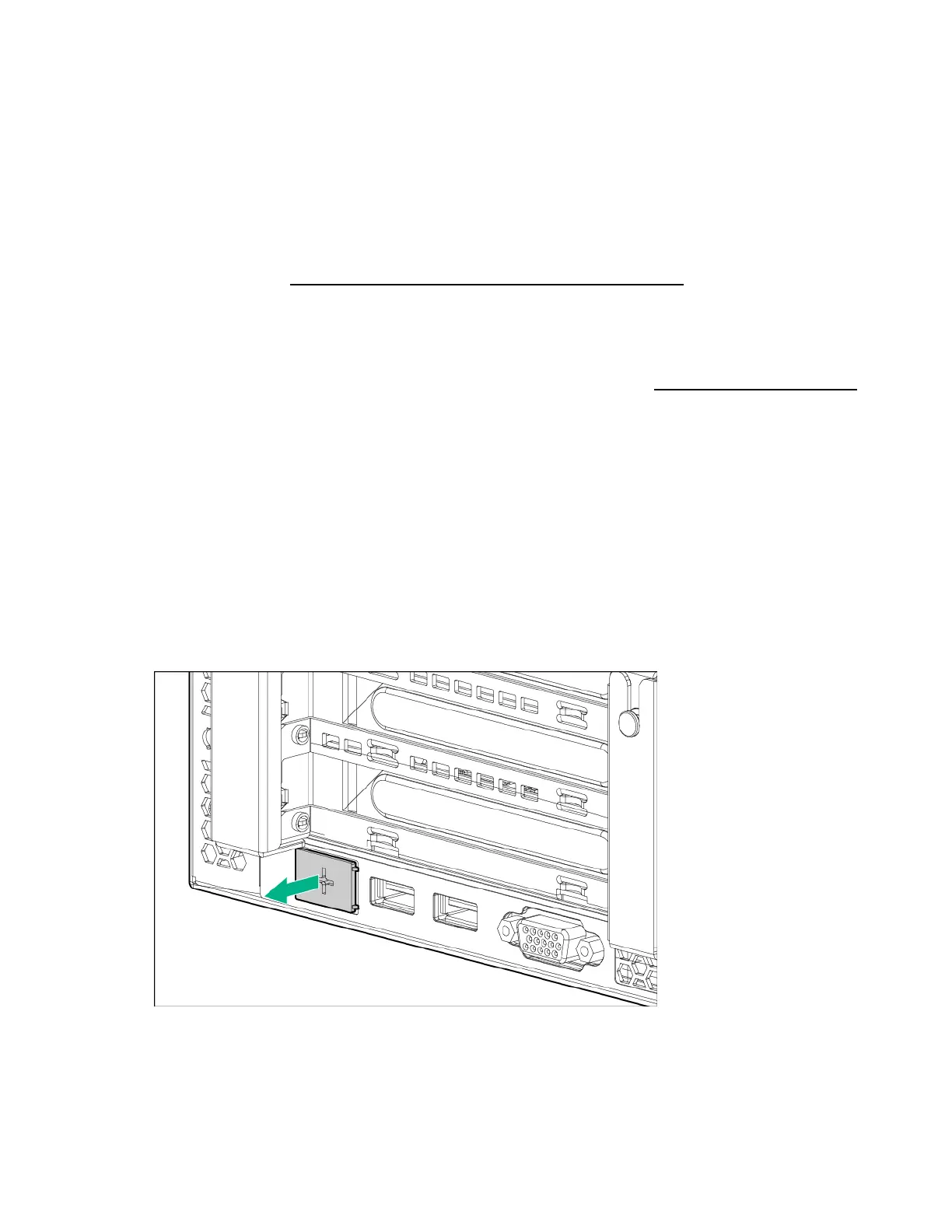Hardware options installation 98
Dual 8Gb microSD Enterprise Midline USB device
This server supports the installation of the Dual 8Gb microSD Enterprise Midline USB device on the
server internal USB connector.
This USB storage device contains a dual-SD card module that supports up to two SD, SDHC, or SDXC
storage cards providing data redundancy through a mirrored RAID-1 configuration. This USB storage
device connects to an internal USB connector and is configured upon boot.
To locate the internal USB connector, see "System board components (on page 14)." For more
information, see the Dual 8Gb microSD EM USB storage device documentation on the Hewlett Packard
Enterprise website (http://www.hpe.com/support/8GBDualMicrosd_ug_en).
Dedicated iLO management module option
For more information about product features, specifications, options, configurations, and compatibility,
see the product QuickSpecs on the Hewlett Packard Enterprise website (http://www.hpe.com/info/qs).
To install the component:
1. Power down the server (on page 20).
2. Remove all power:
a. Disconnect each power cord from the power source.
b. Disconnect each power cord from the server.
3. Do one of the following:
o Extend the server from the rack (on page 20).
o Remove the server from the rack (on page 22).
4. Remove the access panel (on page 24).
5. Access the rear panel ("Access the product rear panel" on page 23).
6. Using a flat screwdriver, toggle the knockout to loosen it, and then pull it out of the chassis.
7. If an expansion board is installed in the primary PCI riser cage, remove the board.
