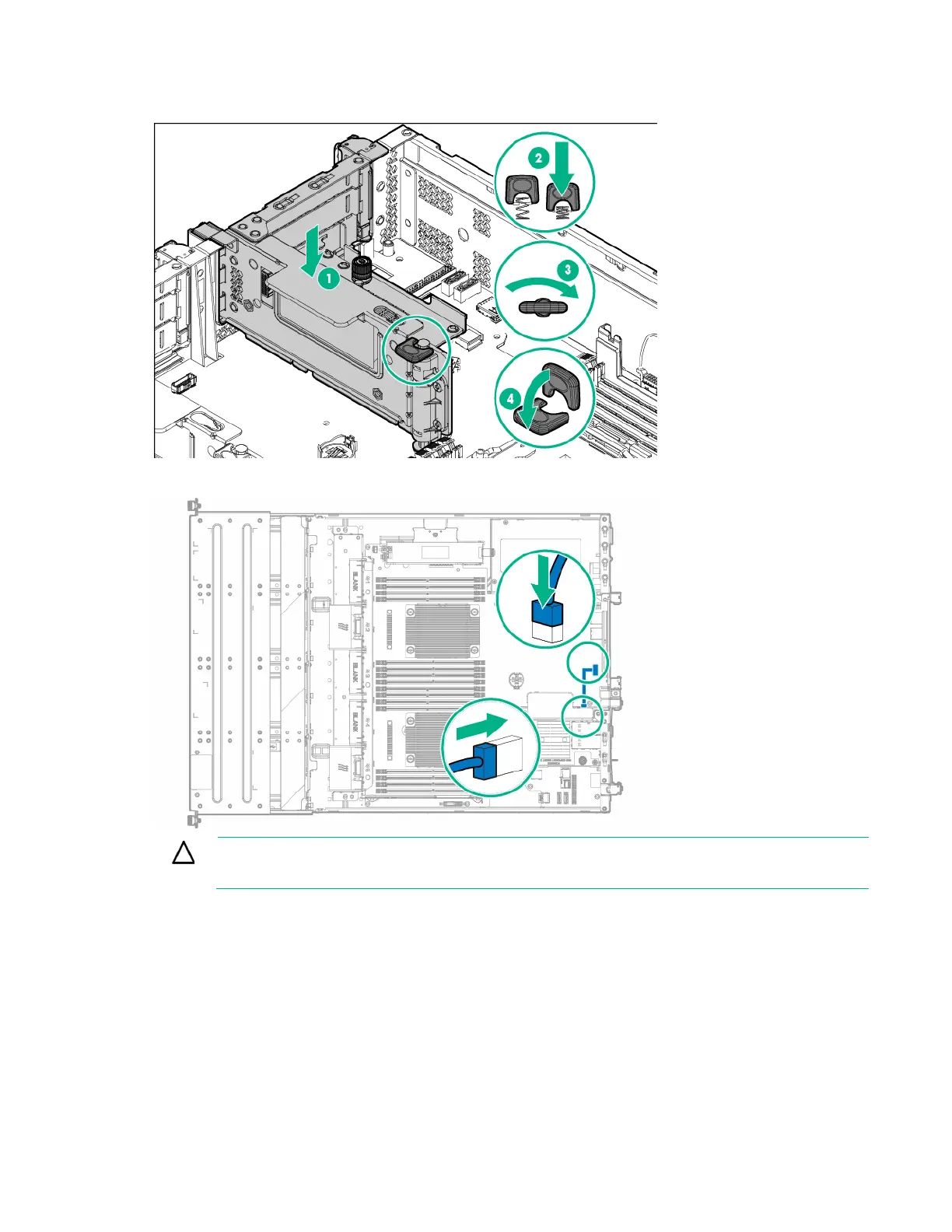Hardware options installation 97
b.
Push down the release tab, rotate it 180° clockwise, and then press it flat on the FlexibleLOM
riser cage.
9. Connect the FlexibleLOM sideband signal cable.
CAUTION: To prevent improper cooling and thermal damage, do not operate the server
unless all PCI slots have either an expansion slot cover or an expansion board installed.
10. Install the access panel (on page 25).
11. Do one of the following:
o Slide the server into the rack.
o Install the server into the rack ("Installing the server into the rack" on page 35).
12. Connect the LAN segment cables.
13. Power up the server (on page 20).
