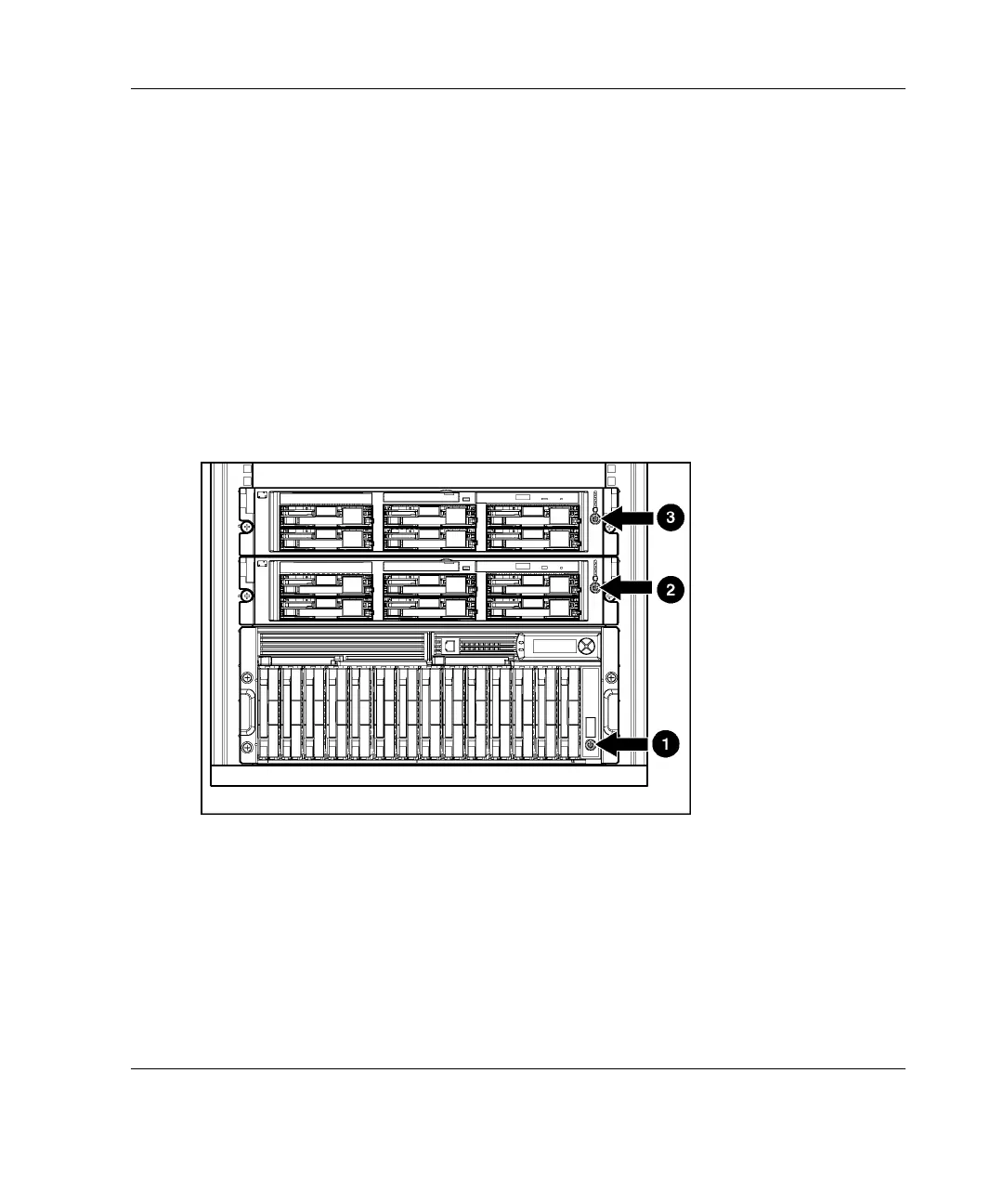System Setup and Configuration for Microsoft Windows 2000 Advanced Server
Configuring the Nodes
To configure the nodes:
1. Power on the shared storage (1) and wait for the controllers to initialize.
IMPORTANT: You must power on the Smart Array Cluster Storage before powering on
the servers. After powering on, wait until the storage system startup complete message is
displayed. It may take up to two minutes for the storage system to completely power up.
2. Power on one server, either (2) or (3).
IMPORTANT: Do not use the Option ROM Configuration for Arrays (ORCA) utility to
configure the Smart Array Cluster Storage. The Array Configuration Utility must be used.
HP ProLiant DL380 Generation 3 Packaged Cluster Setup and Installation Guide 3-3
HP CONFIDENTIAL Codename: Sopwith Part Number: 252621-002 Last Saved On: 11/8/02 2:05 PM
