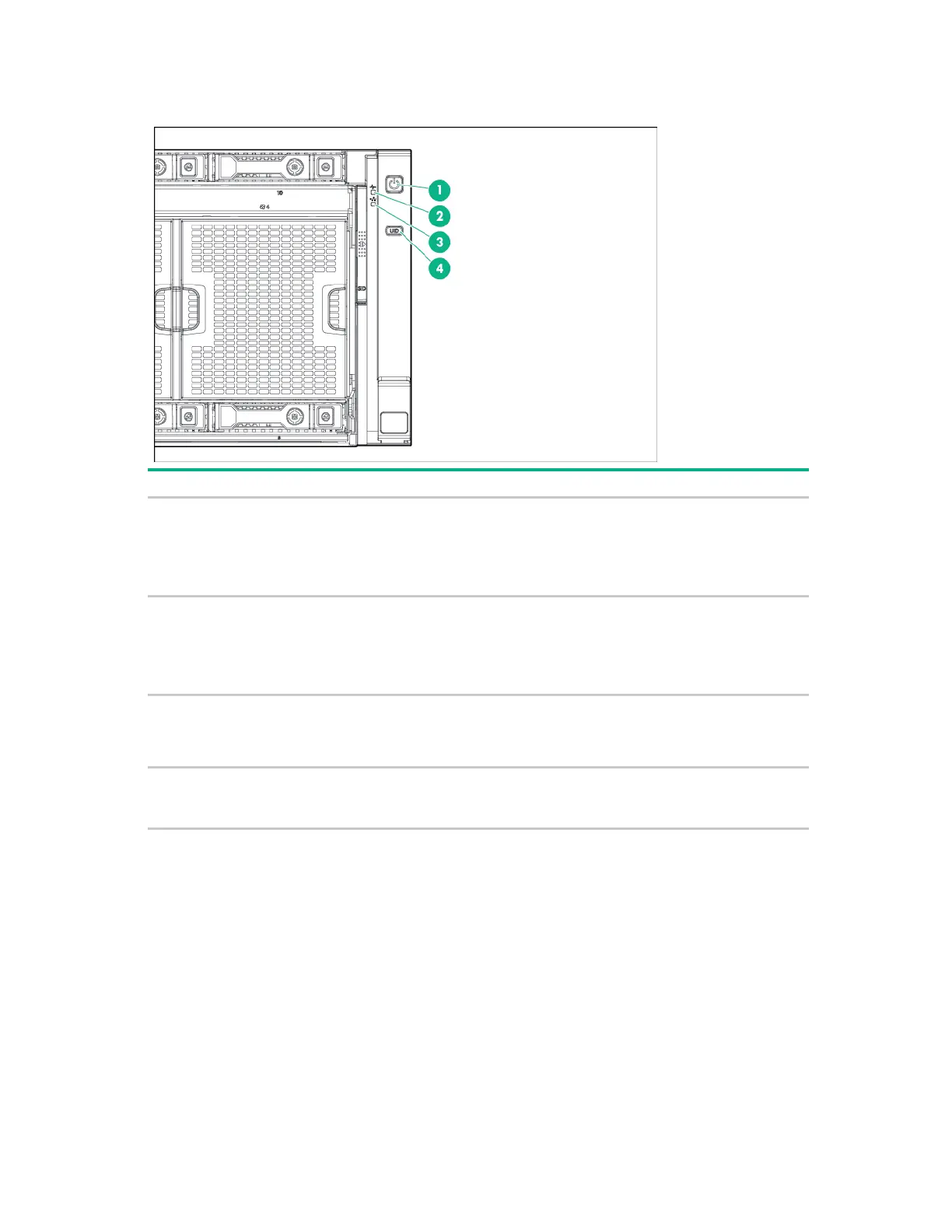Component identification 80
Front panel LEDs and buttons
1
Power On/Standby button and
system power LED
Solid green = System on
Flashing green (1 Hz/cycle per sec) = Performing
power on sequence
Solid amber = System in standby
Off = No power present
2
Solid green = Normal
Flashing amber = System degraded
Flashing red (1 Hz/cycle per sec) = System critical
Fast-flashing red (4 Hz/cycles per sec) = System
power fault
3
Solid green = Link to network
Flashing green = Linked with activity on the network
Off = No network connection
4
Solid blue = Activated
Flashing blue (1 Hz/cycle per sec) = Remote
management or firmware upgrade in progress
