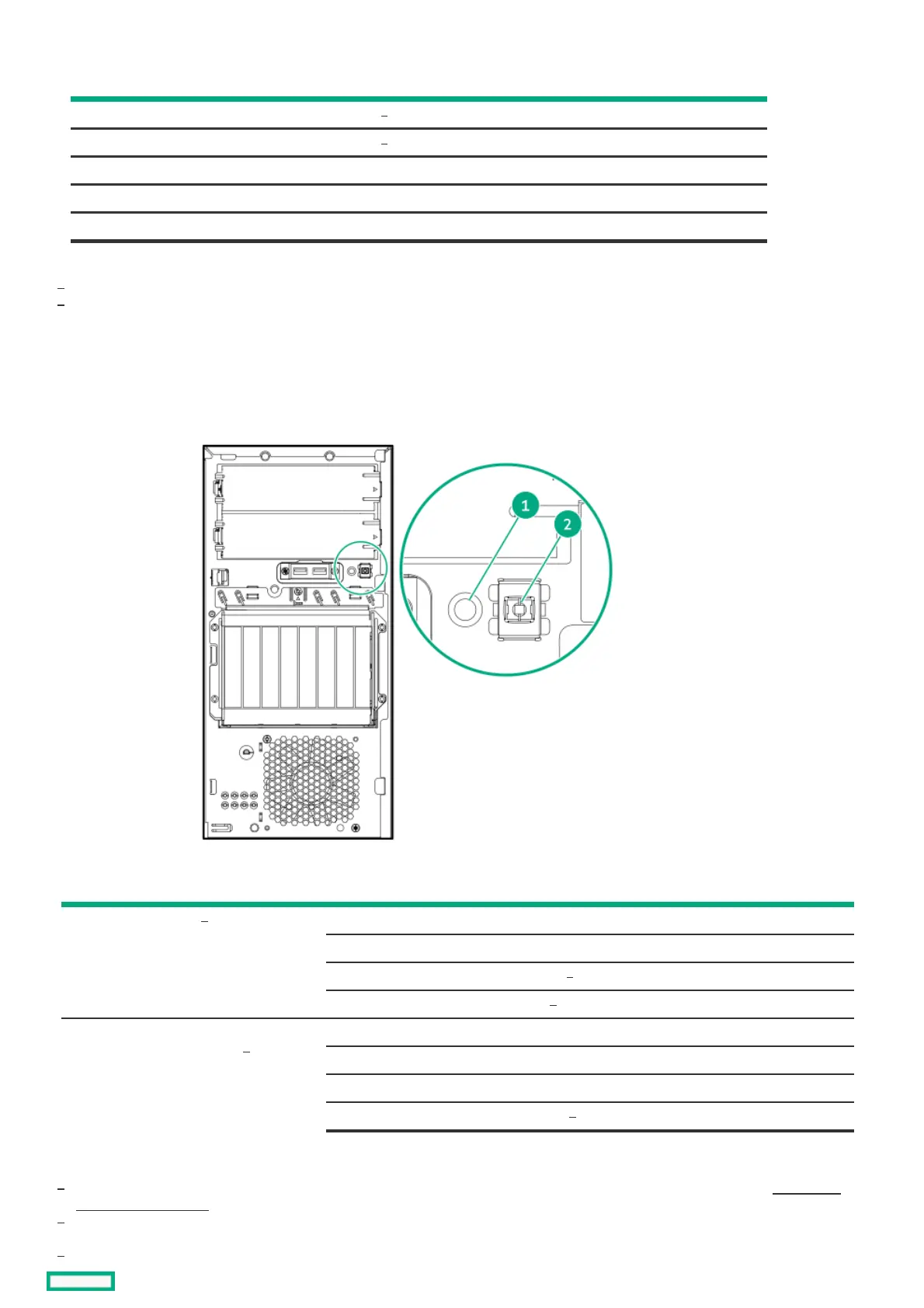ItemItem DescriptionDescription
1 Media bay 1
2 Media bay 2
3 USB 3.2 Gen1 port
4 USB 2.0 port
5 8 SFF hot-plug drives
Media 1 supports a SATA optical drive, SAS LTO drive, or a USB RDX docking station.
Media 2 supports a SATA optical drive or a USB RDX docking station.
Front panel LED and buttonFront panel LED and button
ItemItem DescriptionDescription StatusStatus DefinitionDefinition
1 Health LED Solid green Normal
Flashing green iLO is rebooting
Flashing amber System degraded
Flashing red System critical
2 Power On/Standby button and
system power LED
Solid green System on
Flashing green Performing power-on sequence
Solid amber System in standby
Off No power present
When the two LEDs described in this table flash simultaneously, a power fault has occurred. For more information, see Front panel
LED power fault codes.
If the health LED indicates a degraded or critical state, review the system Integrated Management Log (IML) or use HPE iLO to
review the system health status.
Facility power is not present, power cord is not attached, no power supplies are installed, power supply failure has occurred, or the
1
2
1
2
1
2
2
1
3
1
2
3
