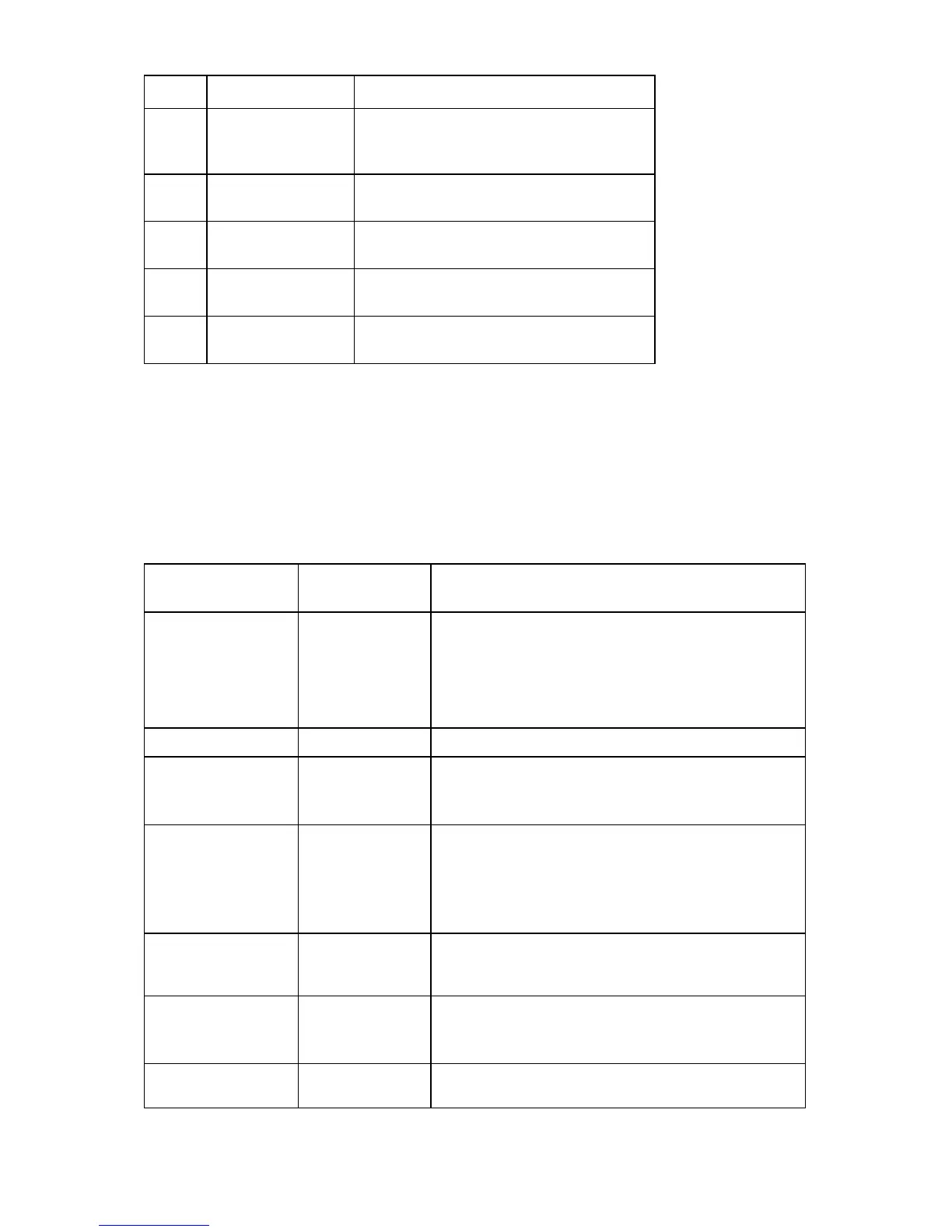Component identification 14
Item LED description Status
4 Overtemperature
Amber = System has reached a cautionary or
critical temperature level.
Off = Normal
5 Fan 1 failure Amber = Fan has failed or is missing.
Off = Normal
6 Fan 1.5 or 2 failure Amber = Fan has failed or is missing.
Off = Normal
7 DIMM failure (1-9) Amber = DIMM has failed or is missing.
Off = Normal
8 Fan 3 failure Amber = Fan has failed or is missing.
Off = Normal
System LEDs and internal health LED combinations
When the internal health LED on the front panel illuminates either amber or red, the server is experiencing
a health event. Combinations of illuminated system LEDs and the internal health LED indicate system
status.
The front panel health LEDs indicate only the current hardware status. In some situations, HP SIM may
report server status differently than the health LEDs because the software tracks more system attributes.
System LED and
Color
Internal Health
LED Color
Status
Processor failure
(amber)
Red One or more of the following conditions may exist:
Processor has failed.
Processor is not installed in the socket.
Processor is unsupported.
ROM detects a failed processor during POST.
Amber Processor is in a pre-failure condition.
DIMM failure, slot X
(amber)
Red
DIMM in slot X has failed.
DIMM in slot X is an unsupported type, and no valid
memory exists in another channel.
Amber
DIMM in slot X has reached the single-bit correctable
error threshold.
DIMM in slot X is in a pre-failure condition.
DIMM in slot X is an unsupported type, but valid
memory exists in another channel.
DIMM failure, all slots
in one channel
(amber)
Red No valid or usable memory is installed in the system.
Amber
The entire channel is not populated.
DIMMs do not match within the channel, but other
valid memory is available.
Overtemperature
(amber)
Amber
The Health Driver has detected a cautionary temperature
level.
