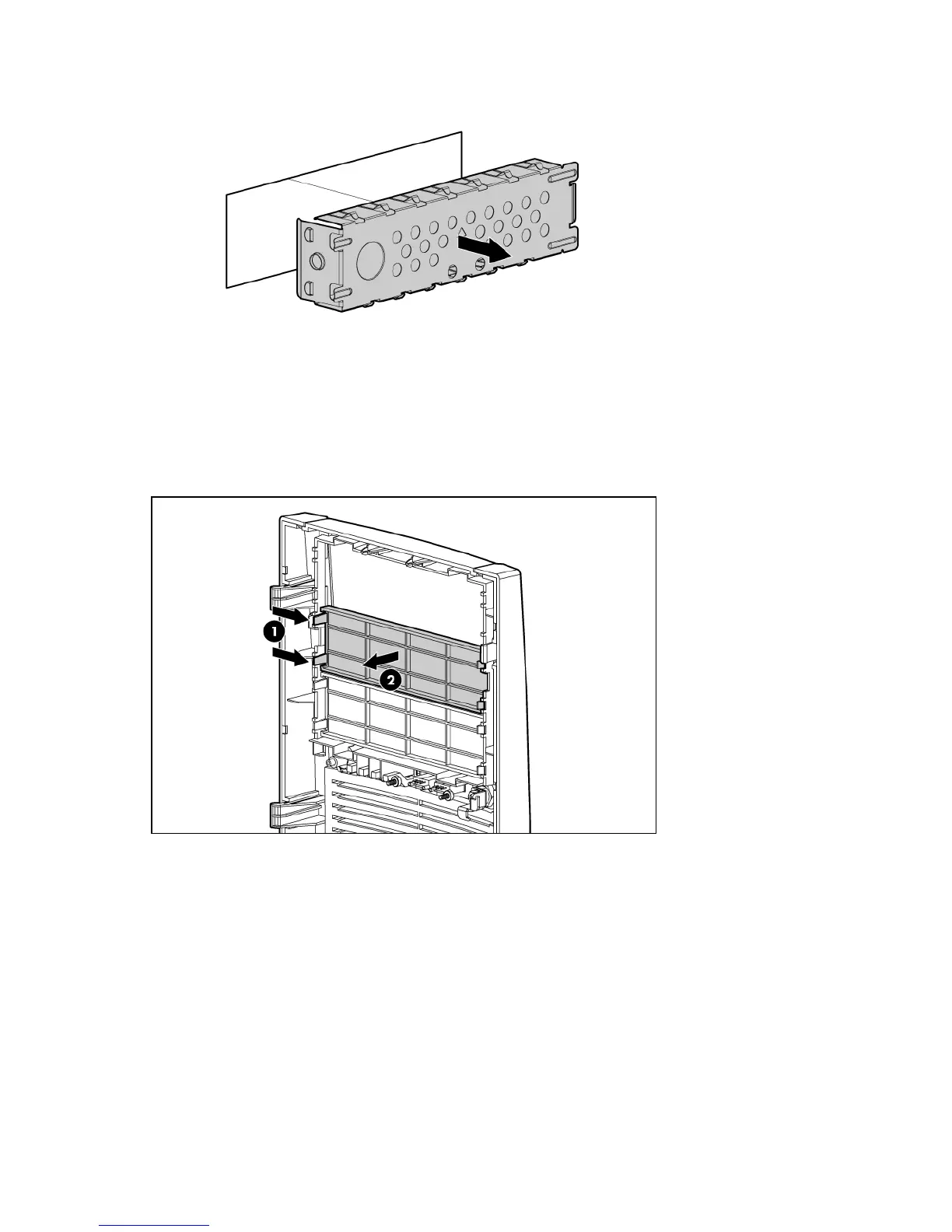Operations 24
3.
Remove the media bay blank.
Remove a bezel blank
1. Power down the server (on page 20).
2. Remove the front bezel ("Open or remove the tower bezel" on page 20).
3. Remove a bezel blank.
Remove the processor board
1. Power down the server (on page 20).
2. Do one of the following:
o Open or remove the tower bezel, as needed ("Open or remove the tower bezel" on page 20).
o Extend the server from the rack (on page 21).
3. Remove the access panel (on page 21).
4. Place the tower server on its side.
5. Remove the air baffle (on page 22).
6. Disconnect the power cable from the processor board.
