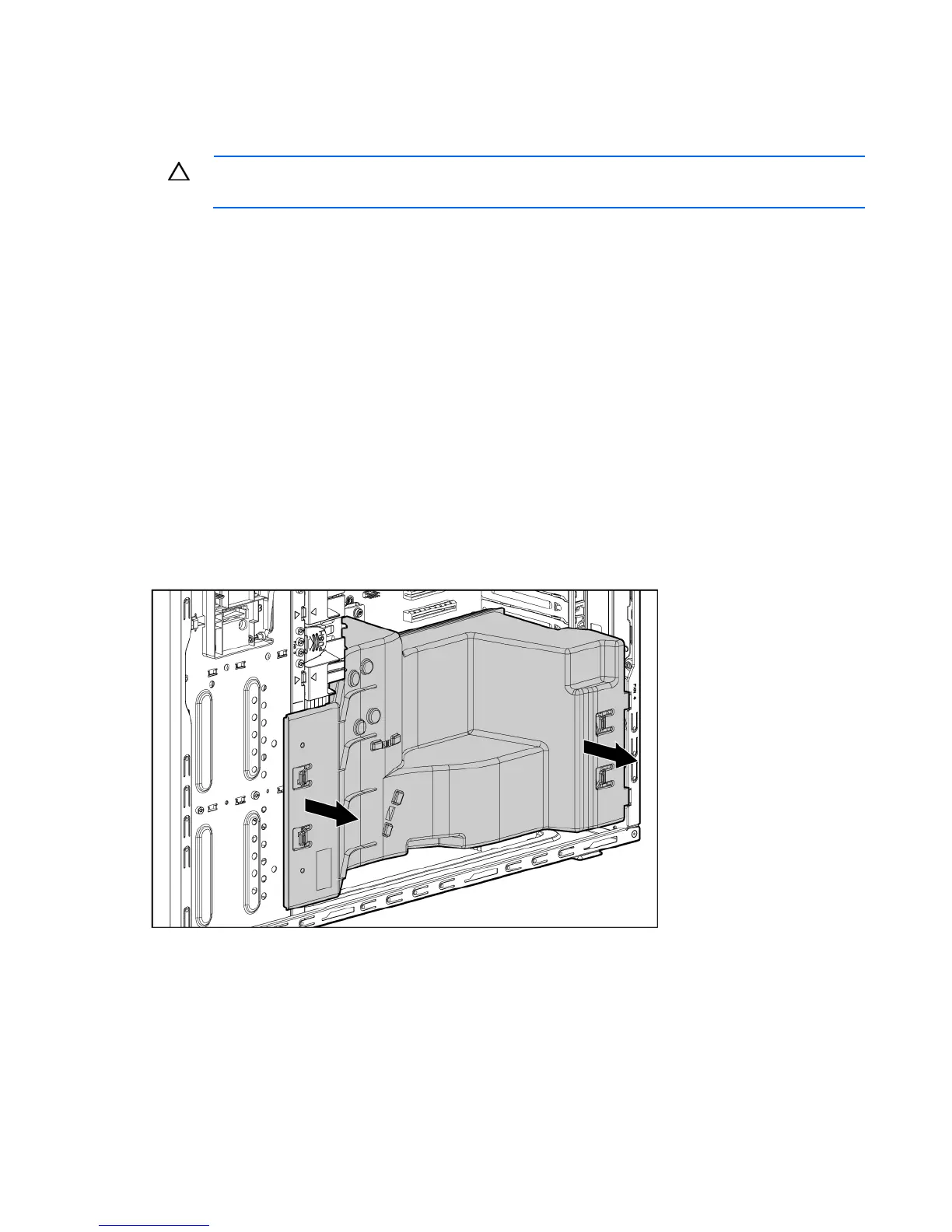Operations 22
3.
Loosen the access panel screws.
4. Slide the access panel back about 1.5 cm (0.5 in).
5. Lift and remove the access panel.
CAUTION: For proper cooling, do not operate the server without the access panel, baffles,
expansion slot covers, hard drives, or blanks installed.
Install the access panel
1. Place the access panel on top of the server, allowing it to extend past the rear of the server
approximately 1.5 cm (0.5 in).
2. Slide the access panel forward until it clicks into place, and close the access panel latch.
Remove the air baffle
1. Power down the server (on page 20).
2. Do one of the following:
o Open or remove the tower bezel, as needed ("Open or remove the tower bezel" on page 20).
o Extend the server from the rack (on page 21).
3. Remove the access panel (on page 21).
4. Remove the air baffle.
If necessary, configure the air baffle (on page 22).
Configure the air baffle
This procedure is necessary for 2P models only.
1. Power down the server (on page 20).
2. Do one of the following:
