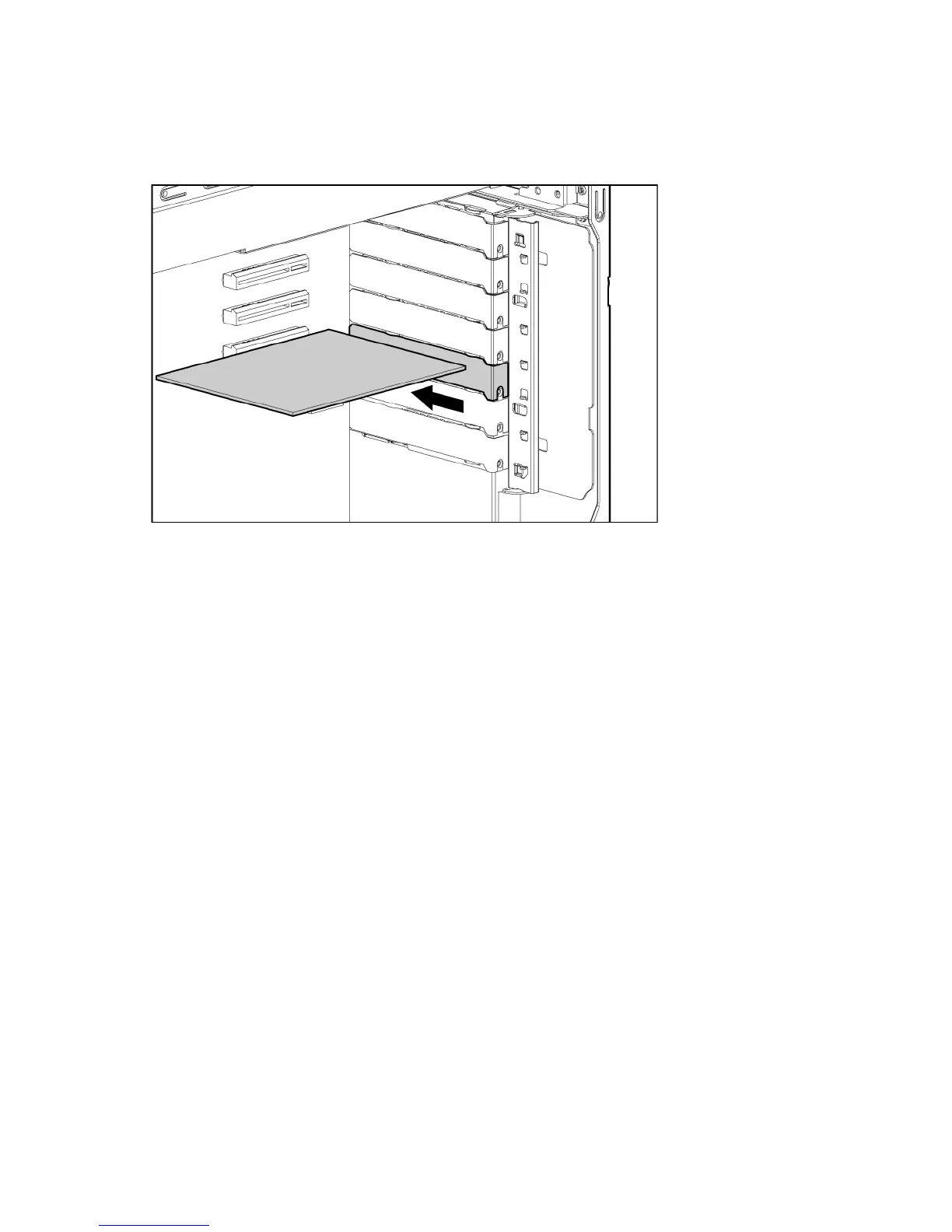Hardware options installation 65
o
Extend the server from the rack (on page 21).
3. Remove the access panel (on page 21).
4. Remove the expansion slot cover ("Removing the expansion slot cover" on page 63).
5. Install the expansion board, and then press firmly to seat the board in the connector.
6. Close the slot cover retainer.
7. Connect any required internal cables to the expansion board. See the documentation that ships with
the expansion board.
8. Install the access panel (on page 22).
9. Do one of the following:
o Close or install the tower bezel, as needed.
o Slide the server back into the rack.
10. Connect any required external cables.
11. Power up the server (on page 20).
PCI-X extender board option
1. Power down the server (on page 20).
2. Disconnect power cords from the power source.
3. Disconnect all power cords from the server.
4. Do one of the following:
o Open or remove the tower bezel, as needed ("Open or remove the tower bezel" on page 20).
o Extend the server from the rack (on page 21).
5. Remove the access panel (on page 21).
6. Remove the air baffle (on page 22).
