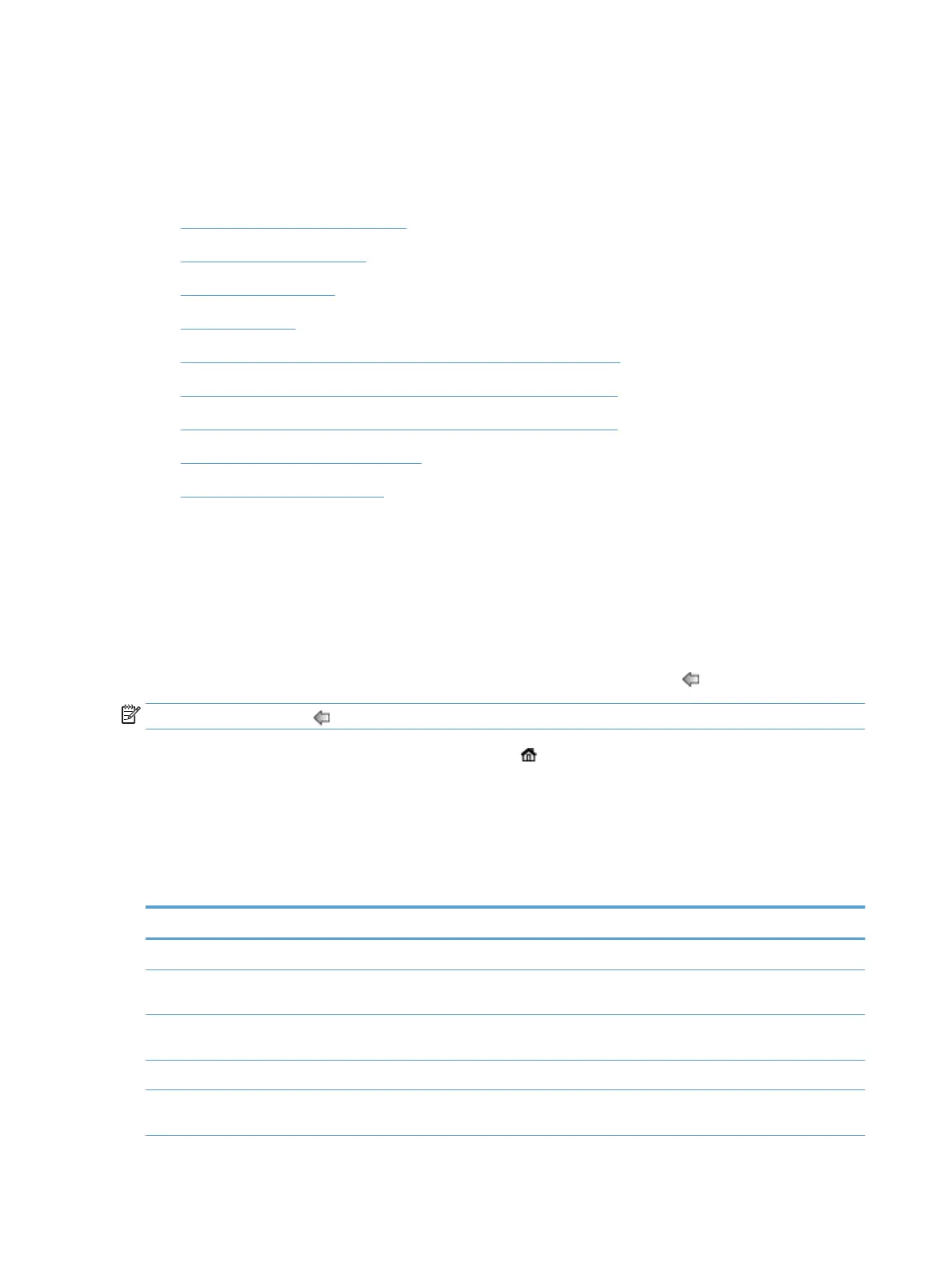Basic configuration using the Administration menu
You can use the Initial Setup application to complete this subset of configuration tasks if you have not disabled
Initial Setup on the Home screen: set language settings, configure date and time format, set date and time, and
access the E-mail Setup Wizard.
●
Navigate the Administration menu
●
Configure language settings
●
Configure time settings
●
Assign IP address
●
Set up and configure e-mail settings using the E-mail Setup Wizard
●
Manually configure IPv4 TCP/IP parameters from the control panel
●
Manually configure IPv6 TCP/IP parameters from the control panel
●
Disable network protocols (optional)
●
Link speed and duplex settings
Navigate the Administration menu
From the Home screen, touch the Administration button to open the menu structure. You might need to scroll
to the bottom of the Home screen to see this feature.
The Administration menu has several sub-menus that you can use for some setup tasks. (Use the Embedded
Web Server to configure all settings.) Touch the name of a menu to expand the structure. A plus sign (+) next
to a menu name means that it contains sub-menus. Continue opening the structure until you reach the option
that you want to configure. To return to the previous level, touch the Back button
.
NOTE: The Back button
is not available on all screens.
To exit the Administration menu, touch the Home button in the upper-left corner of the screen.
The product has built-in Help that explains each of the features that are available through the menus. Help is
available for many menus on the right-hand side of the touch screen.
The table in this section provides general information about each menu. For information about specific entries
in each menu, see the built-in Help.
Table 3-5 Administration menus
Menu item Description
Reports Use this menu to view information pages and reports that are stored internally on the product.
General Settings Use this menu to set options for setting the time and period of inactivity before the product enters
sleep mode.
Scan/Digital Send Settings Use this menu to set up e-mail, save-to-network-folder, save-to-USB-device, and digital-send-service
options.
Fax Settings Use this menu to set up fax-send options.
Display Settings Use this menu to set up basic display and device behavior settings (keypress sound, display language,
network address button display, scanner inactivity timeout, and more).
22 Chapter 3 Administration - Configure the product ENWW
