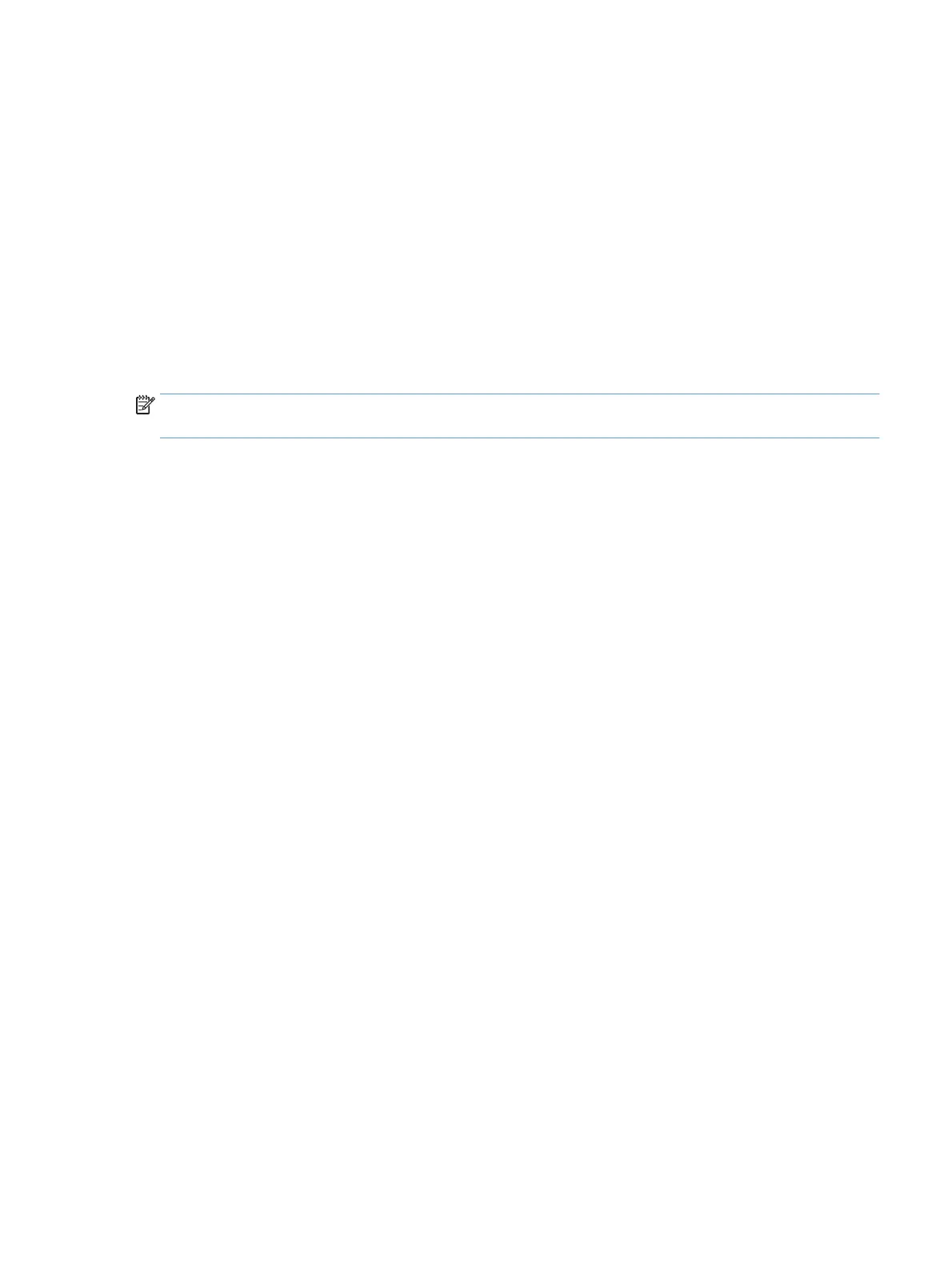Energy settings
To manage the product's energy settings using the Embedded Web Server, follow these steps:
1. Start the Embedded Web Server.
2. Click the General tab, and then select Energy Settings.
3. Under Sleep Schedule, click Add to open the Sleep Schedule window.
a. Follow the onscreen instructions to define a weekly or holiday sleep schedule event.
b. Click Apply to save the sleep schedule event.
4. Under Sleep Timer Settings on the Energy Settings dialog, click Sleep Mode/Auto Off After, enter the
number of minutes of activity after which you want the scanner to enter Sleep Mode, and then click Apply
NOTE: You can also configure energy settings from the control panel Home screen. Touch Administration,
touch General Settings, and then touch Energy Settings.
ENWW Energy settings 47
