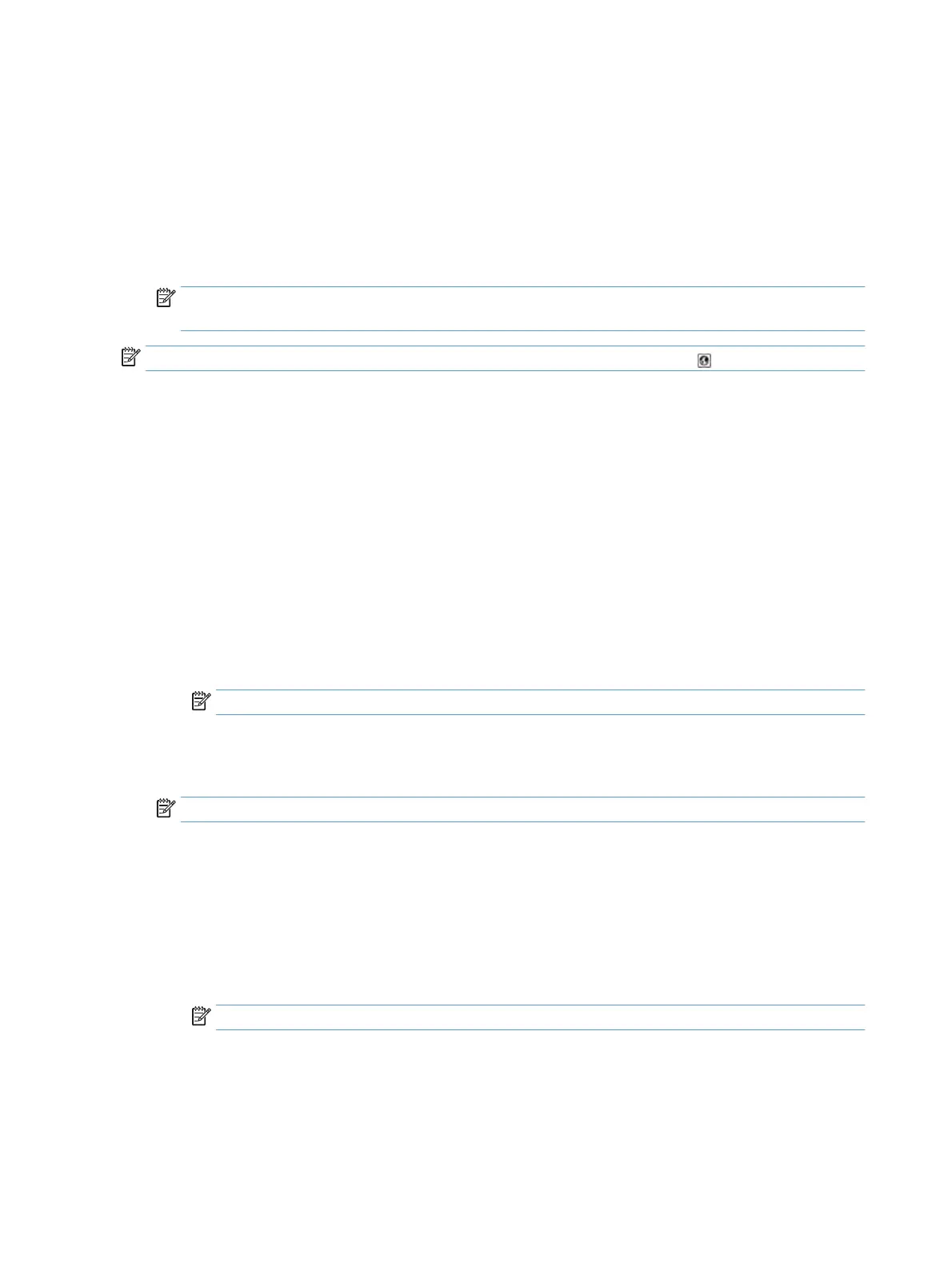Configure language settings
To configure language settings, follow these steps:
1. At the product control panel, touch the Administration button, touch the Display Settings menu, and then
touch the Language Settings option.
2. Under Language, touch the language for the control panel display.
3. Under Keyboard Layout, touch the keyboard layout for the touch screen keyboard, and then touch Save.
NOTE: The language you select can impact the organization of the keys on the touch screen keyboard.
Also note that there may be more than one keyboard layout for a specific language.
NOTE: You can also configure language settings by touching the Language button on the Home screen.
Configure time settings
To configure time settings, follow these steps:
1. At the product control panel, touch the Administration button, touch the General Settings menu, and then
touch the Date/Time Settings option.
2. Set the date and time.
a. Touch Date/Time.
b. Set the date, month, and year by touching the appropriate button and using the arrow to set the
desired value.
c. Set the time by touching the appropriate button and using the arrow to set the desired value; touch
the AM/PM button to toggle the value.
NOTE: Touch Adjust Daylight Savings if appropriate.
d. Touch the appropriate time zone button.
e. Touch Save.
NOTE: To change the date and time format, touch Date/Time Format on the Date/Time Settings screen.
3. Configure the sleep timer setting.
a. On the General Settings screen, touch Energy Settings, and then touch Sleep Timer Settings.
b. Touch the Minutes box to select it, and then use the pop-up keypad to set the value in minutes.
c. Select the appropriate action for Wake/Auto On to These Events.
d. Touch OK, and then touch Save.
NOTE: You can also configure the Sleep Schedule feature from the Energy Settings screen.
Assign IP address
If the network uses dynamic host configuration protocol (DHCP), the IP address can be assigned automatically.
Otherwise, you must manually assign an IP address.
28 Chapter 3 Administration - Configure the product ENWW
