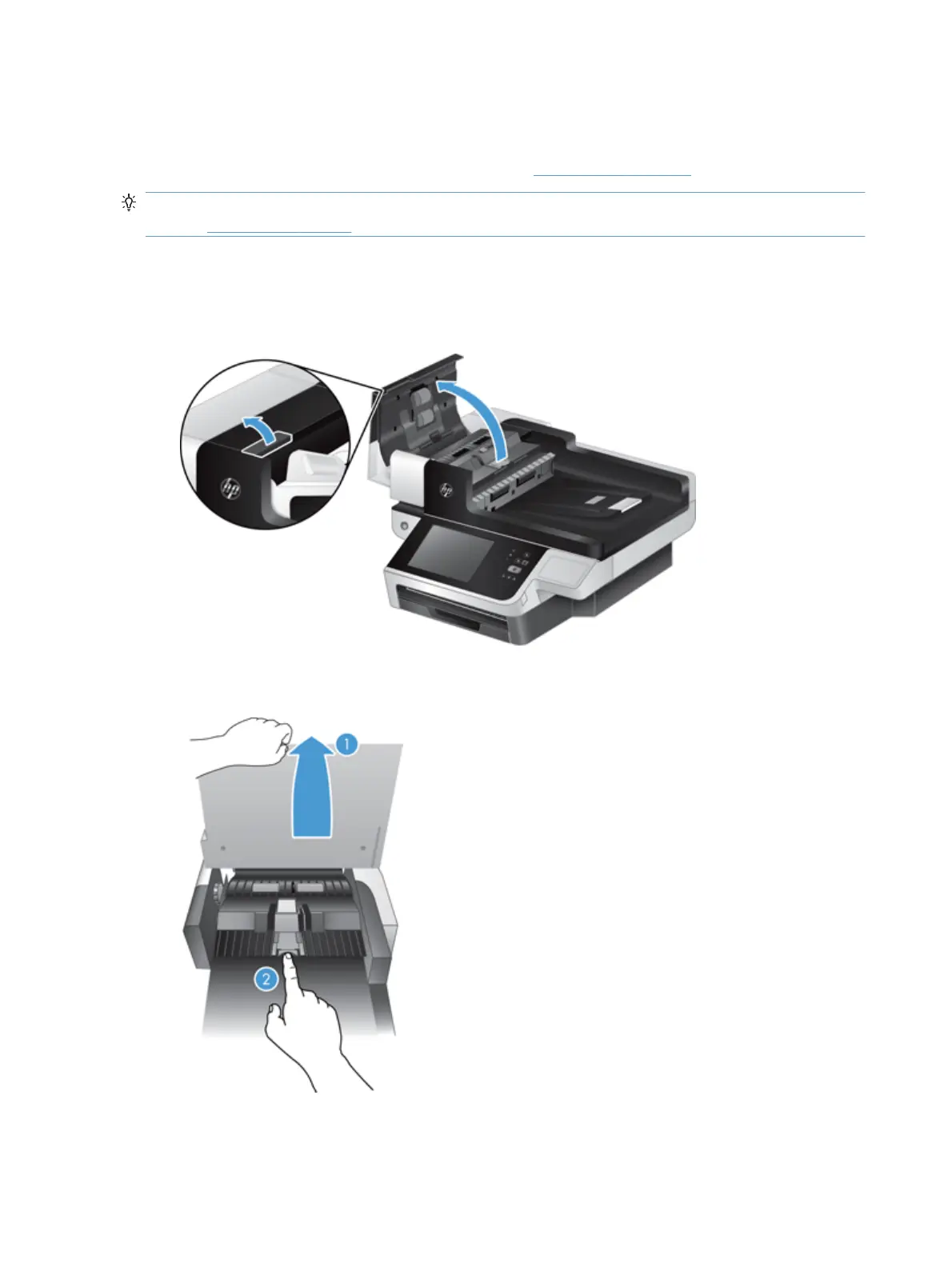Replace the separation pad
The roller replacement kit includes a replacement separation pad. Always replace the separation pad when you
replace the rollers. To order the roller replacement kit, see
www.hp.com/buy/parts.
TIP: An animation which guides you through removing and replacing the separation pad is available on the
web (see
www.hp.com/support, and search on your product).
To replace the separation pad, follow these steps:
1. Make sure the scanner is turned off and the power cable is disconnected.
2. Open the automatic document feeder (ADF) hatch.
3. Raise the ADF input tray (1), and then press forward on the separation pad latch to release the separation
pad from its locked position (2).
84 Chapter 8 Replace and install components ENWW
