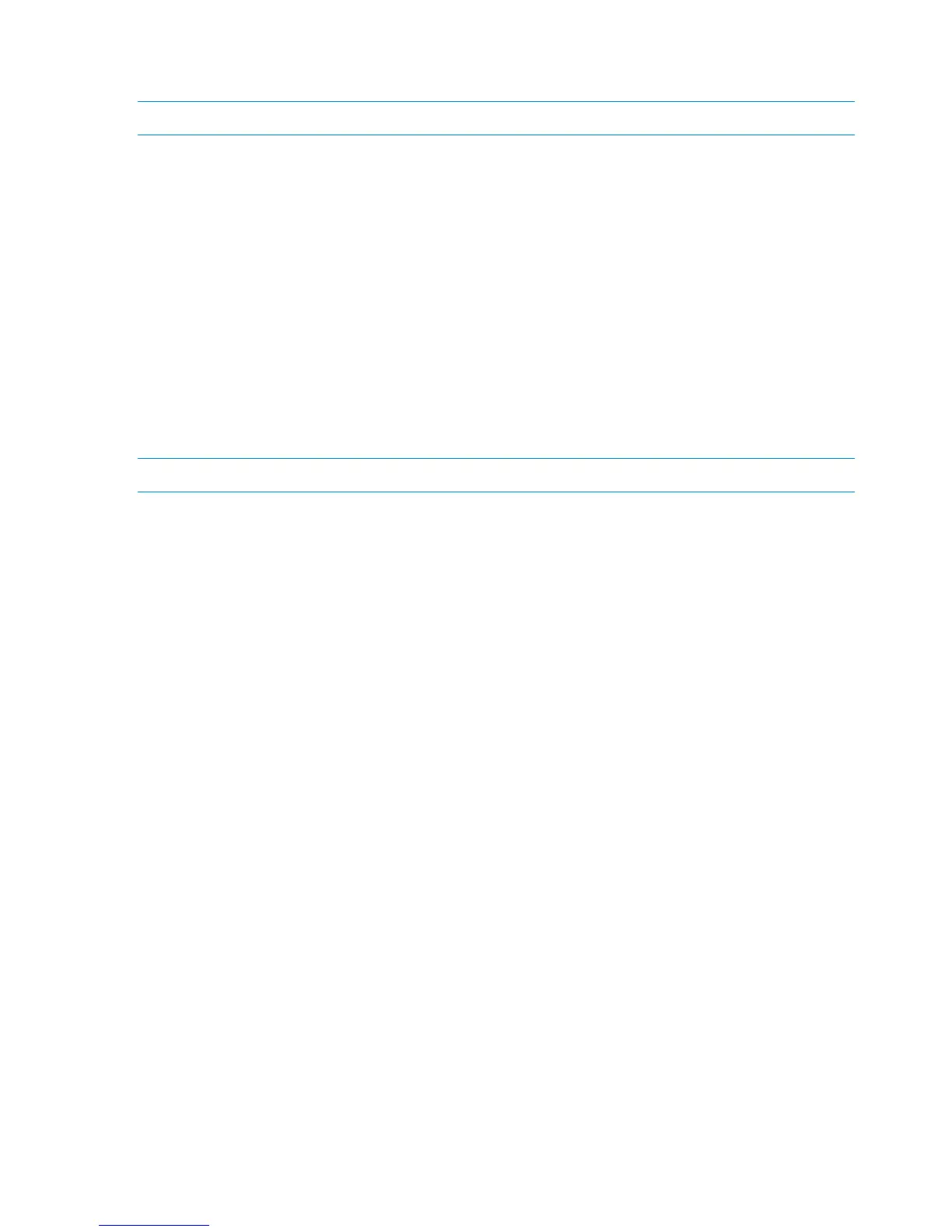For example, we have one 1GbE port unassigned, eth1. To add it after initial configuration we
would use the following procedure.
NOTE: We will not configure this subnet with the default gateway.
1. Create a new portset for the copied configuration. The StoreOnce CLI command is in the
format:
net create portset ACMECorpNetwork1 portset_4 ports eth1 vlansupport
no
2. Add a subnet to the portset. The StoreOnce CLI command is in the format:
# net add subnet ACMECorpNetwork1 subnet Subnet_4 portset portset_4
nl
ipaddr 192.168.2.15 gateway 192.168.2.1 netmask 255.255.255.0 domain uk.mycompany.net default no
3. Validate the modified configuration using the StoreOnce CLI command:
net validate config <newconfig>
4. Activate the modified configuration using the StoreOnce CLI command:
net activate config <newconfig>
5. Once successfully validated and activated, the modified configuration becomes the current
configuration and overwrites the contents of the current configuration.
NOTE: If you wish to configure the remaining two 10GbE ports, a similar process applies.
62 Network configuration, how to use StoreOnce CLI commands
