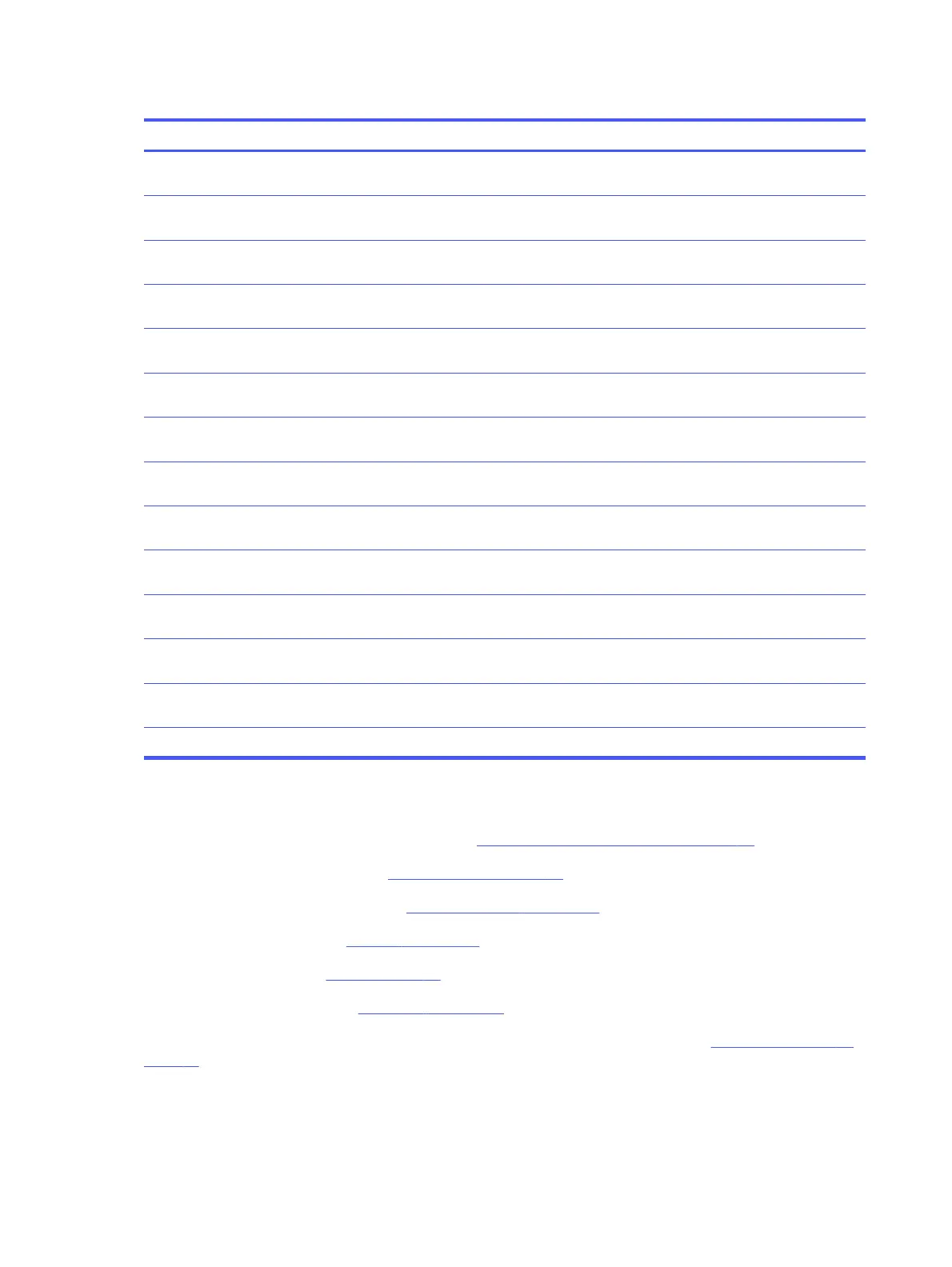Table 5-8 System board descriptions and part numbers (continued)
Description Spare part number
Equipped with an Intel i7-13700H processor, an NVIDIA RTX A2X graphics controller with 8 GB of
discrete memory, and the Windows 11 operating system
N50986-601
Equipped with an Intel i7-13700H processor, an NVIDIA RTX A2X graphics controller with 8 GB of
discrete memory, and a non-Windows operating system
N50986-001
Equipped with an Intel i7-13700H processor, an NVIDIA RTX 4070 graphics controller with 8 GB of
discrete memory, and the Windows 11 operating system
N50977-601
Equipped with an Intel i7-13700H processor, an NVIDIA RTX 4070 graphics controller with 8 GB of
discrete memory, and a non-Windows operating system
N50977-001
Equipped with an Intel i7-13700H processor, an NVIDIA RTX A1X graphics controller with 6 GB of
discrete memory, and the Windows 11 operating system
N50982-601
Equipped with an Intel i7-13700H processor, an NVIDIA RTX A1X graphics controller with 6 GB of
discrete memory, and a non-Windows operating system
N50982-001
Equipped with an Intel i5-13600H processor, an NVIDIA RTX A1X graphics controller with 6 GB of
discrete memory, and the Windows 11 operating system
N50981-601
Equipped with an Intel i7-13800H processor, a graphics subsystem with UMA memory, and the
Windows 11 operating system
N51004-601
Equipped with an Intel i7-13800H processor, a graphics subsystem with UMA memory, and a non-
Windows operating system
N51004-001
Equipped with an Intel i7-13700H processor, a graphics subsystem with UMA memory, and the
Windows 11 operating system
N51003-601
Equipped with an Intel i7-13700H processor, a graphics subsystem with UMA memory, and a non-
Windows operating system
N51003-001
Equipped with an Intel i5-13600H processor, a graphics subsystem with UMA memory, and the
Windows 11 operating system
N51004-601
Equipped with an Intel i5-13600H processor, a graphics subsystem with UMA memory, and a non-
Windows operating system
N51004-001
System Board Repair Kit (not illustrated) N56255-888
Before removing the system board, follow these steps:
1. Prepare the computer for disassembly (see Preparation for disassembly on page 40).
2. Remove the bottom cover (see Bottom cover on page 40).
3. Remove the solid-state drive (see Solid-state drive on page 42).
4. Remove the battery (see Battery on page 46).
5. Remove the fans (see Fans on page 49).
6. Remove the heat sink (see Heat sink on page 49).
When you replace the system board, be sure to remove the memory modules (see Memory modules on
page 47) from the defective system board and install them on the replacement system board.
Remove the system board:
64
Chapter 5 Removal and replacement procedures for authorized service provider parts
