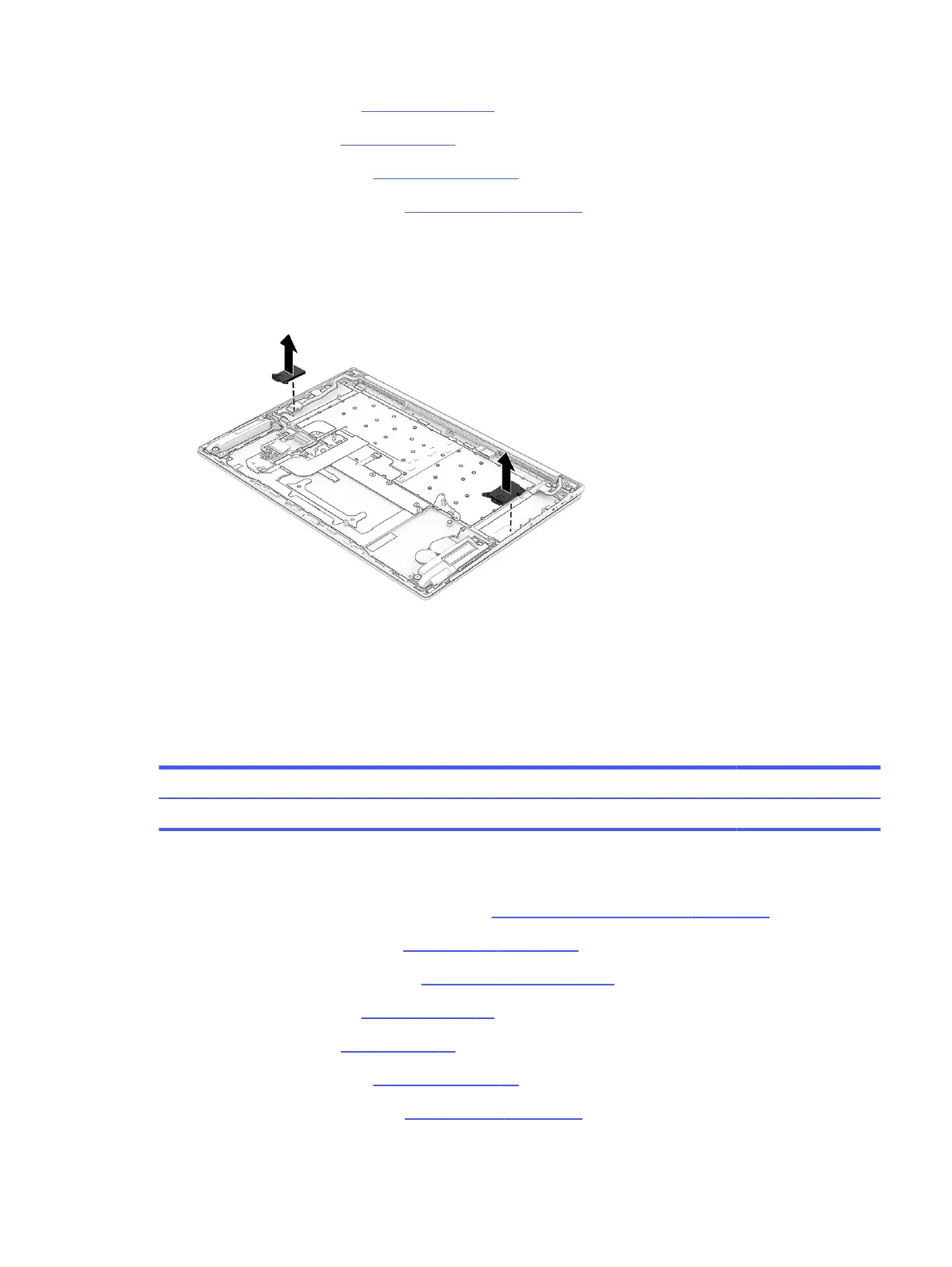4. Remove the battery (see Battery on page 46).
5. Remove the fans (see Fans on page 49).
6. Remove the heat sink (see Heat sink on page 49).
7. Remove the system board (see System board on page 62).
Remove the top speakers:
■
Detach the top speakers from the computer. The top speakers are attached to the computer with
double-sided adhesive.
To install the top speakers, reverse the removal procedure.
Audio jack
To remove the audio jack, use this procedure and illustration.
Table 5-15
Audio jack description and part number
Description Spare part number
Audio jack (includes cable) N10939-001
Before removing the audio jack, follow these steps:
1. Prepare the computer for disassembly (see Preparation for disassembly on page 40).
2. Remove the bottom cover (see Bottom cover on page 40).
3. Remove the solid-state drive (see Solid-state drive on page 42).
4. Remove the battery (see Battery on page 46).
5. Remove the fans (see Fans on page 49).
6. Remove the heat sink (see Heat sink on page 49).
7. Remove the system board (see System board on page 62).
Audio jack
75
