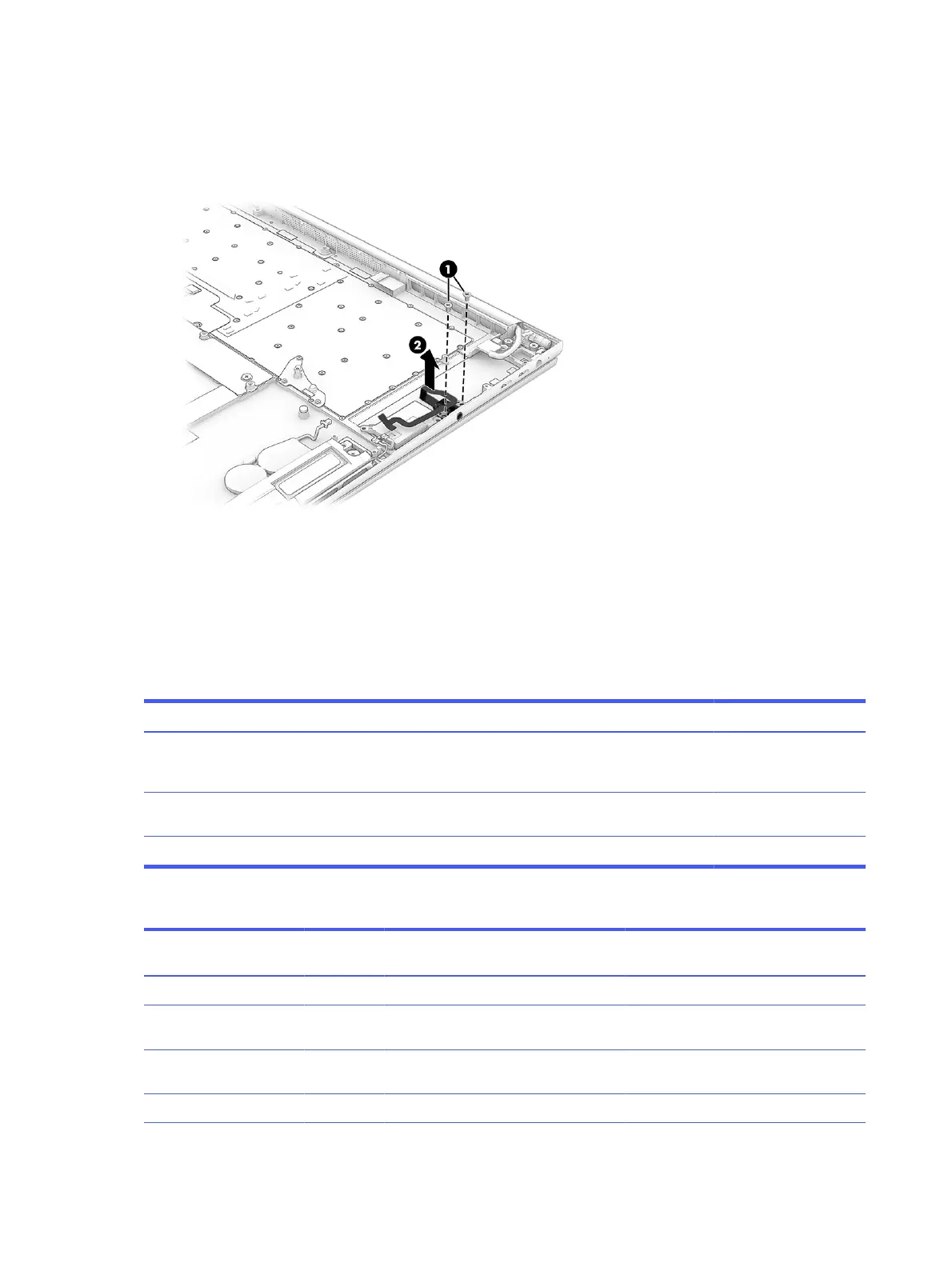Remove the audio jack:
1. Remove the two Phillips M2.0 × 3.3 screws (1) that secure the audio jack to the computer.
2. Remove the audio jack (2).
To install the audio jack, reverse the removal procedure.
Top cover with keyboard
The top cover with keyboard remains after removing all other spare parts from the computer. In this
section, the first table provides the main spare part number for the top cover with keyboard. The second
table provides the country codes.
Table 5-16
Top cover with keyboard descriptions and part numbers
Description Spare part number
Top cover with keyboard with backlight and Z Command key for use with computer models equipped
with an RGB webcam (includes backlight cable and keyboard cable; available only in France,
Germany, the United Kingdom, and the United States)
N10946-xxx
Top cover with keyboard with backlight for use with computer models equipped with an RGB webcam
(includes backlight cable and keyboard cable)
N10945-xxx
Top cover with keyboard with backlight (includes backlight cable and keyboard cable) N10947-xxx
Table 5-17 Spare part country codes
For use in country or
region
Country
code
For use in country or
region
Country
code
For use in country or
region
Country
code
Belgium -A41 Israel -BB1 Slovenia -BA1
The Czech Republic and
Slovakia
-FL1 Italy -061 Spain -071
Denmark, Finland, and
Norway
-DH1 The Netherlands -B31 Switzerland -BG1
France -051 Portugal -131 Turkey -141
76 Chapter 5 Removal and replacement procedures for authorized service provider parts
