7. After you add the vCenter, options specific to that vCenter are displayed:
• Info—When you click this option, a screen appears that provides configuration information for the
vCenter.
• Modify—When you click this option, a screen appears with fields that you can modify as needed to
change the configuration information.
• Remove—When you click this option, a message appears that asks you to confirm that you want to
remove the vCenter.
StoreServ Configuration Management 41
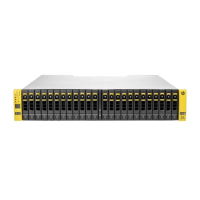
