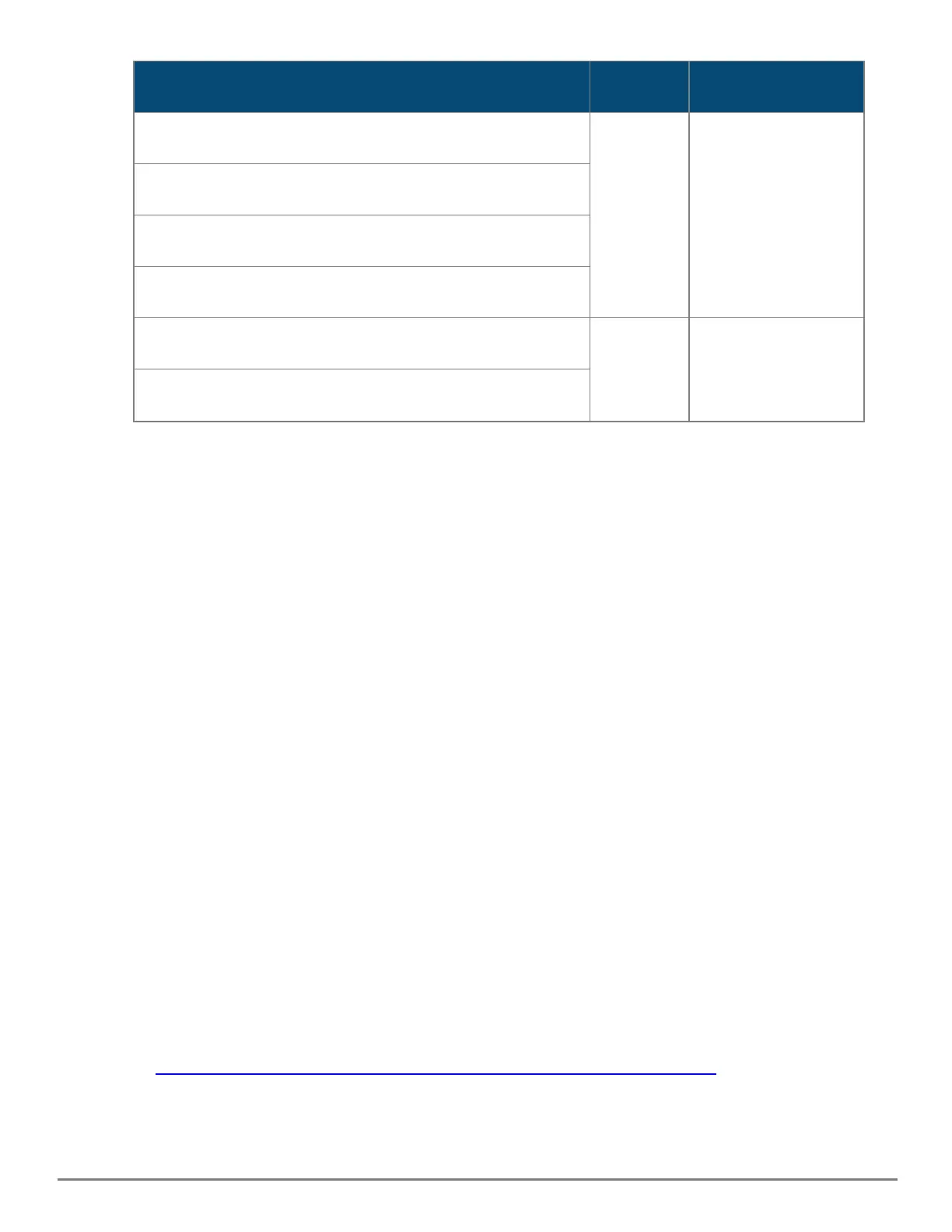Introducing the switches | 28
Aruba 6200F/M switches PoE per
port
Standard
HPE Aruba Networking CX 6200F 48G Class 4 PoE 4SFP 740W
Switch (S0M85A)
HPE Aruba Networking CX 6200F 48G Class 4 PoE 4SFP 740W TAA-
compliant Switch (S0G17A)
HPEAruba Networking CX 6200F 12G Class4 PoE 2G/2SFP+ 139W
Switch (R8Q72A)
HPEAruba Networking CX 6200F 12G Class4 PoE 2G/2SFP+ 139W
TAA Switch (R8V13A)
HPEAruba Networking CX 6200M 36G 12SR5 Class6 PoE 4SFP+
Switch (R8Q71A)
Up to 60W IEEE 802.3bt
IEEE 802.3af/at**
HPEAruba Networking CX 6200M 36G 12SR5 Class6 PoE 4SFP+ TAA
Switch (R8V12A)
n
The option to have one or two modular power supplies in the 6200M switch:
o
A second power supply supports redundant system power and/or redundant/additional PoE
power. If one of the modular power supplies fails, the second power supply immediately provides
the power necessary to keep the switch running, including PoE power on an allocated basis.
o
If maximum PoE power is used on the 48-port PoE switches, the second power supply is needed
for PoE power. There is no PoE power redundancy, but system power is always maintained. On a
power supply failure, the system drops the PoE power on ports based on user priority, to
maintain system power.
n
Plug-and-play networking: All ports are enabled by default. Connect the network cables to active
network devices and your switched network is operational.
n
Auto MDI/MDI-X on all twisted-pair ports (10/100/1000), meaning that all connections can be made
using straight-through twisted-pair cables. Cross-over cables are not required, although they will also
work. The pin operation of each port is automatically adjusted for the attached device. If the switch
detects that another switch or hub is connected to the port, it configures the port as MDI. If the
switch detects that an end node device is connected to the port, it configures the port as MDI-X . (See
the appendixes for recommended or required cabling.)
n
Automatically negotiated full-duplex operation for the 10/100/1000 RJ-45 ports when connected to
other auto-negotiating devices. The SFP+/SFP56 ports always operate at full duplex.
n
Easy management of the switch through several available interfaces:
o
Console interface: A full-featured, easy-to-use, VT-100 terminal interface for out-of-band or in-
band switch management.
o
Web browser interface: An easy-to-use built-in graphical interface that can be accessed from
common web browsers.
o
Bluetooth adapter and ArubaOS-CX Mobile App: A convenient way to manage or configure
your switch using your mobile device.
o
Aruba AirWave: A powerful and easy-to-use network operations system that manages wired and
wireless infrastructures. For more information, visit
https://www.arubanetworks.com/products/networking/management/airwave.
