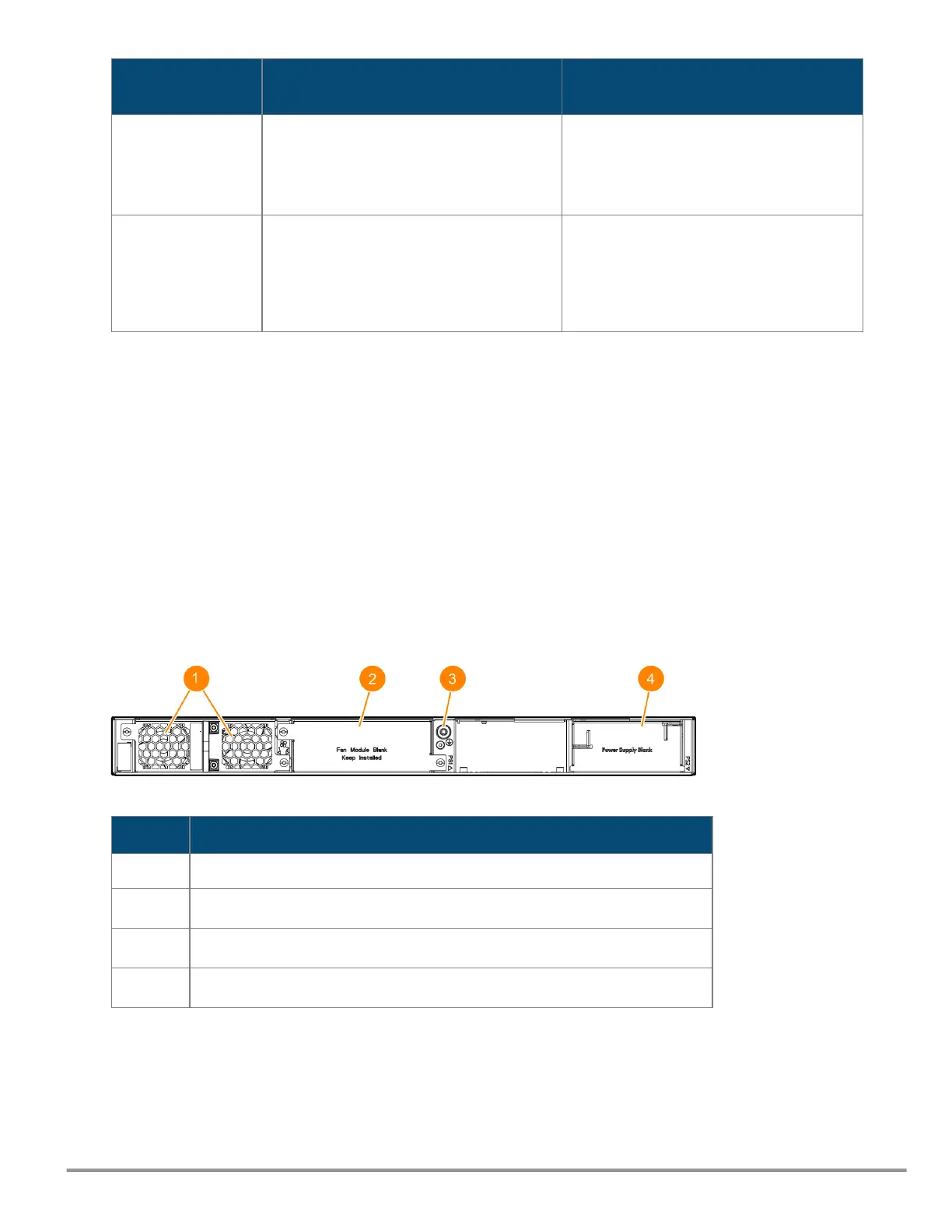To Accomplish
this:
Do this: This will happen:
Soft reset Press and release the Reset button. The switch operating system is cleared
gracefully. The switch then reboots and
runs self-tests. Configuration information
and user logs from before the reboot are
preserved (show event -a).
Hard reset Press and hold the Reset button for more
than 5 seconds, then release.
The switch reboots, similar to a power
cycle. A hard reset is used, for example,
when the switch CPU is in an unknown
state or not responding. Configuration
information and user logs from before the
reboot are preserved (show event -a).
Out-of-band management port
This RJ-45 port is used to connect a dedicated management network to the switch. To use it, connect an
RJ-45 network cable to the out-of-band management port to manage the switch through Telnet from a
remote PC or a UNIX workstation.
To use this port, the switch must have an IP address. IP settings can be configured through a console
port connection or automatically from a DHCP/Bootp server.
A networked out-of-band connection through the management port allows you to manage data
network switches from a physically and logically separate management network.
For more information, see the Fundamentals Guide for your switch, found on the Aruba Support Portal.
Back of the switches
Figure 1 Back of the 6200M Switch
Label Description
1 Fan trays 1 & 2
2 Fan Module blank
3 Ground lug
4 Power supply blank
Table 19: Back of the 6200M Switch: Label and Description
Figure 2 Back of the 6200F Switch
HPE Aruba Networking CX 6200F/M Switch Series Installation and Getting Started Guide |
23
