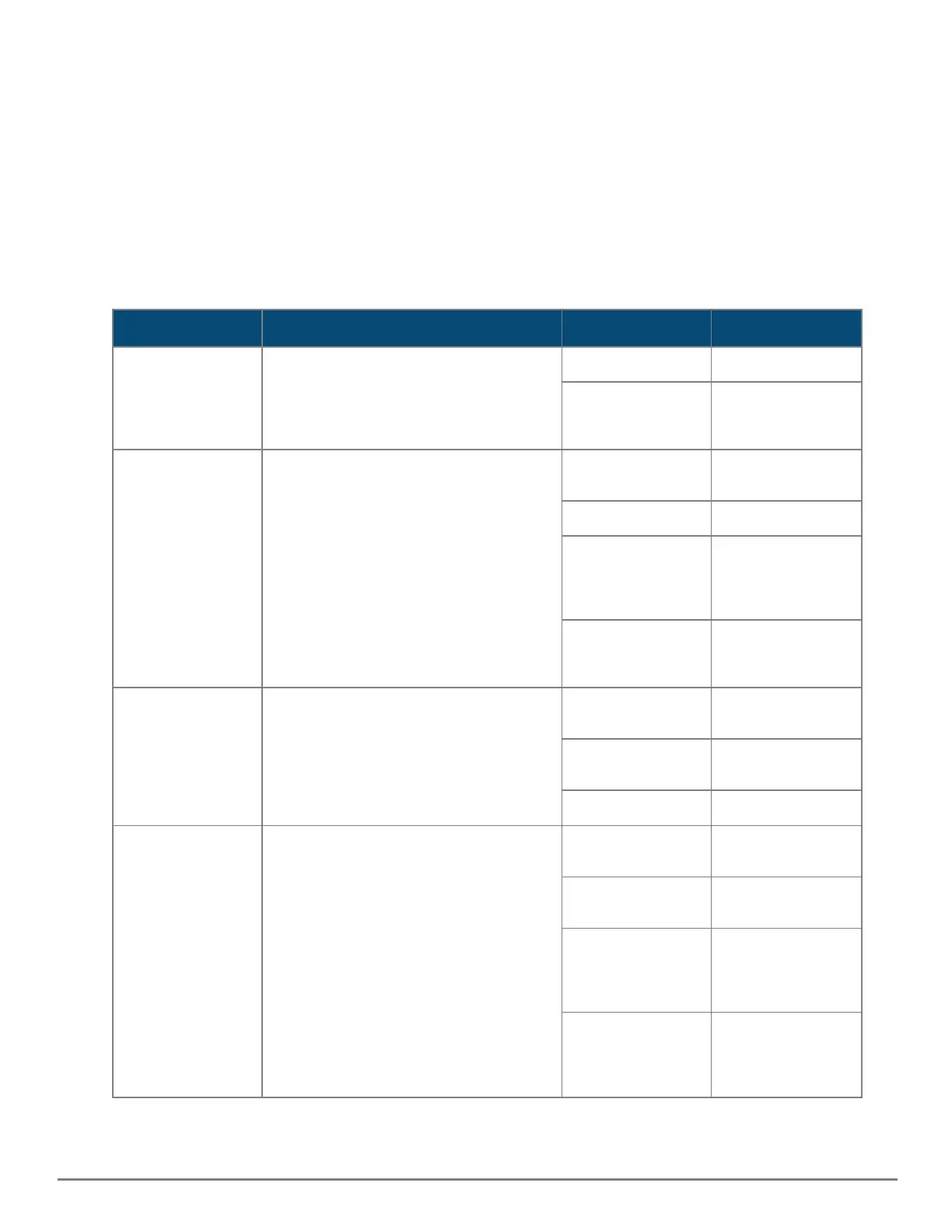Troubleshooting | 54
n
Check the Port Configuration: A port on your switch may not be operating as expected because it
is administratively disabled in the configuration. It may also be placed into a “blocking” state by a
protocol operating on the port (dynamic VLANs), or LACP (dynamic trunking). For example, the
normal operation of the spanning tree, GVRP, LACP, and other features may put the port in a
blocking state.
Use the switch console to determine the port configuration and verify that there is not an improper or
undesired configuration of any of the switch features that may be affecting the port.
Diagnosing with the LEDs
Switch LEDs Function State Meaning
Back LED Status of modular components installed in
the back of the chassis (not applicable for
6200F switches
On - Green Normal
Slow Flash - Amber Fault in one of the
modules in the back
of the chassis
PoE LED Indicates Port LEDs are showing PoE
information (not applicable for non PoE
switches)
Off PoE mode not
selected
On - Green PoE mode selected
Slow Flash - Amber Hardware failure
PoE enabled port,
PoE mode not
selected
On - Amber Hardware failure
PoE enabled port,
PoE mode selected
Spd LED Indicates Port LEDs are showing speed
information
Off Speed mode not
selected
On - Green Speed mode
selected
Not Implemented No fault defined
Stk LED Indicates Port LEDs are showing stacking
mode information
Off Stacking mode not
selected
On - Green Stacking mode
selected
On - Amber A port has a
stacking failure.
Stacking mode
selected
Slow flash Amber A port has a
stacking failure.
Stacking mode not
selected
Table 21: Front Panel LED Behavior
