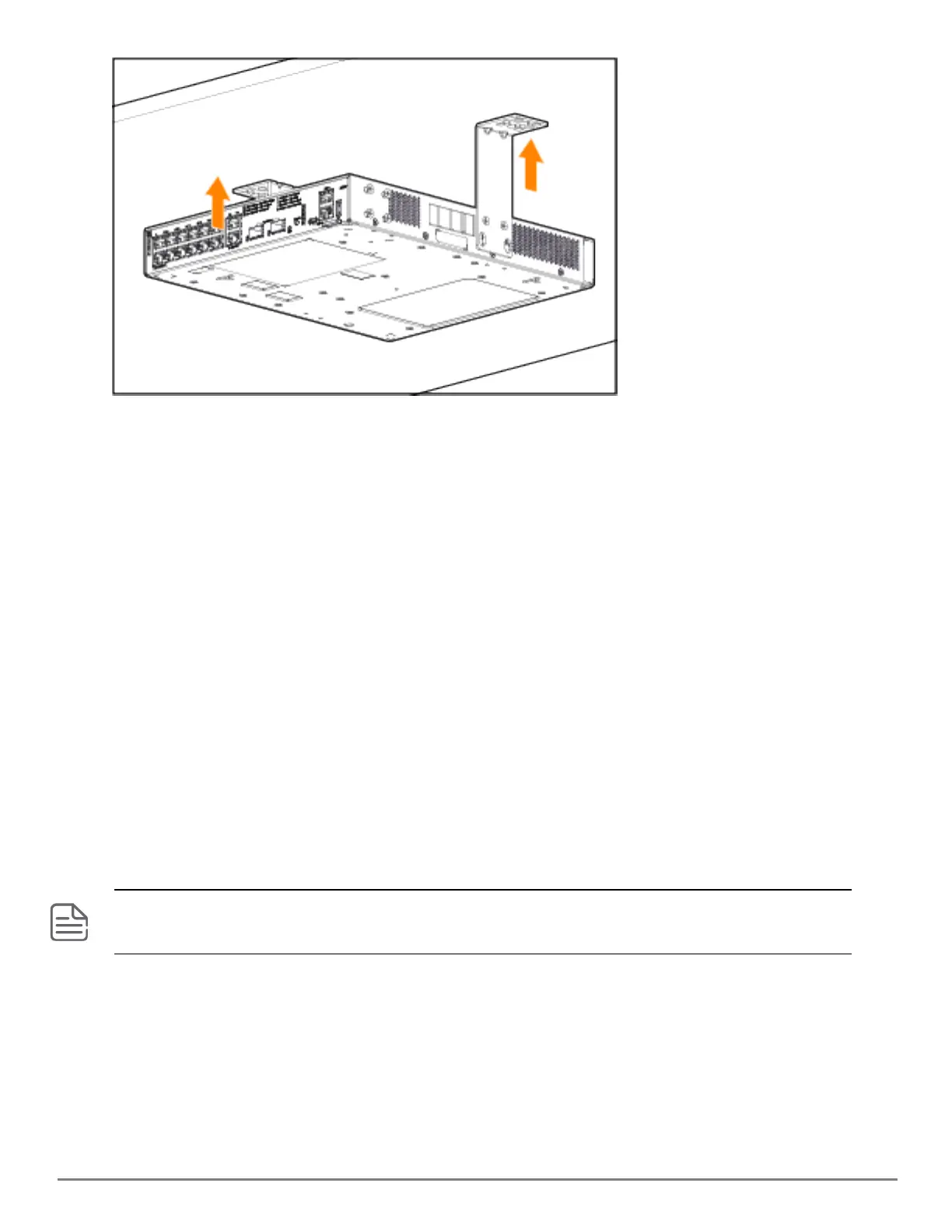Installing the switch | 45
Connect the switch to a power source
1. Plug the included power cord into the power connector on the switch and into a nearby AC power
source.
2. Recheck the LEDs during self-test.
Mounting the switch in a four-post rack
The four-post rack mount for the switches requires the optional Aruba X414 1U Universal 4-post Rack
Mounting Kit (J9583B). To use this kit to mount a switch, see the installation instructions provided with
the kit.
Connect the switch to a power source
For AC power supplies: Plug the included power cord into the power connector on the switch and into a
nearby AC power source.
Recheck the LEDs during self-test.
Install transceivers (optional)
You can install or remove transceivers from the slots on the front of the switch without having to power
off the switch.
n
The transceivers operate only at full duplex. Half duplex operation is not supported.
n
Ensure that the network cable is NOT connected when you install or remove a transceiver.
(Optional) Insert up to four SFP transceivers in the fixed transceiver slots on the switch front panel.
