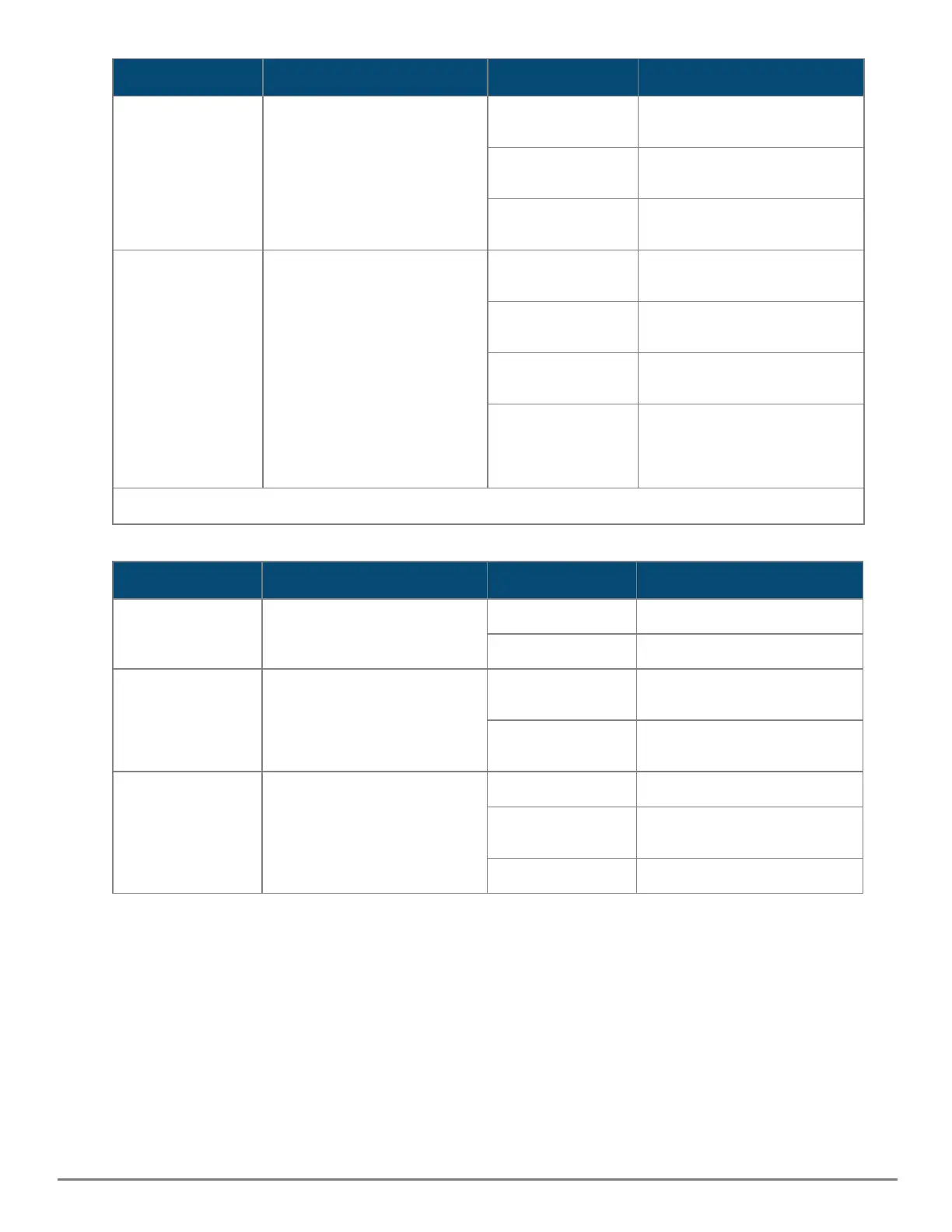Introducing the switches | 22
Switch LEDs Function State Meaning
Flash - Amber Recoverable faults (e.g. fans,
PSU fault)
On - Amber Critical faults (e.g. exceed
temperature limit)
Snoring (Dim -
Bright periodically)
System is in hibernation
OOBM Status
Indicator LED
Status of OOBM Link
connectivity
Off OOBM port is not connected,
no link established
Half Bright - Green OOBM port is enabled and
established link with partner
On - Green Experiencing high bandwidth
utilization
Activity Flicker -
Green
% of the time that the LED light
up is roughly proportional to
the % of full bandwidth
utilization of the port
* Press the Mode Select button to switch between PoE, Spd, or Stk Mode.
Switch LEDs Function State/Mode Meaning
Fan health LED Status of fan On - Green Normal
Slow flash - Amber Fan fault
UID LED Locator LED Off User configured the locator
LED : OFF
On/Flash (30 min) -
blue
User configured the locator
LED: On/Flash
PSU Status
Indicator LED
Status of power supply On Green Normal
Off No power, PSU has invalid AC
input
Slow Flash - Green Power supply has faulted
Table 18: Rear Panel LED Behavior
LED mode select button and indicator LEDs
The state of the switch port LEDs is controlled by the LED Mode select button. The current view mode is
indicated by the mode LEDs next to the button. To step from one view mode to the next, press the
button to cycle through the different modes.
Reset buttons
The Reset button is recessed from the front panel. (This design protects it from being pushed
accidentally.) The button is accessible through small holes on the top of the front panel. Use pointed
objects, such as unbent paper clips, to push it.
