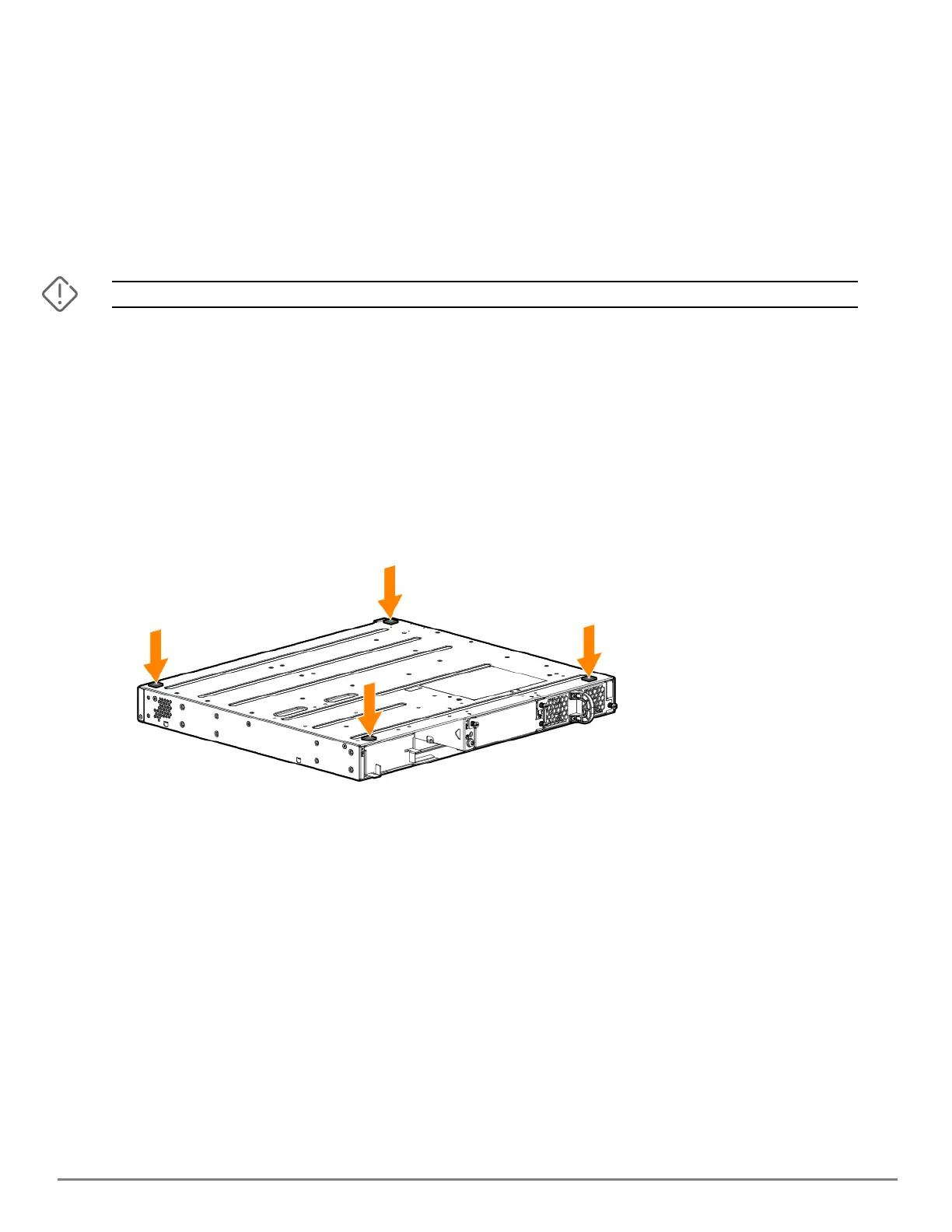Installing the switch | 37
Mount the switch
After the switch passes self-test, it is ready to be mounted in a stable location. Supported mounting
options for the Aruba 6200 F/M switches include:
n
Two-post rack mount
n
Tabletop or desktop
n
Four-post rack mount (Requires the optional Aruba X414 1U Universal 4-post Rack Mounting Kit
(J9583B)
Do not mount the switch on a wall, under a table, or under another horizontal surface.
Mounting a switch on a tabletop or desktop
Before you begin:
n
Locate the four self-adhesive pads included in the switch accessory kit.
n
Select a secure horizontal surface where the network cables and switch power cord will not create a
tripping hazard.
To mount the switch to a tabletop or desktop:
1. Attach the four self-adhesive pads to the bottom corners of the switch.
