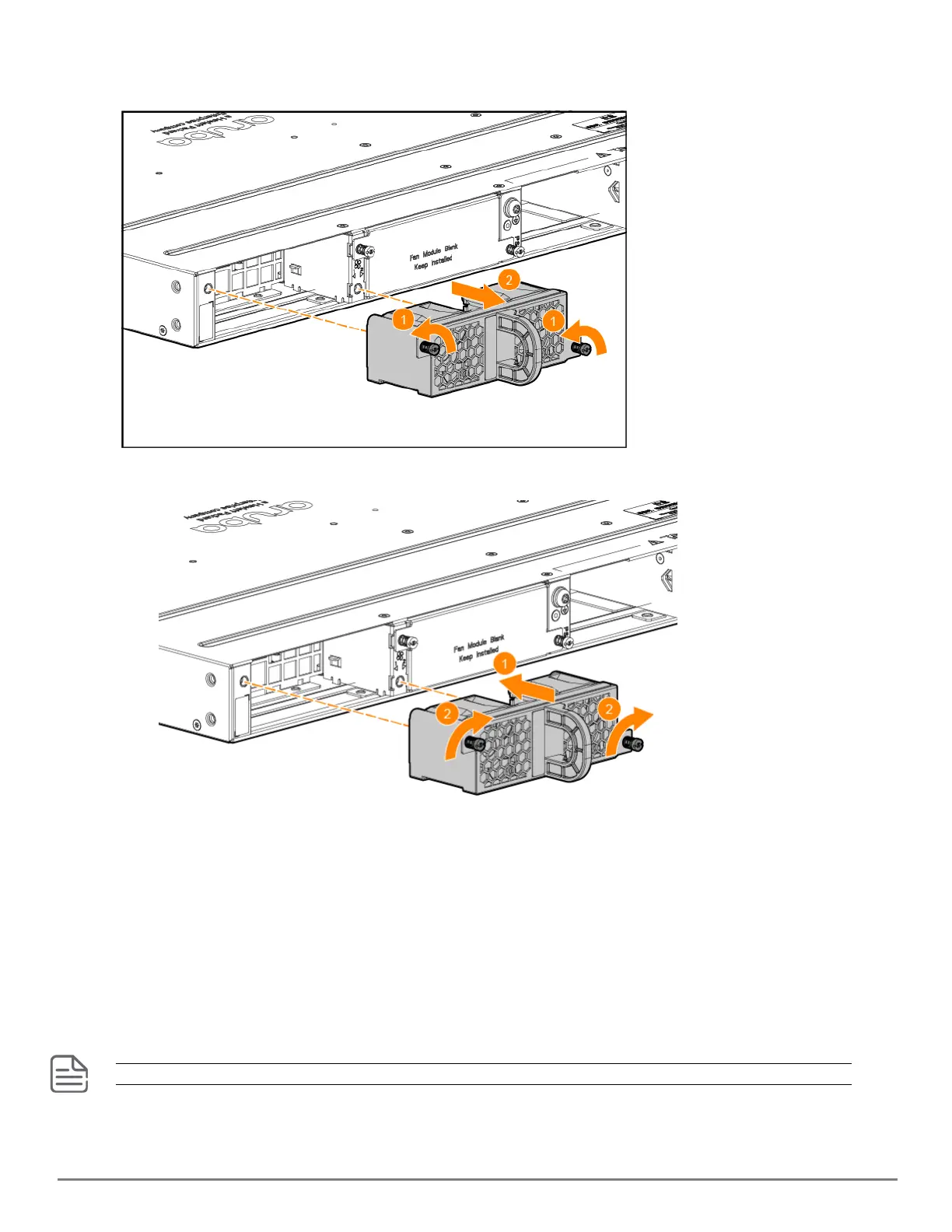Replacing components | 51
1. Loosen the T10 screws by turning counter clockwise.
2. Grasping the pull handle of the failed fan, remove the component.- replace image
3. Insert the new fan by sliding the component all the way and tighten the T10 screws by turning
them clockwise.
Insert the new fan by sliding the component all the way and tighten the T10 screws by turning
them clockwise.
Replacing the power supply
If the switch is configured with redundant power supplies, the switch will not suffer any loss of traffic or
performance if one power supply fails. Replace the failed component as soon as possible. The PS
(Power Supply) LED will flash simultaneously with the switch Fault LED indicating a power supply has
failed.
This section is only applicable to 6200M switches.
Figure 1 Replacing a failed power supply
