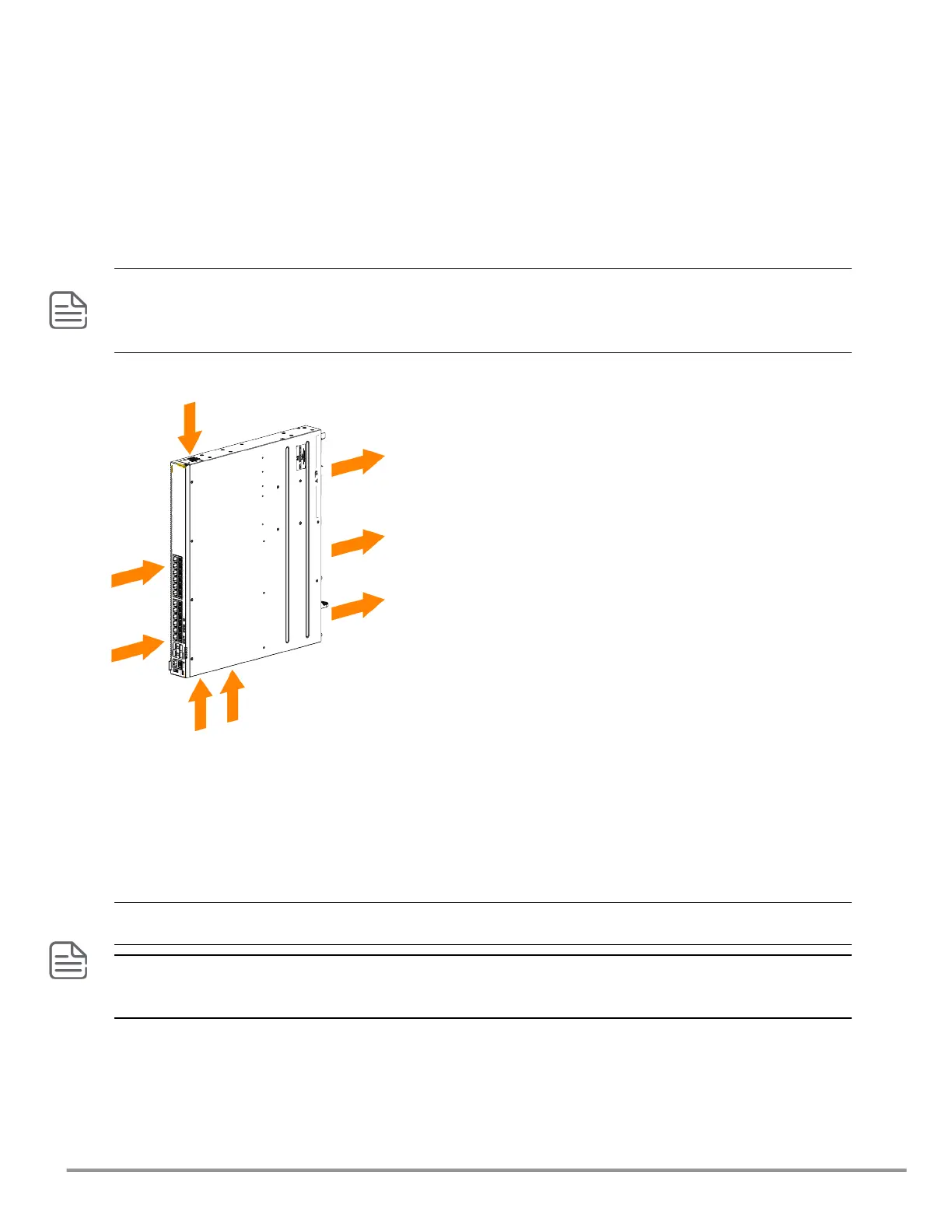n
For Aruba 6200F 12G Class4 PoE 2G/2SFP+ 139W Switch (R8Q72A) and Aruba 6200F 12G Class4
PoE 2G/2SFP+ 139W TAA Switch (R8V13A) models: In the front or the back of the switch, leave at
least 15.24 cm (6 inches) of space for the twisted-pair and fiber-optic cabling.
n
For all other 24- and 48-port models: In the front or the back of the switch, leave at least 7.6 cm (3
inches) of space for the twisted-pair and fiber-optic cabling.
n
In the back of the switch, leave at least 7.6 cm (3 inches) of space for the power cord.
n
On the sides of the switch, leave at least 7.6 cm (3 inches) for cooling, except if the switch is installed
in an open EIA/TIA rack.
The Aruba 6200F 12G Class4 PoE 2G/2SFP+ 139W Switch (R8Q72A) and Aruba 6200F 12G Class4 PoE 2G/2SFP+
139W TAA Switch (R8V13A) require more front and back space when used with the optional HPEAruba
Networking CX6200F 12-port Cable Guard. (To attach the cable guard, see the instruction included with the cable
guard unit.)
Figure 1 Front-to-Back airflow direction of the 6200F/M switches
Verify that the switch boots correctly
Before installing the switch in its network location, plug it into a power source and verify that it boots
correctly.
1. Connect the power cord supplied with the switch to the power connector on the back of the
switch. Then, plug the power cord into a properly grounded electrical outlet.
The switches do not have a power switch. They are powered on when the power cord is connected to the switch
and to a power source. For safety, locate the power outlet near the switch installation.
If your installation requires a different power cord than the one supplied with the switch, be sure to use a power
cord displaying the mark of the safety agency that defines the regulations for power cords in your country/region.
The mark is your assurance that the power cord can be used safely with the switch.
2. Check the LEDs on the switch to make sure the switch is on and operating.
When the switch is powered on, it performs its diagnostic self-test and initialization. This boot process,
depending on switch model and configuration, takes approximately 1-2 minutes to complete.
HPE Aruba Networking CX 6200F/M Switch Series Installation and Getting Started Guide |
34
