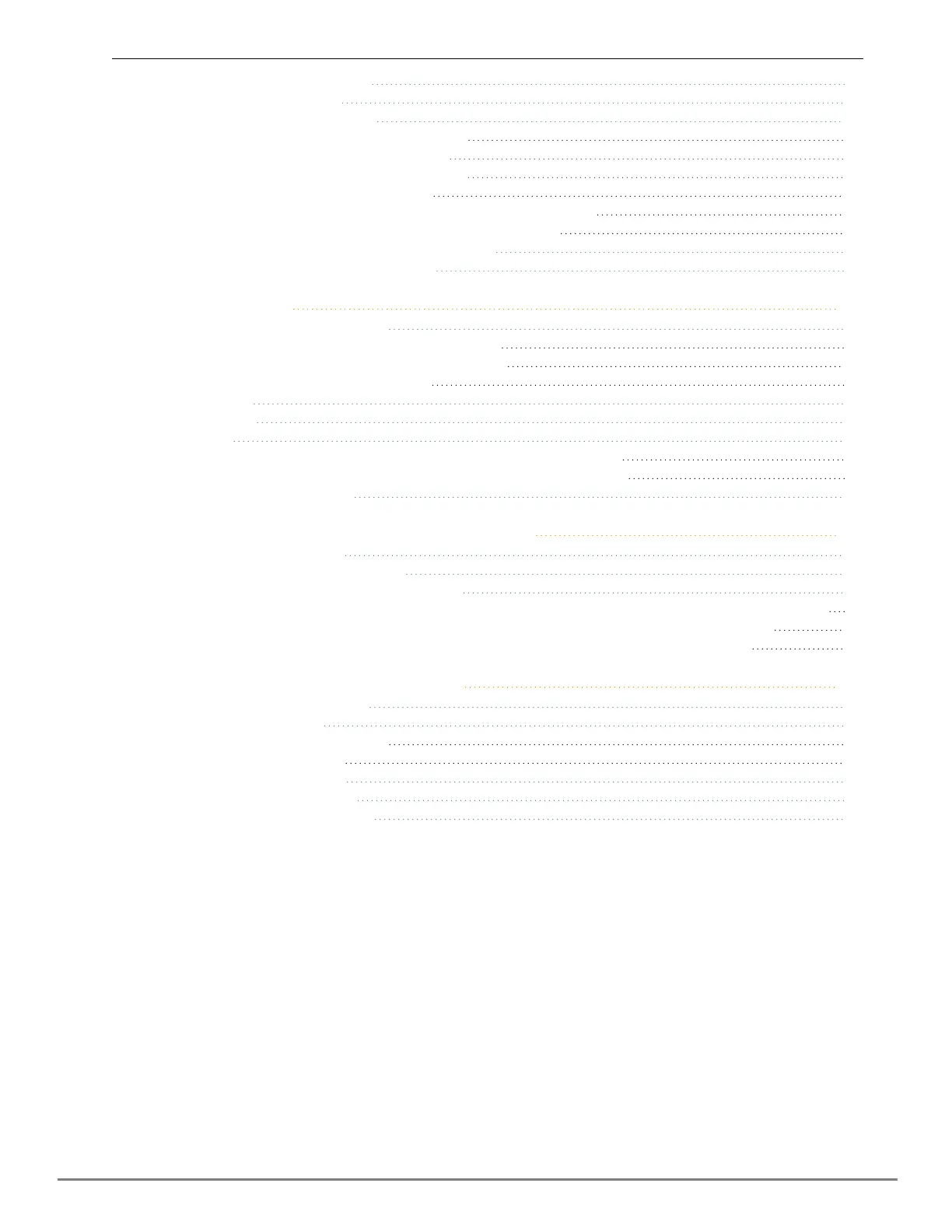Contents | 4
Diagnosing with the LEDs 54
Proactive networking 59
Hardware diagnostic tests 59
Testing the switch by resetting it 59
Checking the switch LEDs 60
Checking console messages 60
Testing twisted-pair cabling 60
Testing switch-to-device network communications 60
Testing end-to-end network communications 60
Restoring the factory default configuration 61
Downloading new switch software 61
Specifications 62
Physical and environmental 62
Physical Information: 6200F switches 62
Physical Information: 6200M switches 63
Environmental Information 64
Electrical 65
Acoustics 65
Safety 67
Safety and Regulatory Information for 6200F switches 67
Safety and Regulatory Information for 6200M switches 68
Connectivity standards 69
Cabling and technology information 71
Cabling specifications 71
Mode conditioning patch cord 73
Twisted-pair cable/connector pin-outs 74
Straight-through twisted-pair cable for 10 Mbps or 100 Mbps network connections 74
Crossover twisted-pair cable for 10 Mbps or 100 Mbps network connection 75
Straight-through twisted-pair cable for 1000 Mbps network connections 76
Support and Other Resources 78
Accessing Aruba Support 78
Accessing Updates 78
Aruba Support Portal 79
My Networking 79
Warranty Information 79
Regulatory Information 79
Documentation Feedback 79
