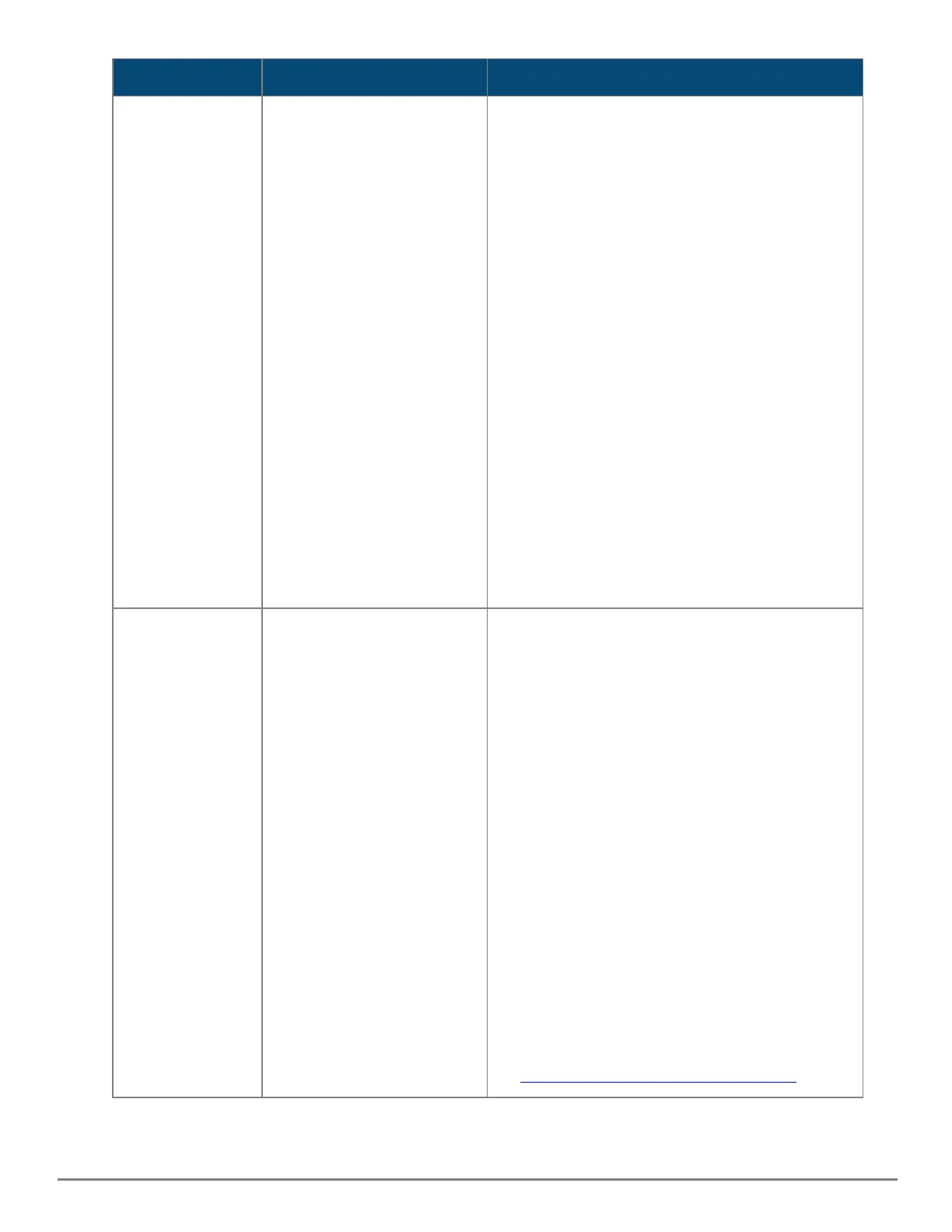Troubleshooting | 58
Tip Problem Solution
for Attenuation, Near-End Crosstalk, Far-End
Crosstalk, Equal-Level Far-End Crosstalk (ELFEXT),
Multiple Disturber ELFEXT, and Return Loss.
The cable verification process must include all patch
cables from any end devices, including the switch, to any
patch panels in the cabling path.
n
Verify that the port has not been disabled through
a switch configuration change.
You can use the console interface, or, if you have
configured an IP address on the switch, use the web
browser interface or AirWave network management
software to determine the state of the port and re-
enable the port if necessary.
n
Verify that the switch port configuration matches
the configuration of the attached device. For
example, if the switch port is configured as “Auto”,
the port on the attached device also MUST be
configured as “Auto”. Depending on the port type,
twisted-pair or fiber-optic, if the configurations do
not match, the results could be an unreliable
connection, or no link at all.
n
If the other procedures do not resolve the problem,
try using a different port or a different cable.
7 The port or remote link partner
may be improperly configured,
or the port may be in a
“blocking” state by the normal
operation of protocols, such as
Spanning Tree, LACP, or GVRP
features.
n
Ensure that the device at the other end of the
connection indicates a good link to the switch. If it
does not, the problem may be with the cabling
between the devices, the connectors on the cable,
or the configuration of the device on the remote
end of the cable.
n
Use the switch console to check the configuration
on the port to confirm whether the port is
administratively disabled or placed in a “blocking”
state by the normal operation of one or more
protocols.
o
Check the Port Status using the show interfaces
command to confirm whether the port is
configured as “disabled”.
o
To confirm which protocols are operating on the
port, review the switch configuration. Use the
appropriate feature show commands to confirm
whether the port is put into a “blocking” state.
n
For software troubleshooting tips, see the chapter
“Troubleshooting” in the Management and
Configuration Guide for your switch at
https://www.hpe.com/networking/support.
