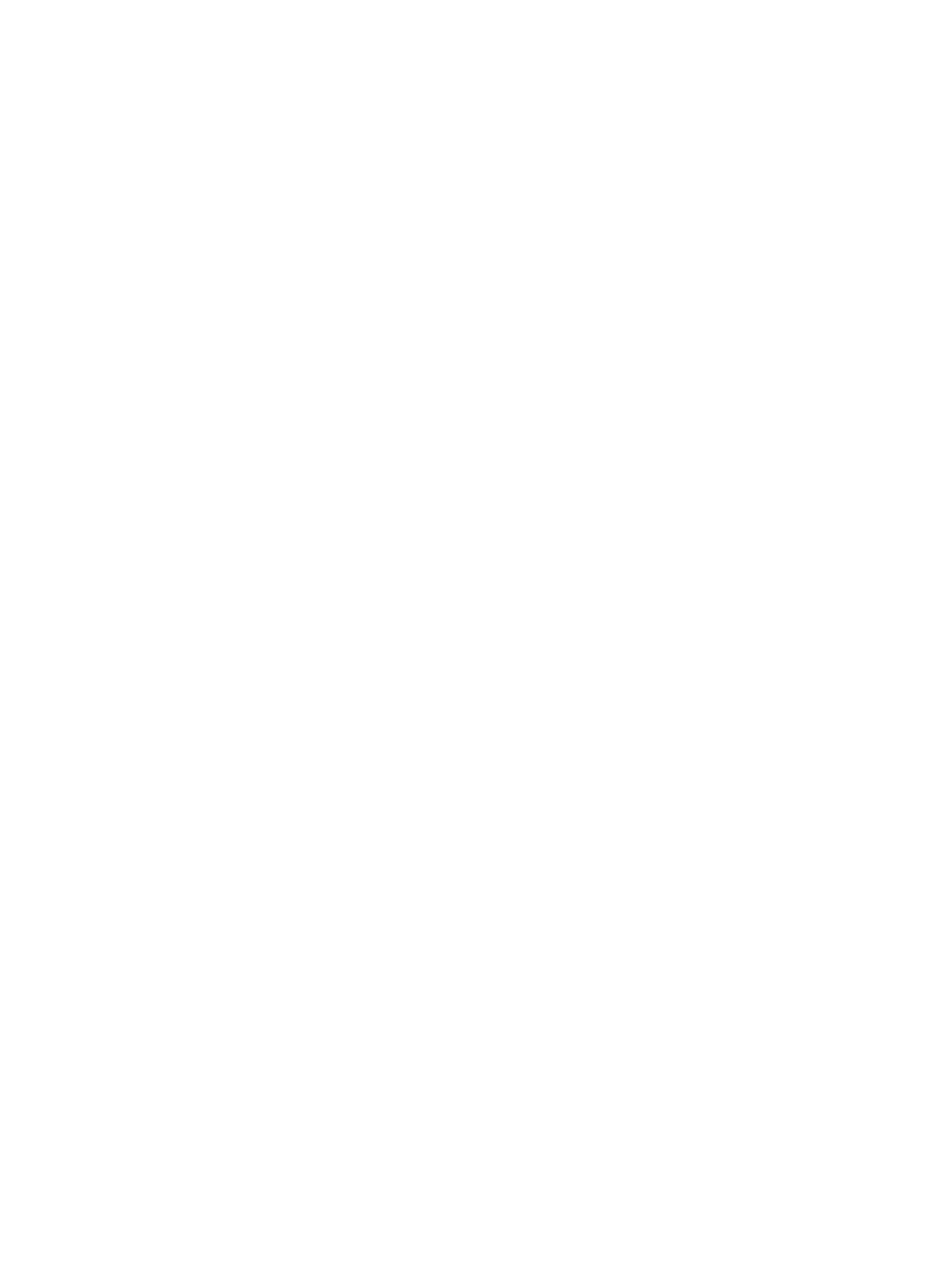243
Predefined user roles
network-admin
Parameters
entry-number: Specifies a statistics entry index in the range of 1 to 65535.
owner text: Specifies the entry owner, a case-sensitive string of 1 to 127 characters.
Usage guidelines
You can create RMON statistics entries only for Layer 2 or Layer 3 Ethernet interfaces.
You can create one statistics entry for each Ethernet interface, and a maximum of 100 statistics
entries on the device.
Each RMON statistics entry provides a set of cumulative traffic statistics collected up to the present
time for an interface. Statistics include number of collisions, CRC alignment errors, number of
undersize or oversize packets, number of broadcasts, number of multicasts, number of bytes
received, and number of packets received. The statistics are cleared at a reboot.
To display the RMON statistics table, use the display rmon statistics command.
Examples
# Create an RMON statistics entry for GigabitEthernet 1/0/1. The index is 20 and the owner is user1.
<Sysname> system-view
[Sysname] interface gigabitethernet 1/0/1
[Sysname-GigabitEthernet1/0/1] rmon statistics 20 owner user1
Related commands
display rmon statistics
