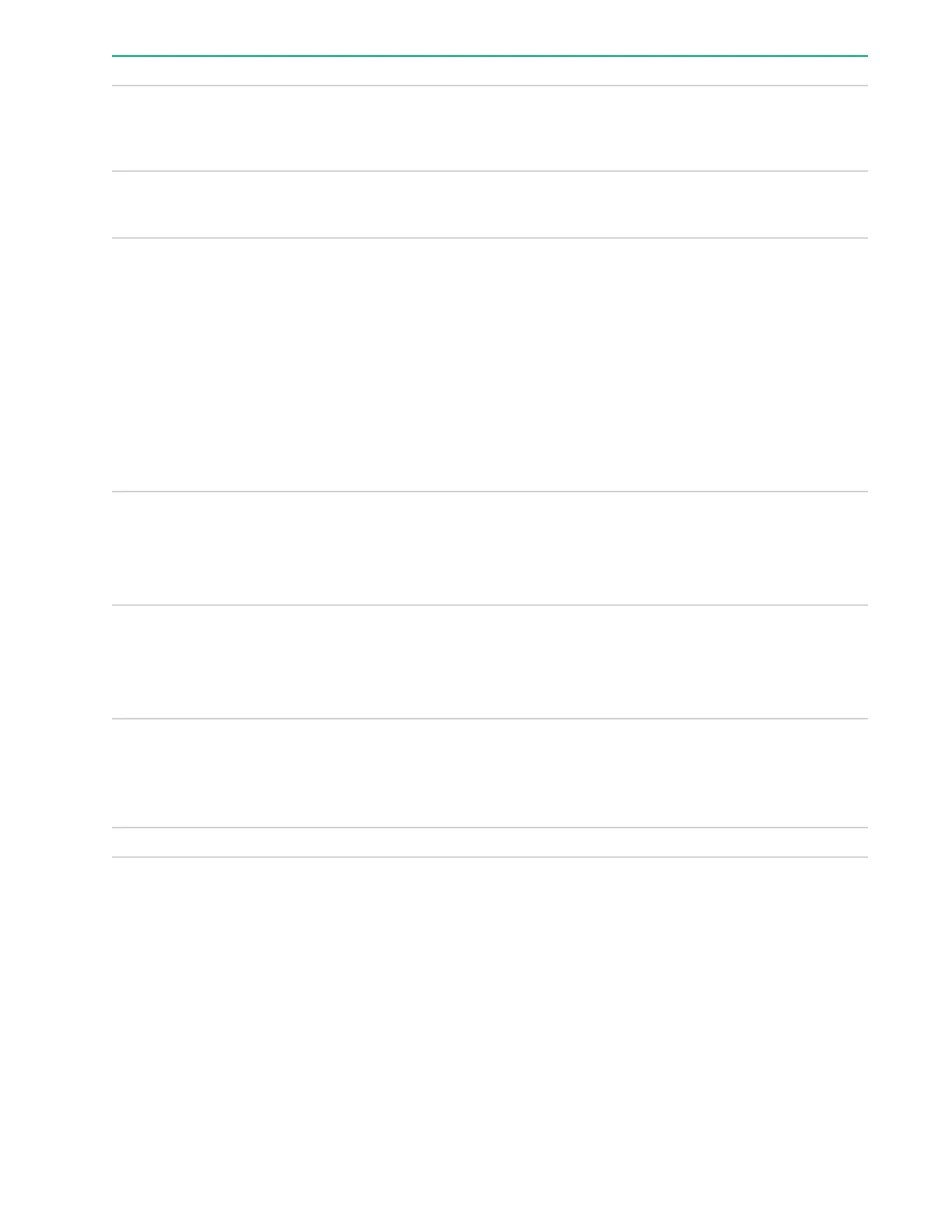Item Description Status
1 Locate LED
Solid blue = The drive is being identified by a host application.
Flashing blue = The drive carrier firmware is being updated or
requires an update.
2 Activity ring LED
Rotating green = Drive activity
Off = No drive activity
3 Drive status LED
Solid green = The drive is a member of one or more logical drives.
Flashing green = The drive is rebuilding or performing a RAID
migration, stripe size migration, capacity expansion, or logical drive
extension, or is erasing.
Flashing amber/green = The drive is a member of one or more
logical drives and predicts the drive will fail.
Flashing amber = The drive is not configured and predicts the drive
will fail.
Solid amber = The drive has failed.
Off = The drive is not configured by a RAID controller.
4 Do Not Remove LED
Solid white = Do not remove the drive. Drive must be ejected from
the PCIe bus prior to removal.
Flashing white = Ejection request pending
Off = Drive has been ejected
5 Power LED
Solid green = Do not remove the drive. Drive must be ejected from
the PCIe bus prior to removal.
Flashing green = Ejection request pending
Off = Drive has been ejected
6 Power button
Press to request PCIe ejection. Removal request can be denied by
the:
• RAID controller (one or more of the logical drives could fail)
• Operating system
7 Do not remove button Press to open the release lever.
Drive bay numbering
Drive bay numbering depends on how the drive backplane is connected. In this server, the backplane can be
connected to the:
• Embedded Smart Array controller through the onboard SATA ports
• Smart Array type-a modular (AROC) and type-p standup plug-in storage controllers
• SAS expander card
When the backplane is connected to a storage controller, the drive bay numbering for each drive box starts at
1.
22 Drive bay numbering
