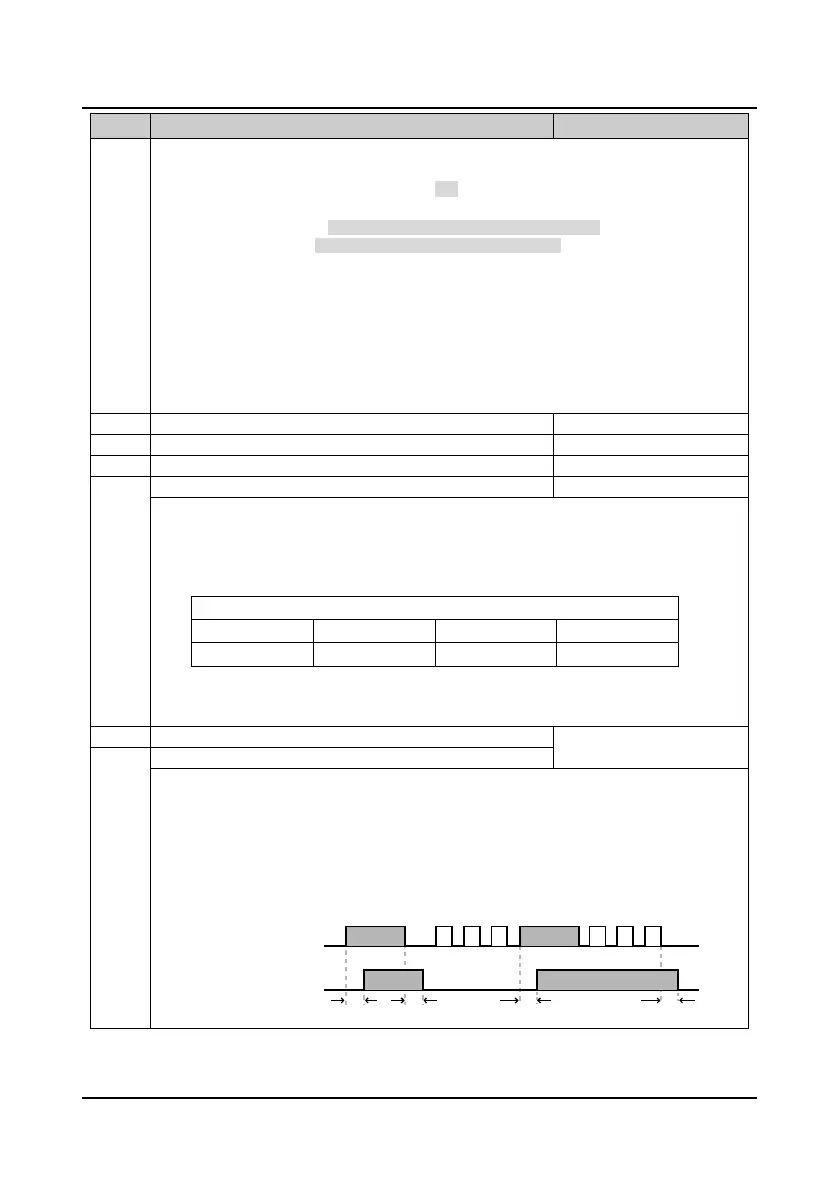Chapter 6 Function Introduction Shenzhen Hpmont Technology Co., Ltd
―86― HD20 Series Inverters User Manual
No. Name Description Range
factory setting
29: Undervoltage lock-up signal (LU). When the DC bus voltage is lower than the undervoltage
threshold, the inverter will output undervoltage signal.
• The LED on the display panel will display “-Lu-”.
30: Overload signal (OL). The indicating signal can be output when the inverter’s output current value
is higher than that defined by F20.01(overload pre-alarm detection threshold) and the overload time is
longer than that defined by F20.02 (overload pre-alarm detection time).
31: Inverter fault. The inverter will output fault signal when it has a fault.
32: External fault. The indicating signal can be output when the inverter detects the external fault
signal via terminal.
33: Inverter auto-reset fault. The indicating signal can be output when the inverter is during fault
auto-reset.
34-37: Reserved.
38: High-frequency output (only DO2). DO2 can be selected as high-frequency output.
• Refer to parameter F16.21.
F15.22 Reserved
F15.24 Output terminal positive and negative logic selection 0
0x7
0
It defines that each bit (binary) of this function represents different physical sources.
• Positive logic: When multi-function output terminals are connected to corresponding common port,
this logic is enabled. Otherwise the logic is disabled.
• Negative logic: When multi-function output terminals are connected to corresponding common
port, this logic is disabled. Otherwise the logic is enabled.
Units
Bit3 Bit2 Bit1 Bit0
- RLY1 DO2 DO1
• 0 means positive logic while 1 means negative logic.
F15.25 ON side delay time of timing function 0.00
300.00
0.00s
OFF side delay time of timing function
F15.25 and F15.26 can be used to set the ON/OFF side delay time (dead area) of the timing function
output relative to the input.
• The timing function output will be ON when the ON time of timing function is longer than that
defined by F15.25.
• The timing function output will be OFF when the OFF time of timing function delays behind that
defined by F15.26.
The timing function operation figure is shown as follows:
ON ON
ON ON
Timing function input
Timing function output
F15.25 F15.25F15.26 F15.26