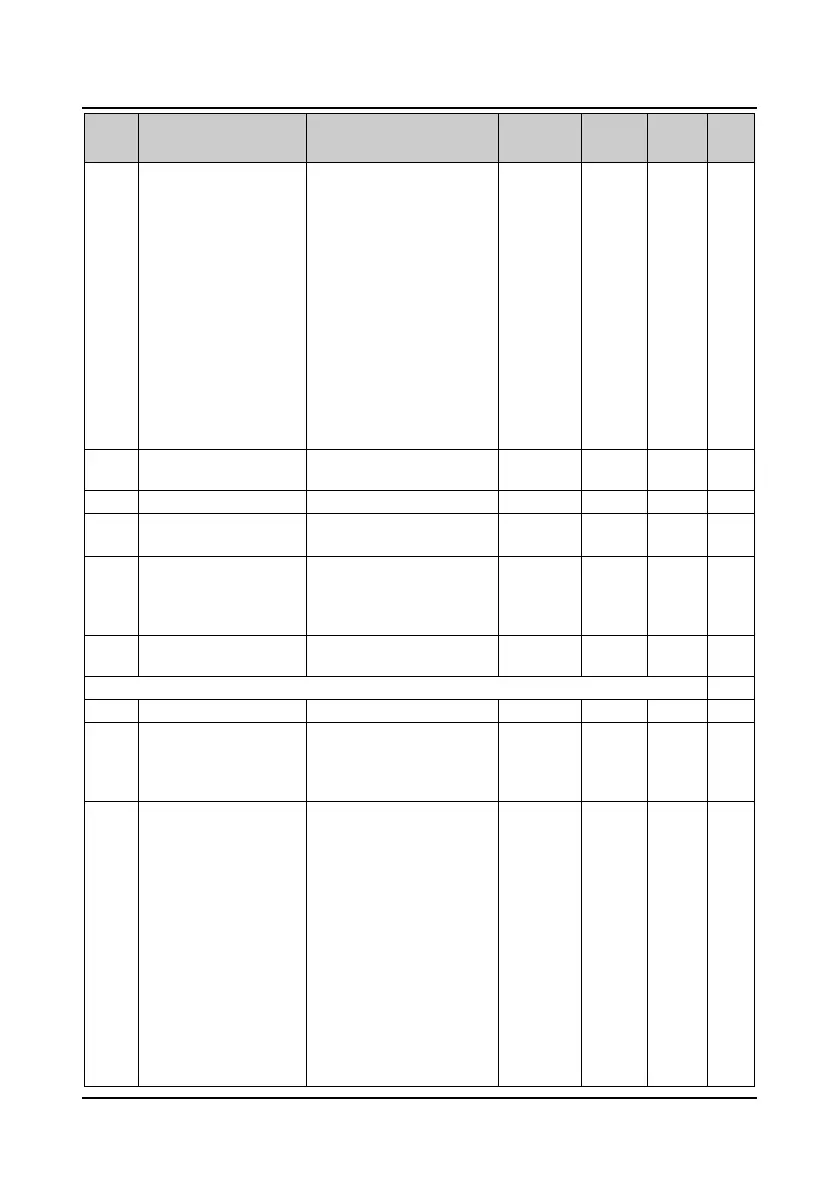Appendix A Parameters Shenzhen Hpmont Technology Co., Ltd
―122― HD20 Series Inverters User Manual
No. Name Range
Factory
Default
Unit
Modified
attributes
Setting
Hundreds: Communication
setting frequency storage
selection
0: Do not save when power is
off
1: Save to F00.13 when power
is off
Thousands: Switch the
frequency channel to the
analogue selection
0: Do not save
1: Save the frequency set by
display pane
F00.15
Jog operation frequency
digital setting 1
0.00-upper limit 5.00Hz 0.01Hz ○
F00.16 Interval of jog operation 0.0-100.0s 0.0s 0.1s ×
F00.17
Operation direction
selection
0: The same as run command
1: Opposite to run command
0 1 ×
F00.18 Anti-reverse operation
0: Reverse operation is
permitted
1: Reverse operation is
prohibitted
0 1 ×
F00.19
Dead time of direction
switch
0.0-3600.0s 0.0s 0.1s ×
Group F01 Protection Parameters ( refer to pages 54
56)
F01.00 User’s password 00000-65535 0 1 ○
F01.01 Menu mode selection
0: Full menu mode
1: Checking menu mode (Only
different from factory setting
parameters can be displayed)
0 1 ○
F01.02
Function code parameter
initialization
0: No operation
1: Restore to factory settings
2: Download the display panel
EEPROM parameter 1 to the
current function code settings
3: Download the display panel
EEPROM parameter 2 to the
current function code settings
4: Clear fault information
5: Download the display panel
EEPROM parameter 1 to the
current function code settings
(including the motor
parameters).
6: Download the display panel
0 1 ×