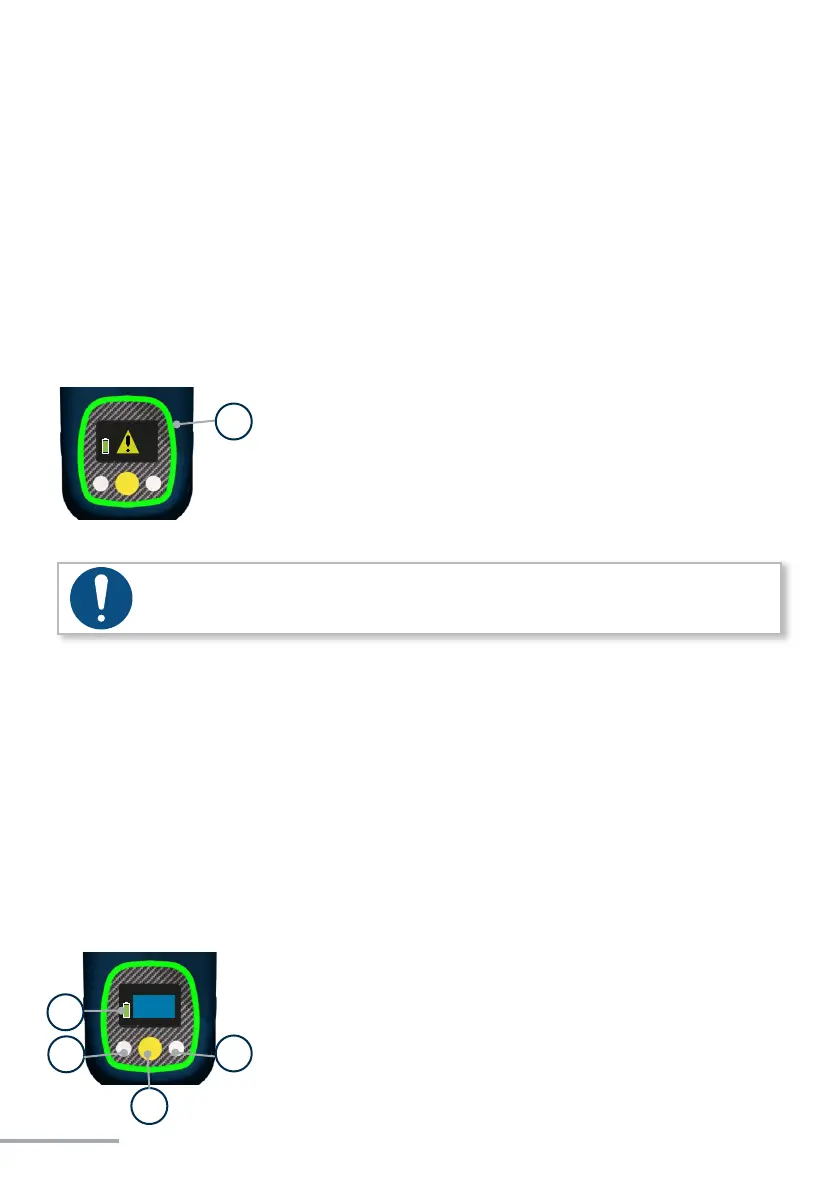- 24 -
• Set stroke or set force was reached.
• The baery capacity is sucient, the tool is ready for the next seng.
• NOK riveng, tolerance + or - from set stroke or set force
• If the indicator blinks yellow-red mulple mes aer seng then the baery is almost
empty.
* LED Light indicator
NOTE
The tool will only start after a battery change if the battery has sufficient capacity.
• Aer a suciently charged baery has been pushed on the tool will start.
• Aer pressing the start buon, the tool is inialised. The circumferenal indicator on
the rear side briey lights up with mulple colours. A beep sounds and on the rear of
the tool the display indicates the current status.
• The tool is now ready for use.
• Aer several seconds without actuaon the display will dim. Aer longer downme the
tool will switch into standby mode.
*
19320019
2
1
3
P01 000/001
HandMode
4
1. Buon for menu acvaon and selecon as well as for
the NOK conrmaon
2. Buon for decreasing value (-)
3. Buon for increasing value (+)
4. State of charge display