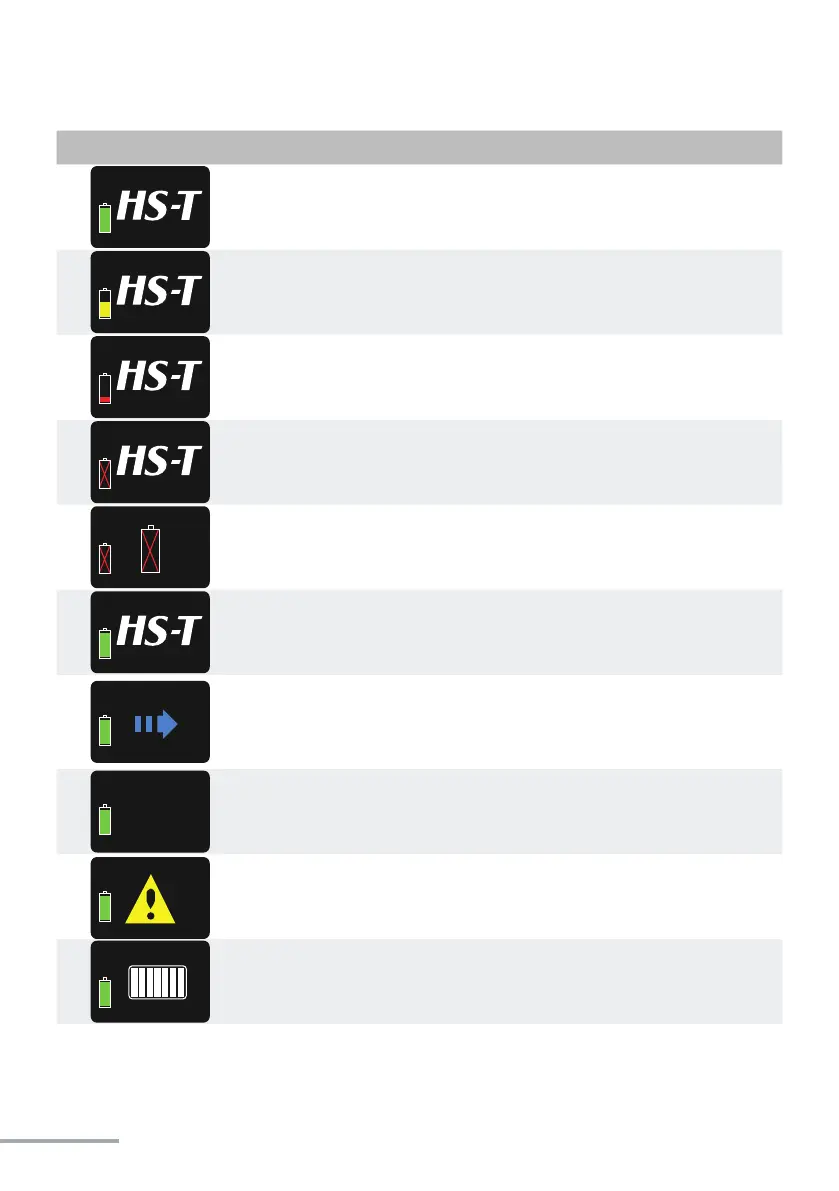- 32 -
Baery state of charge: 50 % - 100 %
19320012
READY
Baery state of charge: 30 % - 50 %
19320012
READY
Baery state of charge: 10 % - 30 %
19320012
READY
Baery state of charge: 5 % - 10 %
19320012
BATT EMPTY
Baery state of charge: less than 5 %
19320012
READY
The tool is ready for use.
P01 000/001
If a stop is programmed between two program steps, this display will
indicate that the Start buon needs to be pressed again. Alternavely,
it is possible to unscrew a blind rivet nut by pressing the yellow display
buon.
P01 000/003
BACK
The spinned-on blind rivet nut can be spinned o. Hold the blind rivet
nut (not by hand). This opon is only possible if a stop is programmed
between the spinning on and the riveng process.
P01 001/001
TRIGGER
The tool has been restarted successfully. By seng the trigger signal,
the tool moves to its starng posion and checks the tool for funcon-
ality. Then the tool is ready for use.
19320012
SCAN BARCODE
Product ID must be scanned before the tool is enabled. Symbol can be
represented as an aeroplane or a car.