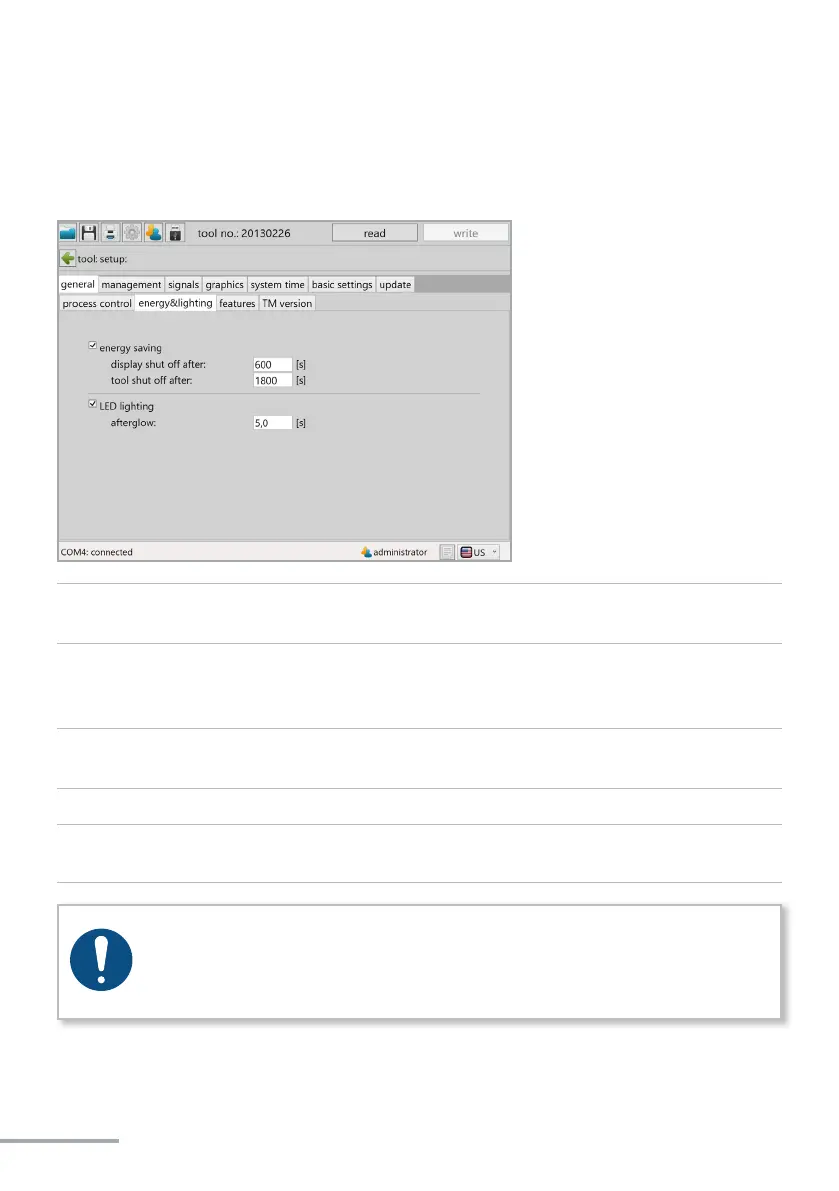- 42 -
Here you can parametrise the energy saving opons and the LED lighng.
„energy saving“ The energy saving opons can be acvated or deacvated with the
check-box.
„display shut o aer“ Time in seconds without acon aer which the OLED display of the tool
will switch o and the screen saver will acvate.
Default value: 600 seconds (10 minutes)
„tool shut o aer“ Time in seconds without acon aer which the tool turns o. Default
value: 1,800 seconds (30 minutes)
„LED lighng“ The LED lighng can be acvated or deacvated with the check-box.
„aerglow“ The amount of me the LED lighng connues to glow aer compleon
of the work process.
NOTE
In systems in which the tool is operated via Wi-Fi, it must be checked whether
the funcons „Display shut o aer“ and „Tool shut o aer“ must be
deacvated by entering a "0".