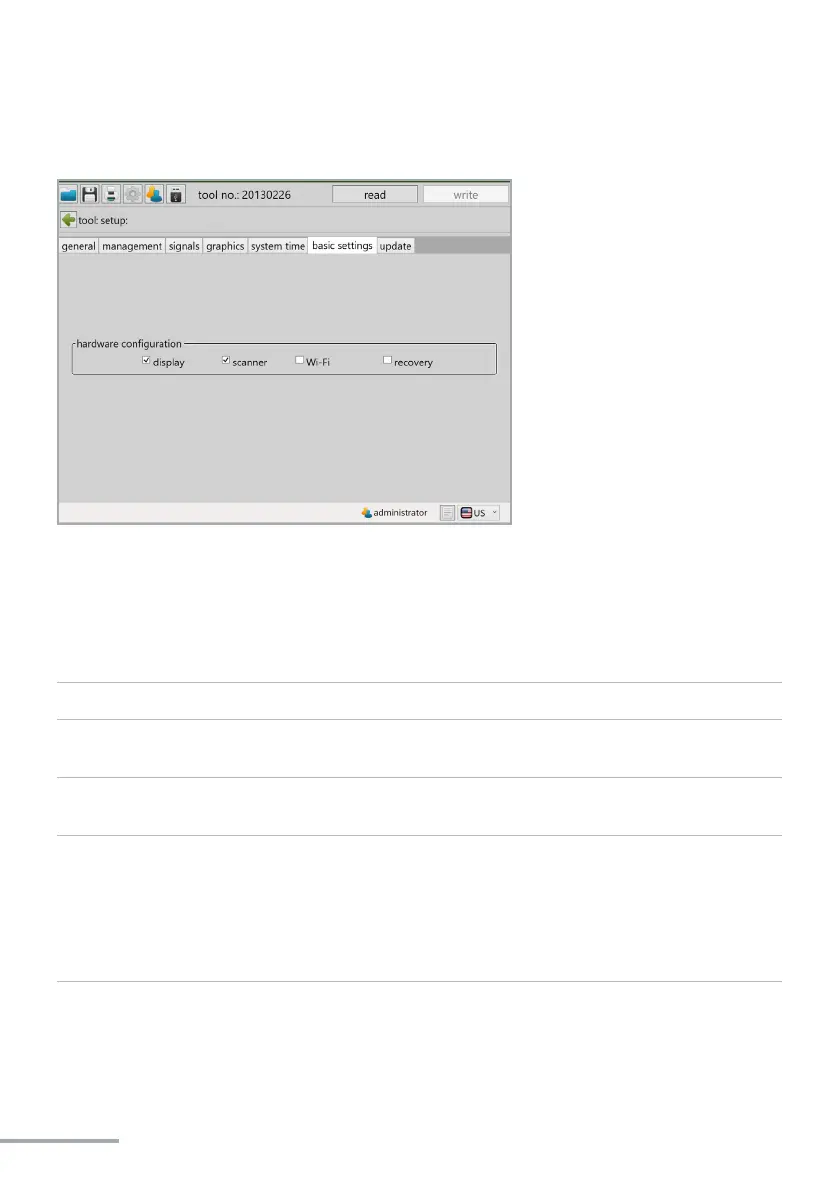- 52 -
Accessories such as Wi-Fi and the barcode scanner as well as the recovery funcon can be
acvated under „Basic sengs“.
Wi-Fi and the scanner are automacally acvated when these funcons are selected in
„General → Process control → Enable over“.
„display“ Acvates and deacvates the OLED display.
„scanner“ Acvates and deacvates the barcode scanner. The prerequisite is that
the tool is equipped with a barcode scanner.
„Wi-Fi“ Acvates and deacvates the Wi-Fi module. The prerequisite is that the
tool is equipped with Wi-Fi.
„recovery“ Acvates and deacvates the recovery funcon. This funcon saves the
current rivet counter in the event of a baery change and prompts the
employee to work o the remaining quanty of the rivet counter aer
the baery change. When operang the tool in Wi-Fi systems, the recov-
ery funcon should be switched o.
Default: Deacvated