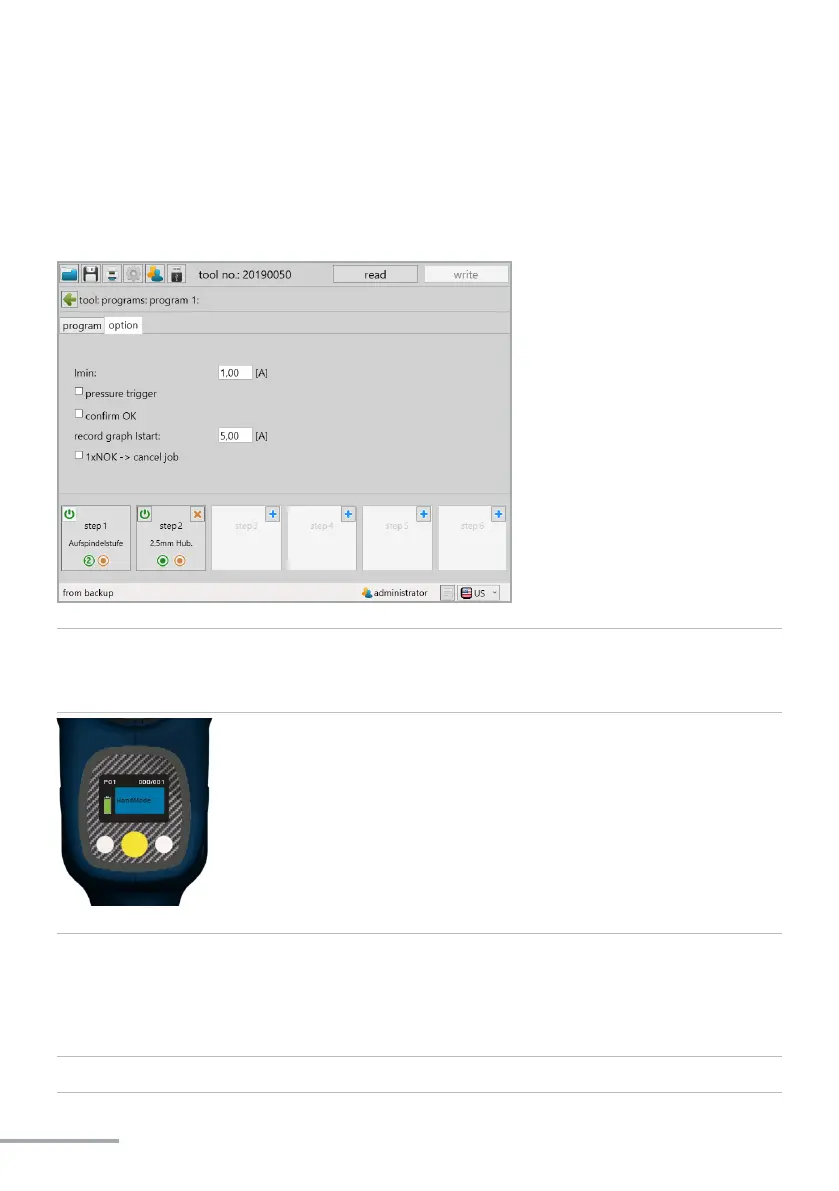- 62 -
The opons for the program can be congured under Program Opons.
NBPS-21
„I
min
“ I
min
describes the minimum current for this step. If a current below this
value is reached, no rivet has been set. The tool shows "Blank stroke" or
"Leerhub" on the display, depending on the language seng.
Display english (default)
„pressure trigger“ The pressure control ensures that the blind rivet can only be processed
when the pressure control is acvated. This prevents accidental trigger-
ing and ensures that the components to be processed are in contact
with each other.
Pressure control is only acve if the checkbox is enabled.
„conrm OK“ If this checkbox is selected, an OK seng must be acknowledged
BLANK STROKE