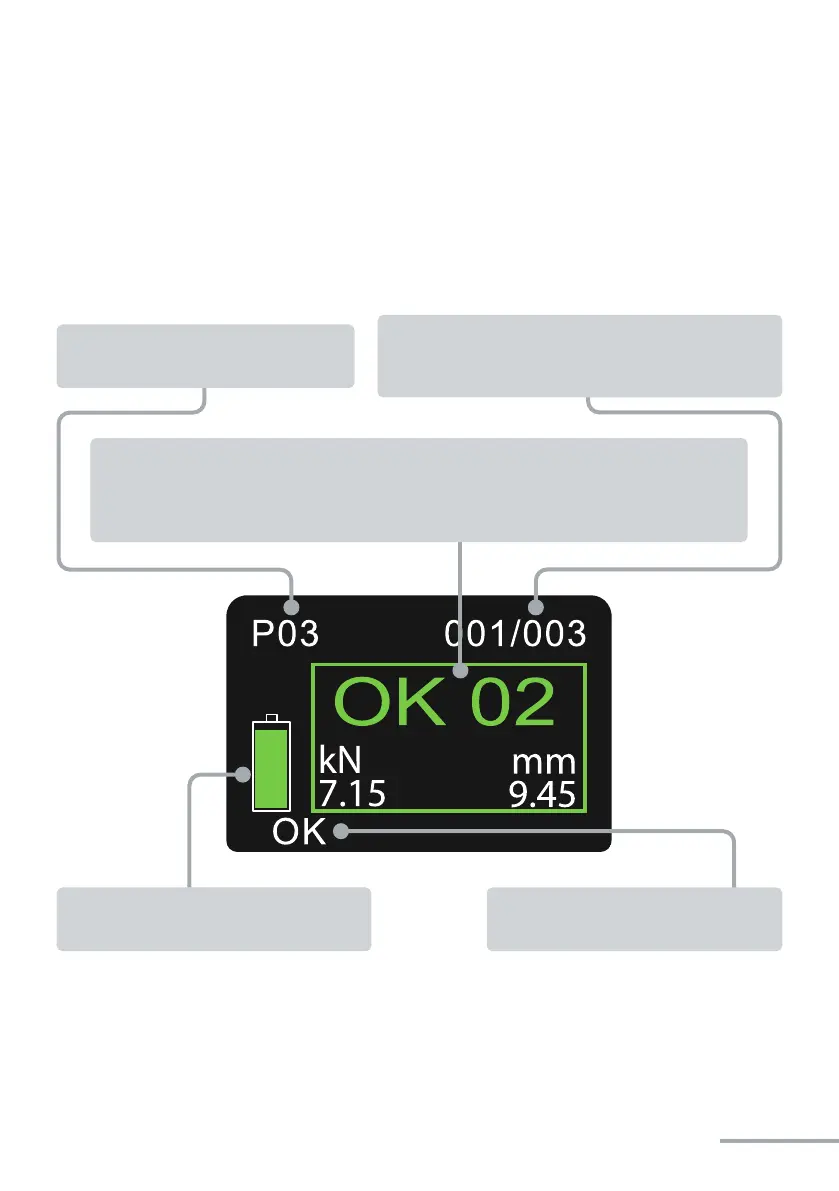- 31 -
The displays can be adapted in the HST-Tool-Manager so that the worker is shown, for
example, exact values for riveting, stroke, only one OK or NOK, or the counting process.
The displays can be shown in German or English. You can also set the unit for the output
values (kN or lbf).
Battery indicator:
Displays the charging status of the battery in
5 different states.
Counting function:
Counts the blind rivets processed per processing instance
e.g. 001/003 means that the 1
st
rivet of 3 is being
processed.
Text line:
Displays the text for the current status or
expected action.
Main display window:
The main display window shows the worker the results of the riveting operations, warnings,
commands, symbols and texts to simplify the control of the tool. As a result, the worker always
knows directly whether their work was correct, what setting force is specified for the next
riveting operation or why the tool is not performing a riveting operation.
Tool serial number or program number of
the active program, e.g.: P03