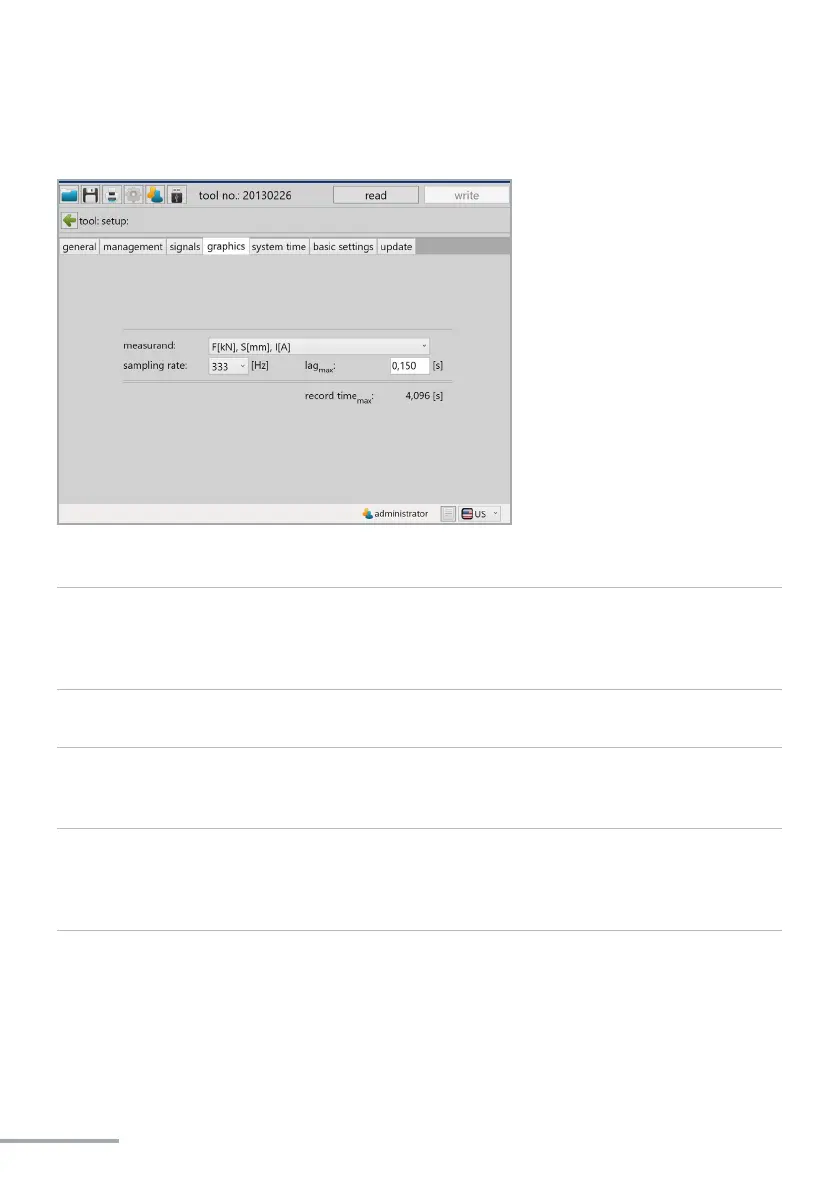- 50 -
The „Graphics“ tab is used to dene what is to be recorded and at what sampling rate.
„measurand“ F[kN] = Force in kN or Lbf
S [mm] = Stroke in mm or inches
I [A] = Current in amperes
U [V] = Voltage in volts
„sampling rate“ Denes the default sampling rate at which the curve is recorded; default
333 Hz.
„lag
max
“ Denes the me for which graphic recording connues aer the target
criterion has been reached.
Recommended max. value 0.250 seconds, default: 0.150 seconds
„record me
max
“ Shows how many seconds can be recorded per seng for the selected
criteria.
If the recording me is not sucient, the beginning of the recording is
discarded.