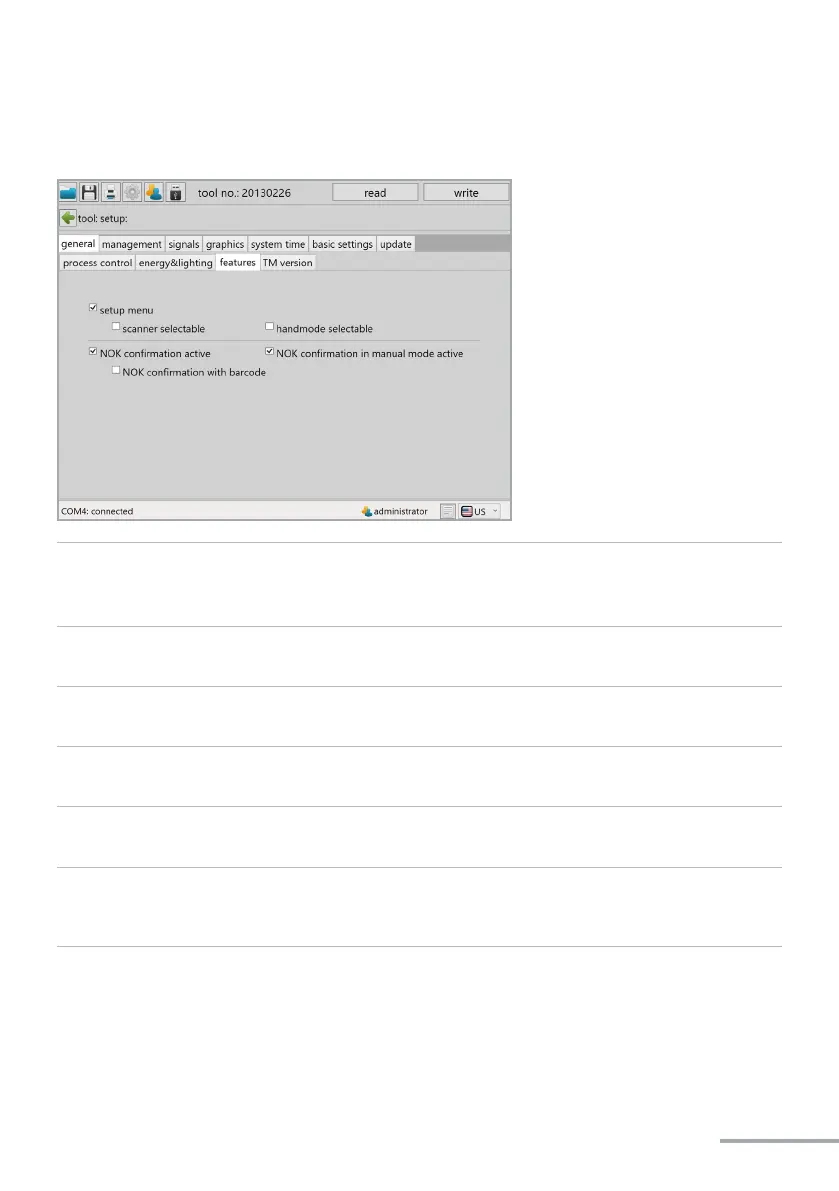- 43 -
„setup menu“ Acvates and deacvates the Setup menu via the display keys. When the
funcon is acve, the menu can be accessed by pressing and holding the
yellow menu buon on the display.
„scanner selectable“ If the funcon is acve, the barcode scanner can be acvated and deac-
vated via the Setup menu on the tool.
„handmode
selectable“
If the funcon is acve, you can acvate and deacvate manual mode
via the Setup menu on the tool.
„NOK conrmaon
acve“
Acvates and deacvates the NOK acknowledgement via the yellow
menu buon.
„NOK conrmaon in
manual mode acve“
Acvates and deacvates the NOK acknowledgement via the yellow
menu buon when the tool is operated in manual mode.
„NOK conrmaon
with barcode“
Acvates and deacvates NOK acknowledgement with a barcode
(QA-code). Further details on this funcon can be found in the
HST-Tool-Manager's operang instrucons.