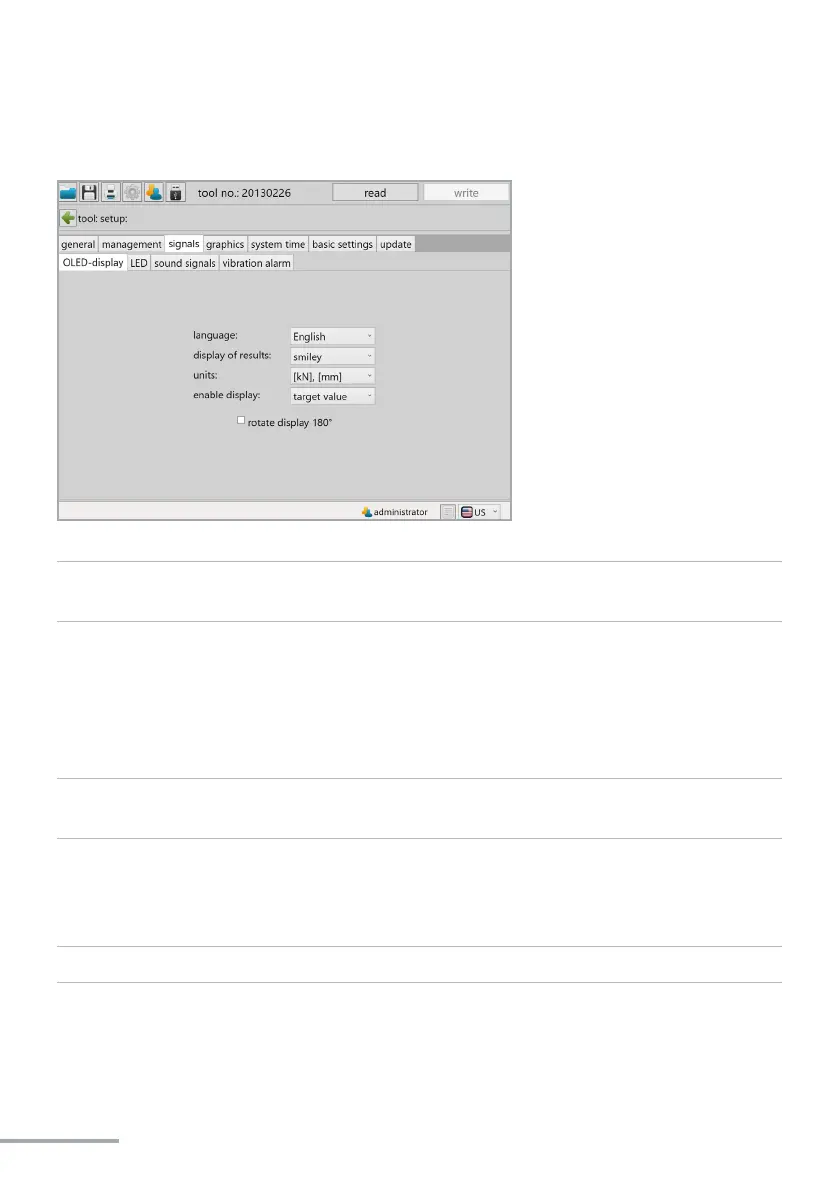- 46 -
„language“ Select the language on the OLED display, German or English
Default: English
„display of results“ Select the display of results on the OLED display. displays the
result as Smiley with the process values as small, displays the
force reached as large (for NBLF-25), displays the stroke value
reached as large (for NBLS-21), displays the result as Smi-
ley without process values.
Default: Smiley large
„units“ Selecon of the units on the OLED display, SI units or imperial units
Default: SI units (kN and mm)
„enable display“ Selecon of the display on the OLED display upon enabling.
shows the tool's target value, e.g. 10 kN. Barcode sho ws t he s ca nne d ba r-
code, max. 9 characters. dis p lays th e sel ec t ed tabl e
value. Default: Target value
„rotate display 180°“ Selecng the check-box turns the display on the OLED display by 180°.