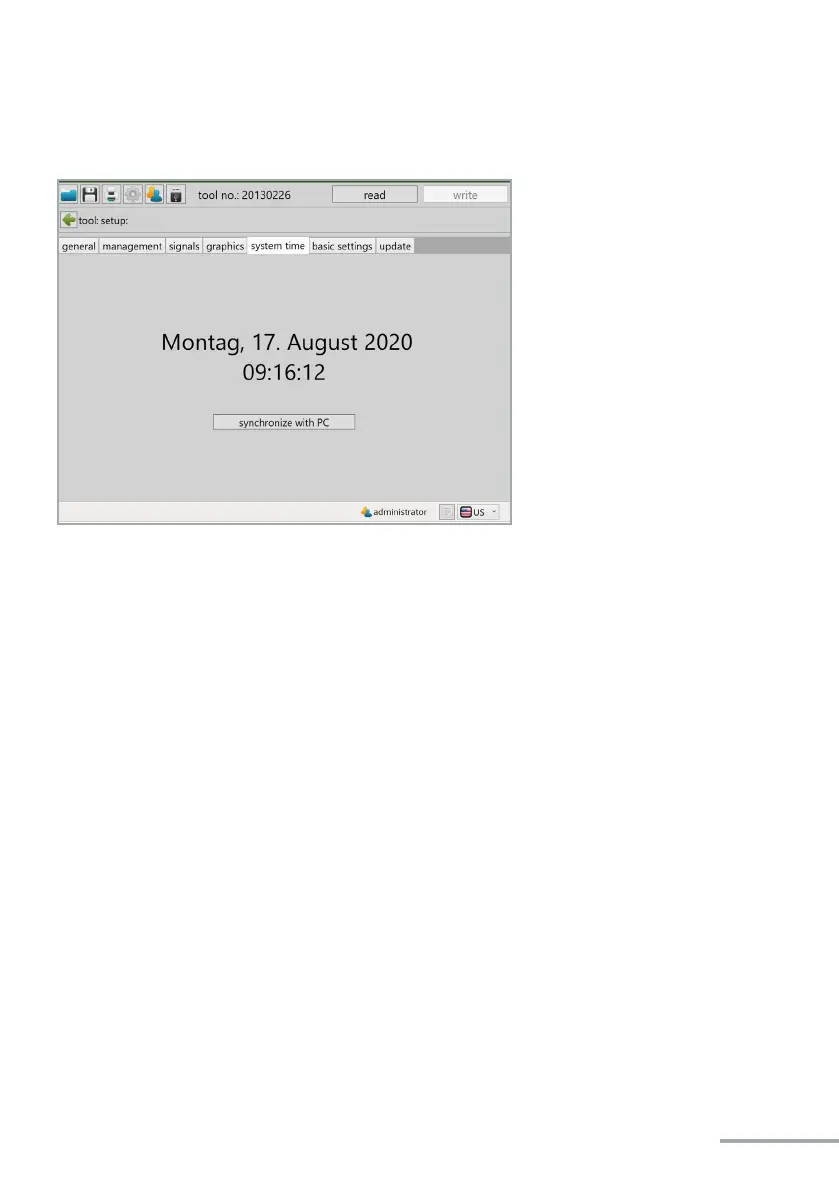- 51 -
Under System me, the tool's Real Time Clock (RTC) can be synchronised with the me of
the PC.
The RTC connues to be supplied with power internally via a capacitor even when the
baery is disconnected from the tool. The internal memory for the RTC can be charged via
USB as well as via the baery. The internal memory is fully charged aer about 30 minutes.
To ensure that the tool's me stamp is correct, the internal memory for the RTC must be
completely reloaded aer 2 weeks at the latest.
If there is a difference of more than 30 seconds between the system time and the time on
the tool, a message will appear when the tool is read out.