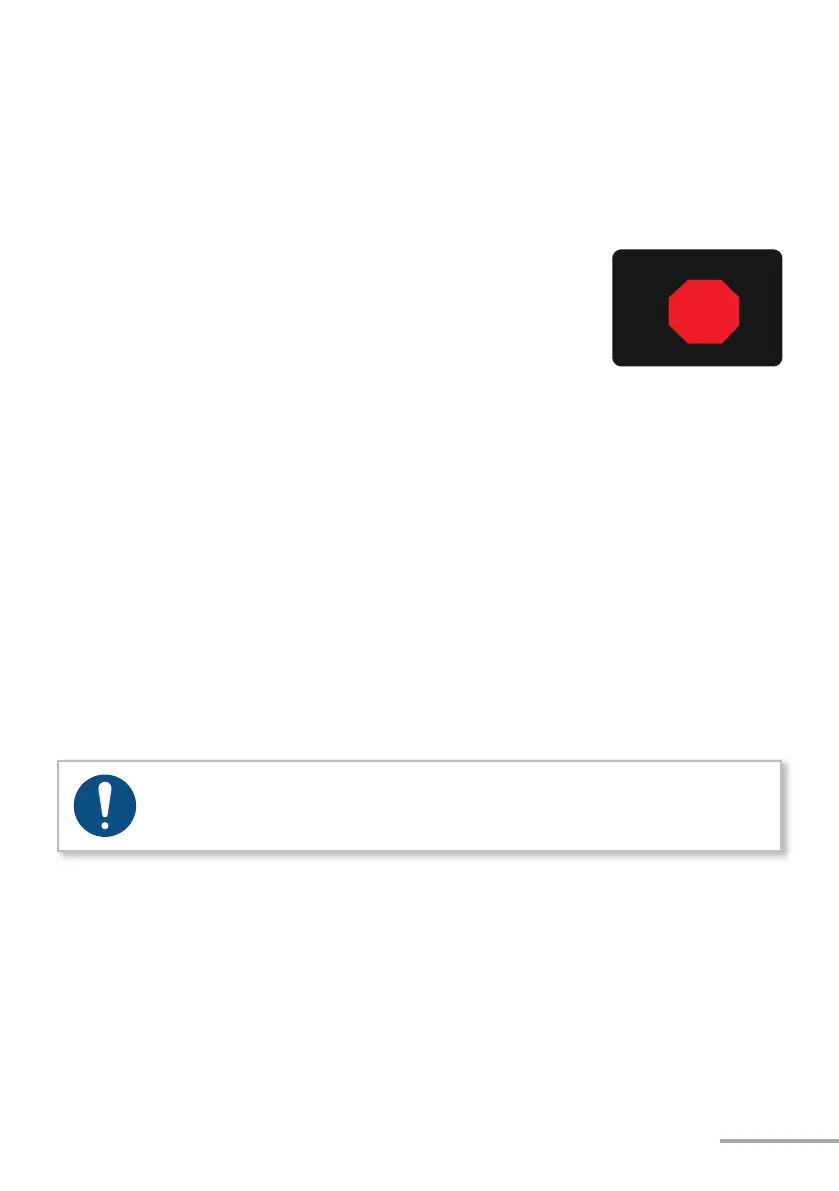- 29 -
4.2.11 Overload
In order to avoid damages as a result of excess temperatures during connuous operaon
it is important to observe sucient break mes during the installaon process.
If the tool should go into an automac shut-down (TEMP FET)
as a result of excessive temperatures the break mes should
be reviewed and adjusted.
Connued work is only possible aer a cooling o period in order to protect the tool from
lasng damage.
Aer approx. 10 minutes without actuaon → the tool switches to standby mode
The tool starts up again by briey tapping on the start buon.
Aer another approx. 30 minutes without actuaon → automac shut-down
Start-up by pressing the start buon if the baery has not yet been removed or right
aer sliding the baery back on. Both are only possible if the baery has sucient charge
capacity.
NOTE
In the case of longer period of non-use (longer than 3 hours) the battery must
be separated from the tool in order to prevent deep discharge of the battery.
STOP