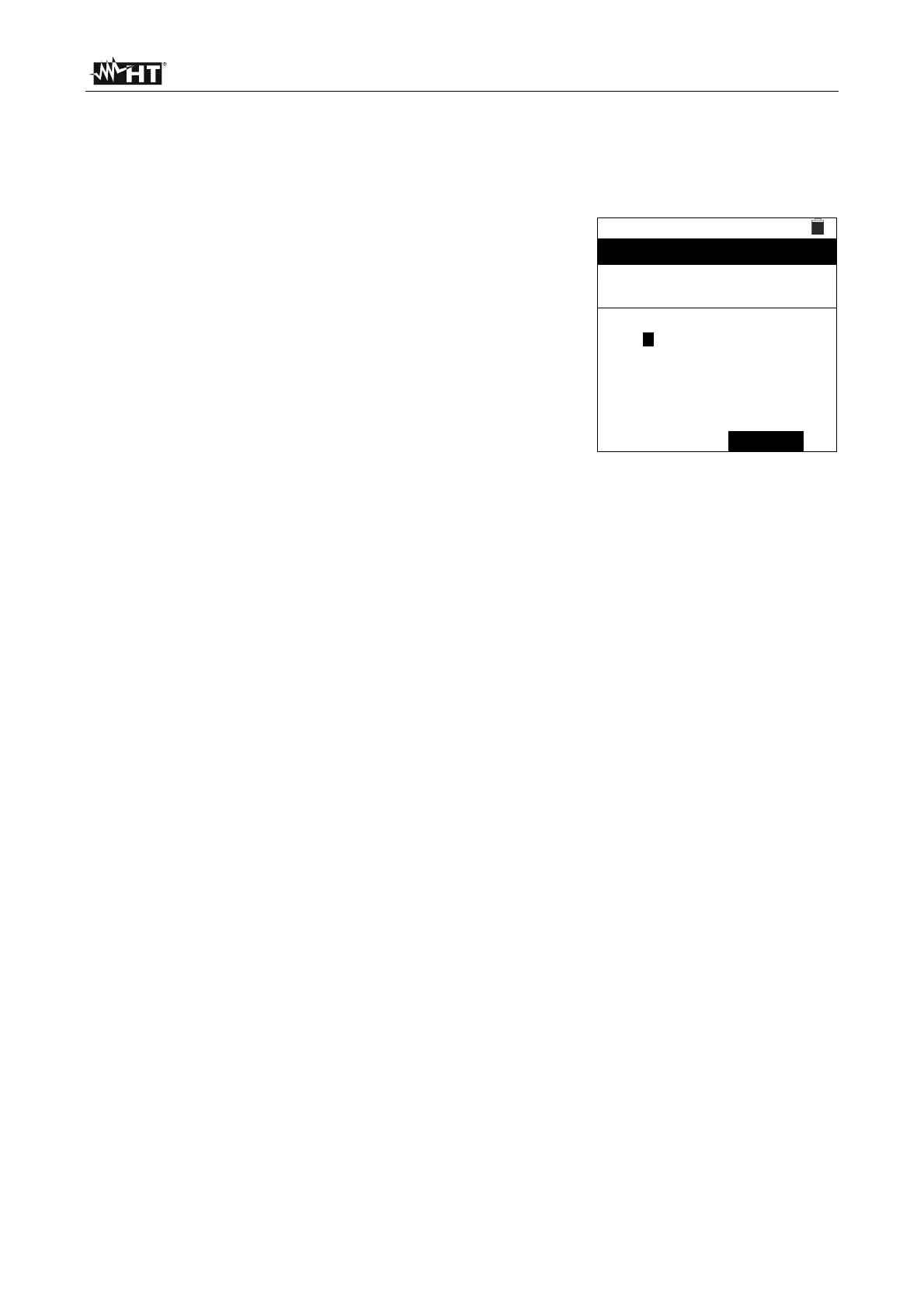PVCHECKs-PRO
EN - 11
5.1.6. Operator name
This option allows including the name of the operator who carried out the measurements
using the instrument (max 12 digits). The chosen name will be included in the reports
created by using the management software.
1. Use the arrow keys or to move the cursor to the
selected digit and press the SAVE/ENTER key to enter.
2. Move the cursor to “DEL” and press the SAVE/ENTER
key to delete the selected digit.
3. Move the cursor to “OK” and press the SAVE/ENTER key
to confirm the written name and go back to the previous
screen.
SAVE 15/10 – 18:04
Keyboard
OPERATOR_
0 1 2 3 4 5 6 7 8 9 0 ( ) %
Q W E R T Y U I O P <=> #
A S D F G H J K L + - * / &
Z X C V B N M . , ; : ! ? _
ÄÖÜßµÑÇÁÍÓÚÜ¿¡
ÁÈÉÙÇÄËÏÖÜÆØÅ
DEL OK