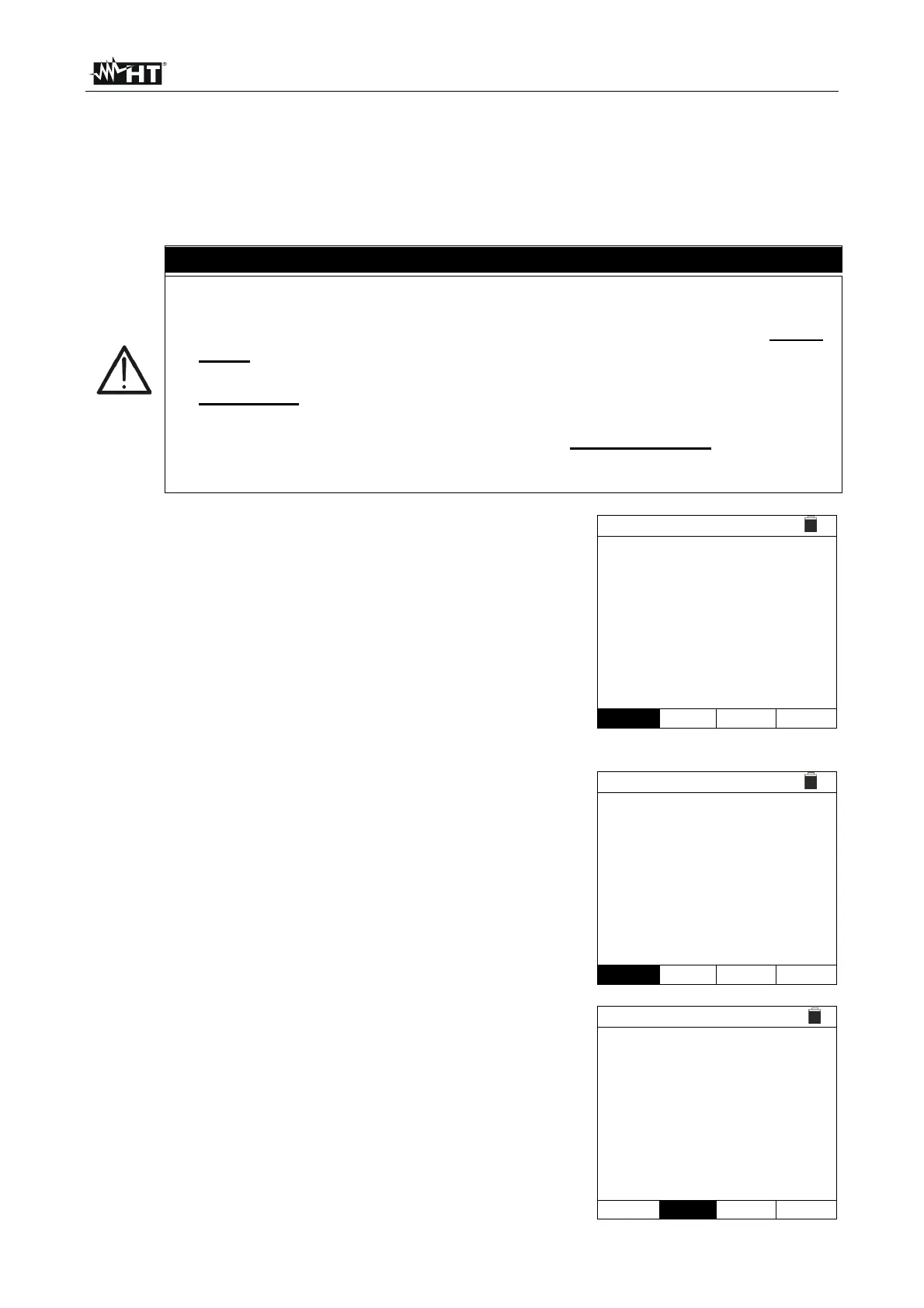PVCHECKs-PRO
EN - 30
6.5. GFL – SEARCHING FOR CONDITIONS OF LOW INSULATION ON PV STRINGS
In GFL (Ground Fault Locator) function, the instrument can provide an indication about the
position of a possible single fault of low insulation located in a string of the installation due,
for example, to infiltrations of water or humidity in the junction boxes of PV modules. The
instrument measures input voltages and, according to the unbalance between V(+) and V(-)
with respect to earth, it detects the assumed position of the fault on the string.
CAUTION
The GFL function allows obtaining correct results ONLY with the following
conditions:
Test carried out upstream of possible blocking diodes, on a single
string disconnected from the inverter, from possible overvoltage
protections and from functional connections to earth.
Single fault of low insulation located at any position in the string
Insulation resistance of the single fault <0.23M
Given the random nature of these faults, we recommend carrying out
measurements in environmental conditions similar to those in which the
fault has been detected.
1. Position the cursor onto GFL by using the arrow keys
(,) and confirm with ENTER. The display shows the
screen to the side. The indication “Rp” indicates the
parallel of the insulation resistances of the positive (+)
and negative (-) poles of the string being tested.
GFL 15/10 – 18:04
Rp - - - M
VPN VPE VNE
0V 0V 0V
10 1500V 0.10M
NMOD Vtest. Lim.
2. Use the arrow keys or and select the position
“NMOD to set the number of modules of the string being
tested.
3. Use the arrow keys (,) to select a number of modules
between: 4 ÷ 35
GFL 15/10 – 18:04
Rp - - - M
VPN VPE VNE
0V 0V 0V
10 1500V 0.10M
NMOD Vtest. Lim.
4. Use the arrow keys or and select the position
“Vtest” to set the test voltage.
5. Use the arrow keys (,) to select one of the following
test voltages (Vnom): 250, 500, 1000, 1500VDC. In
compliance with IEC/EN62446-1, we recommend
setting the test voltage of the installation Vtest ≥
Vnom
GFL 15/10 – 18:04
Rp - - - M
VPN VPE VNE
0V 0V 0V
10 1500V 0.10M
NMOD Vtest. Lim.